Add and Manage Outbound Prefix
Outbound Prefix feature allows you to pre-configure a prefix (such as country code, region code, or international dialing code) for external numbers on Linkus Mobile Client. When you want to make a call to an external number, you can prepend the desired prefix and then call out, thus avoiding repeated manual entry. This topic describes how to add, edit, and delete an outbound prefix.
Add an outbound prefix
- At the top-left corner of Linkus, tap your account.
- Go to .
- Add an outbound prefix as follows.
- At the top-right corner, tap
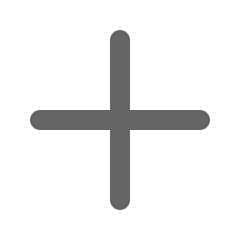 .
. - In the Prefix Name field, enter a name to help you identify the prefix.
- In the Prefix Number field, enter the desired prefix number.
- At the top-right corner, tap Save.
To prepend the prefix to an external number before calling out, long press
 beside the number, tap
Dial through PBX, then select the
prefix.
beside the number, tap
Dial through PBX, then select the
prefix.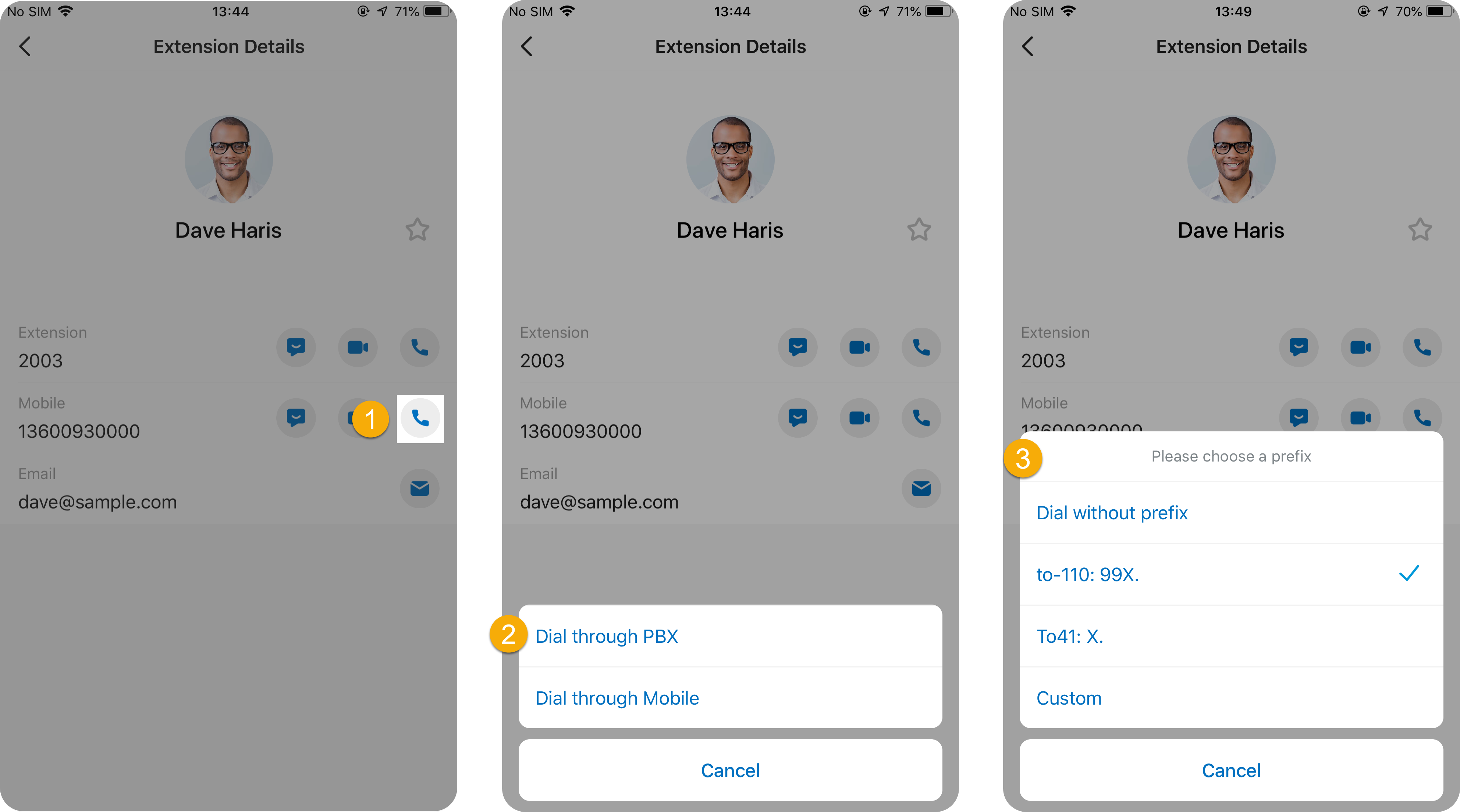
Linkus will add the prefix to the number and then call out.
- At the top-right corner, tap
Edit an outbound prefix
- At the top-left corner of Linkus, tap your account.
- Go to .
- Edit an outbound prefix as follows.
- Tap the desired outbound prefix.
- Edit the prefix name or prefix number as needed.
- At the top-right corner, tap Save.
Delete an outbound prefix
- At the top-left corner of Linkus, tap your account.
- Go to .
- Delete an outbound prefix as follows.
- Long press the desired outbound prefix.
- In the pop-up window, tap Delete.