Make a Multi-party Call
Multi-party Call feature allows you to add additional participants to an ongoing call. For example, if you are on a call trying to close a mortgage transaction, you can add a mortgage broker and a supervisor to the call to help resolve issues quickly.
Restrictions
You can add up to 3 participants to an ongoing call, for a total of 5 participants.
Procedure
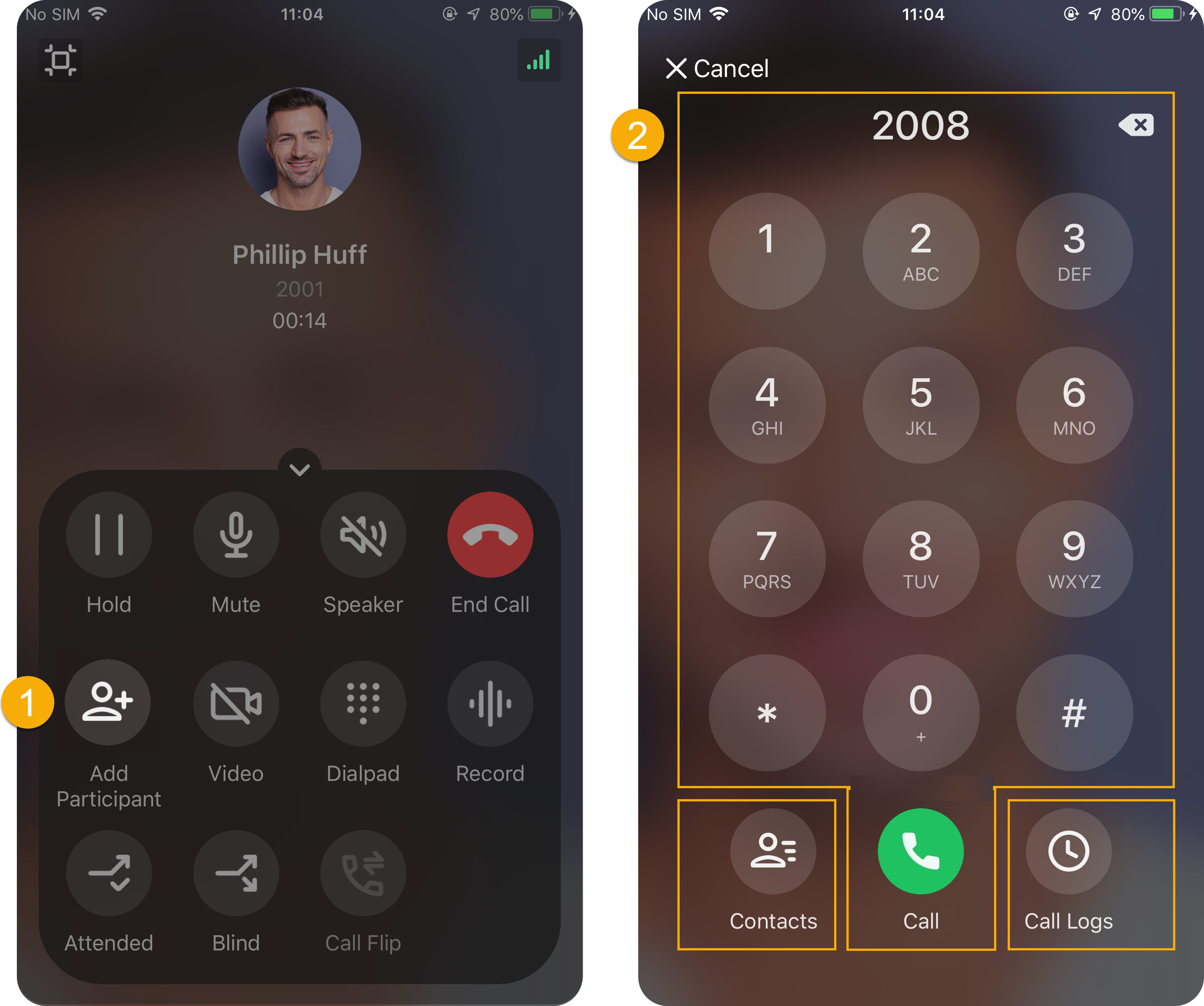
- During an active call, tap
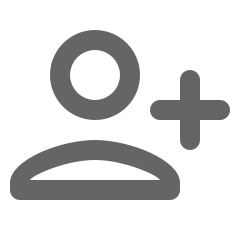 (Add
Participant) on the call screen.
(Add
Participant) on the call screen. - Invite participants to the call in any of the following ways:
- Contacts: Invite participants from your Linkus
directory.
Tap the desired participant, then the invitation call will be sent out immediately.
- Dialpad: Invite participants by dialing the
number directly.
Enter number on the dialpad, tap
 , then the invitation call will be sent out
immediately.
, then the invitation call will be sent out
immediately. - Call Logs: Invite participants from call
logs.
Tap the desired participant, then the invitation call will sent out immediately.
Note: When you try to add additional participants, the ongoing call will be held; It will resume only when the invitation call is cancelled or responded. - Contacts: Invite participants from your Linkus
directory.
Result
- Your call screen displays the number of all the involved participants; the
call screen of all the other participants only displays your information
(the inviter's information).
Figure 1. Your call screen 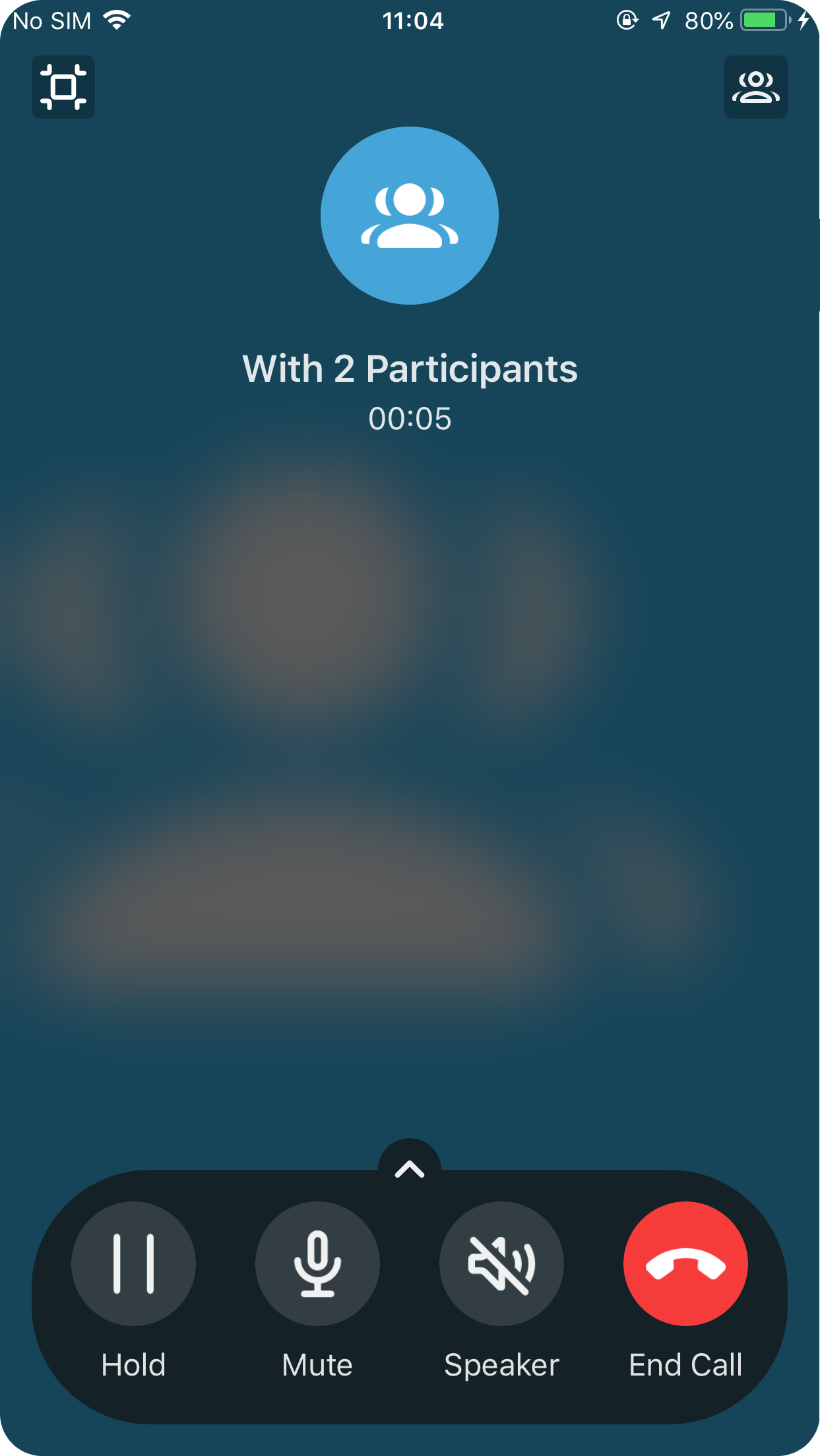
Figure 2. Other participants' call screen 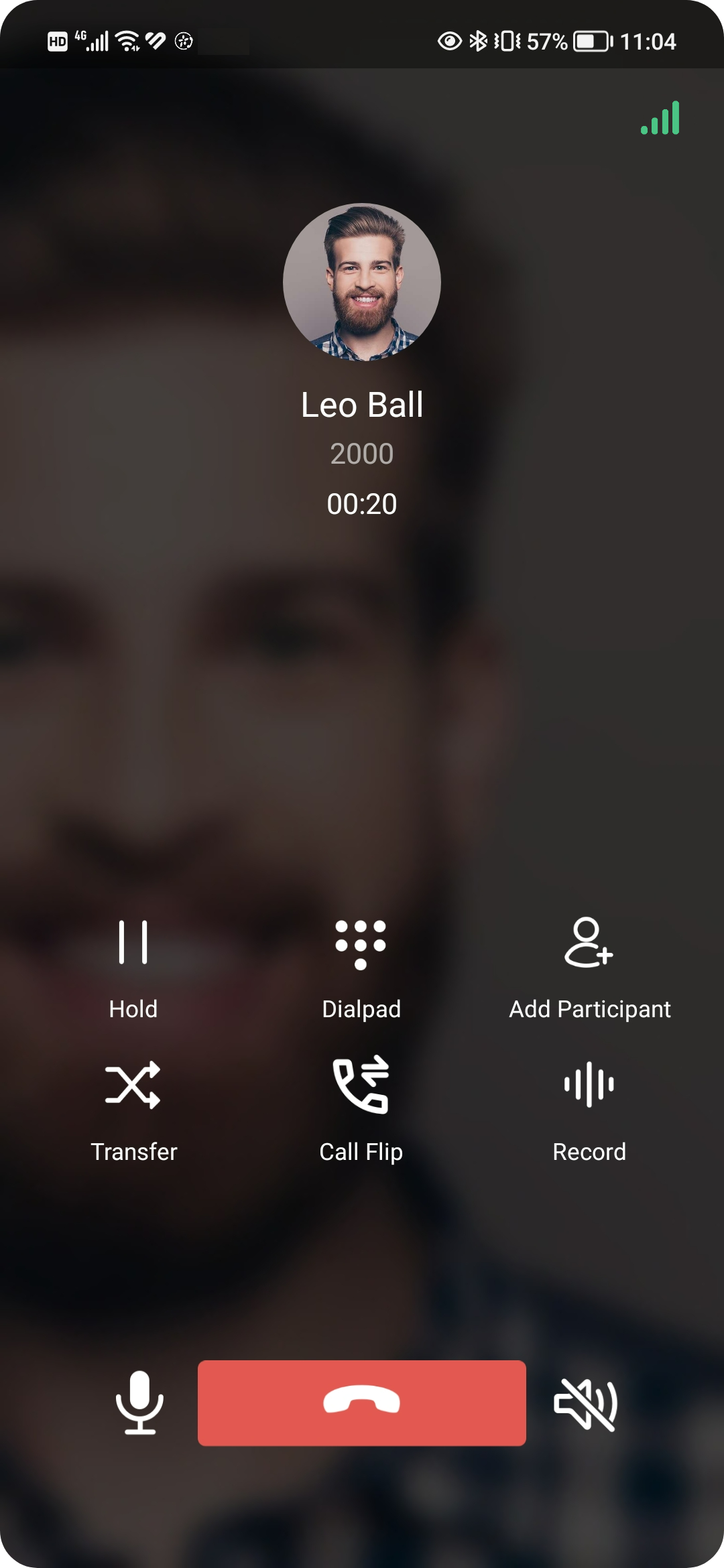
- During the call, you can manage participants by tapping
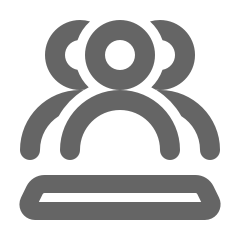 at the top-right corner.
at the top-right corner.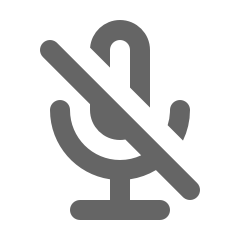 : Mute or unmute the participant.
: Mute or unmute the participant.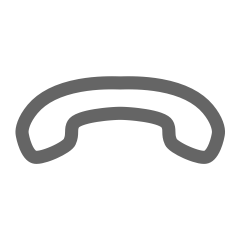 :
Remove the participant from the call.
:
Remove the participant from the call.