Set up Call Alerts for Group Voicemail
Yeastar P-Series Cloud Edition allows you to configure call alerts for new group voicemail messages. When a new voicemail message is left, the system will call the specified phone numbers in a pre-defined priority order until all the voicemail messages are read or the specified call cycles are reached.
Scenario
A company has a team of on-call agents responsible for after-hours emergency. Instead of answering incoming calls, the company wants the calls to be routed to voicemail while the agents can be alerted as soon as possible. In this case, the company can configure an inbound route for such emergency calls, routing the calls to a dedicated group voicemail, and then set up call alerts to notify the agents whenever a new voicemail message is left.
Requirements and restrictions
Before you begin, read through the requirements and restrictions for the feature:
- Requirements
-
- Version: 84.13.0.25 or later
- Plan: Enterprise Plan or Ultimate Plan
- Restrictions
-
- This feature is only available for the group voicemails that are Shared by Members.
- Allow calls to only External Number when there is a new voicemail message and only 5 external numbers are supported.
Procedure
- Log in to PBX web portal, go to , edit a group voicemail with the Mode
displayed as Shared.
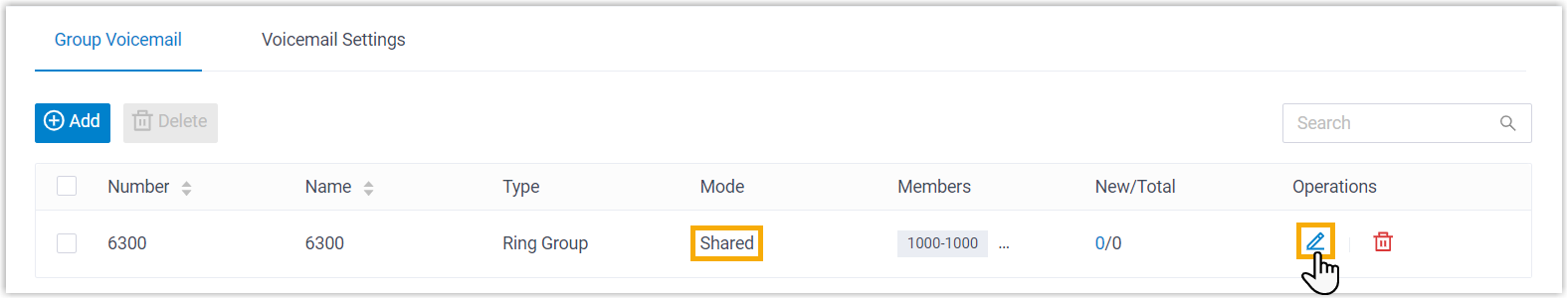
- Click the Voicemail Announcement tab.
- Turn on call notifications for new group voicemail messages, and set up the
number and rule to call.
- Turn on the switch of Voicemail Announcement.
- In the Max Number of Call Cycles field,
specify how many times you want to repeatedly call the contact
list.Note:
- The value you enter should not be greater than 30.
- Notification calls will continue until the number of call cycle is reached or all voicemail messages have been read.
- In the Contacts section, click
Add to configure the number to call and
set up the rule.
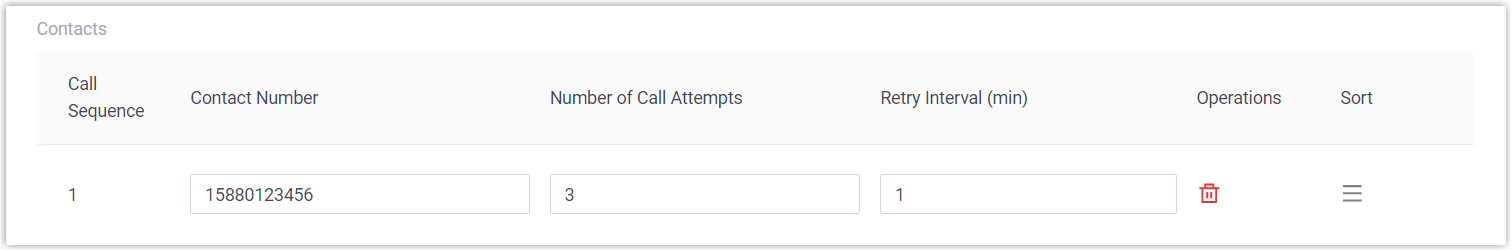
- Contact Number: Enter an external
number.Note: Notification calls to the number can be made via any matched outbound routes. Make sure that there are outbound routes that match the number, otherwise the notification call cannot be made.
- Number of Call Attempts: Specify the number of attempts to call the number if the callee doesn't answer the call or if the callee answers the call but does not listen to the new voicemail message.
- Retry Interval (min): Specify the interval between the call attempts.
- Contact Number: Enter an external
number.
- Optional: To add more contacts, repeat step c.Note: The system will call the external numbers from the top down. You can adjust the priority order using
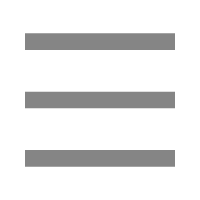 .
.
- Click Save.
Result
When the group voicemail receives a new message, the PBX will call the preset numbers in sequence. The callee can answer the call and follow the prompt to listen to the message or call the original caller back directly.