Manage Paging Groups and Intercom Groups
This topic describes how to edit or delete paging groups and intercom groups.
Edit a paging/intercom group
- Log in to PBX web portal, go to .
- On Paging/Intercom List page, click
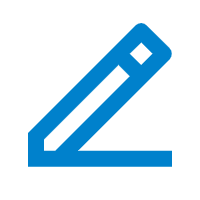 beside
desired group.
beside
desired group. - Edit group settings.
- Click Save and Apply.
Delete a paging/intercom group
- Log in to PBX web portal, go to .
- On Paging/Intercom List page, click
 beside
desired group.
beside
desired group. - Click OK and Apply.Note: If you have scheduled a paging call or an intercom call for the group, the scheduled call will also be deleted.