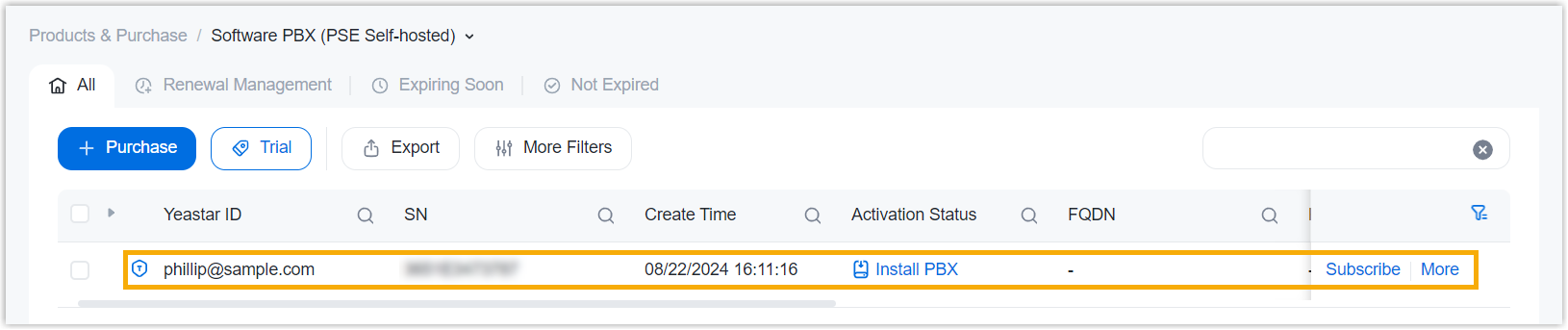Transfer Ownership of P-Series Software Edition
After purchasing P-Series Software Edition on your behalf, you can change the owner of the product to your subordinate customer at any time.
Restrictions
You can only transfer ownership of your own P-Series Software Edition.
Procedure
- Log in to Yeastar Partner Portal, go to Products & Purchase.
- On the product list, click Software PBX (PSE
Self-hosted).
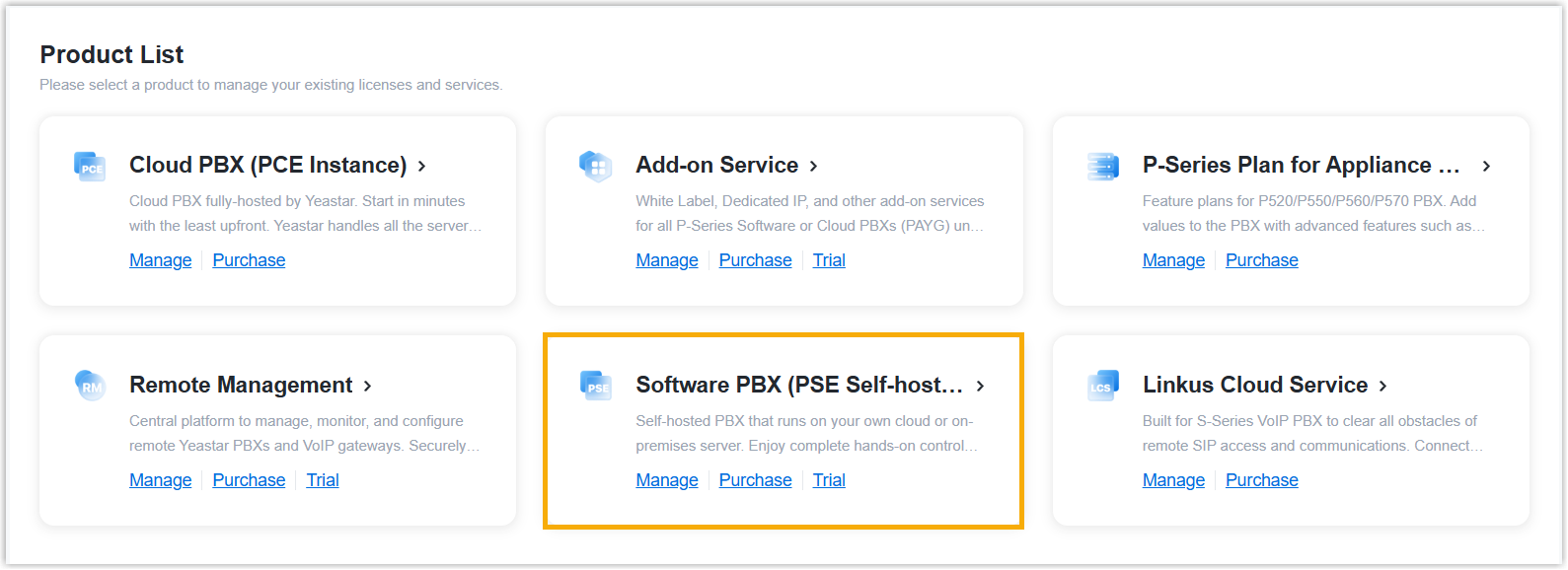
- On the right of your product, click More, then select
Change Product Owner from the drop-down
list.
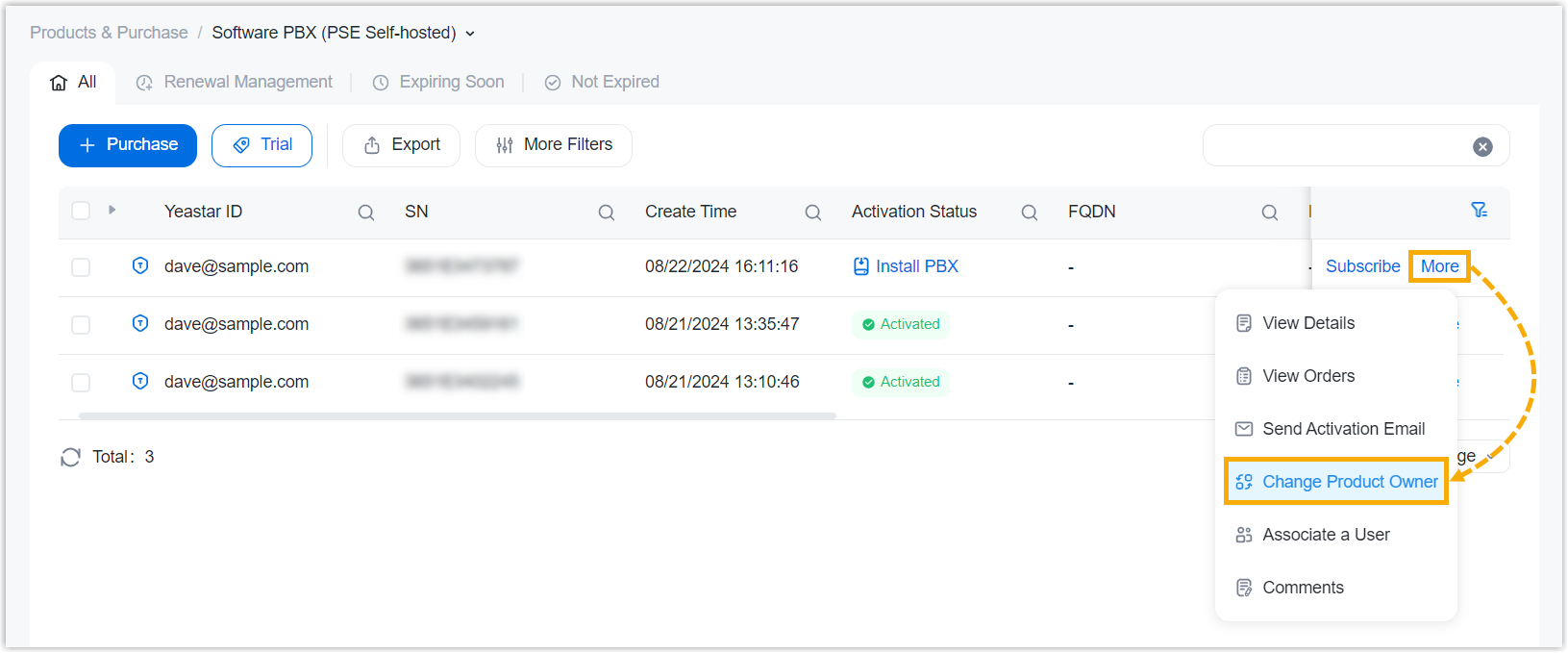
- Select the new product owner from the Yeastar ID
drop-down list, then click Save.Note: Users in the list are your customers who have activated their accounts for the portal.
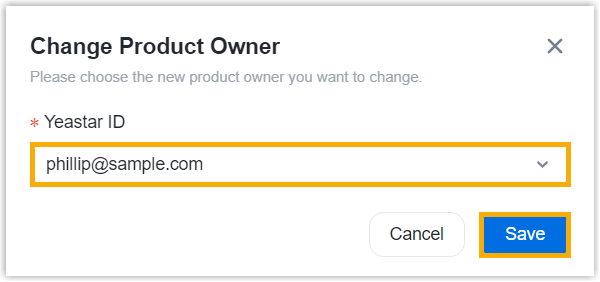
Result
The ownership of the product has been transferred to the selected customer.
- On your Yeastar Partner Portal, you will see that the owner of the PBX has
changed.
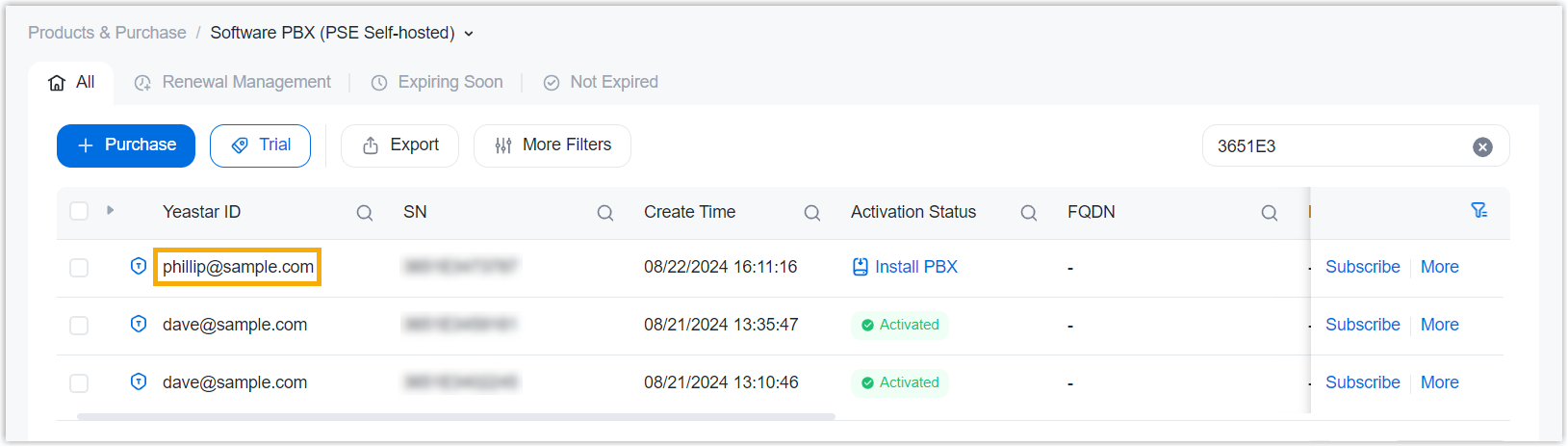
- On the new owner's Yeastar Partner Portal, he or she will find the PBX
displayed on the list.