Dashboard Overview
Yeastar Partner Portal provides a graphical dashboard, which visualizes the real-time status of your subscriptions and keeps you aware of essential metrics, statuses, and trends from a central location.
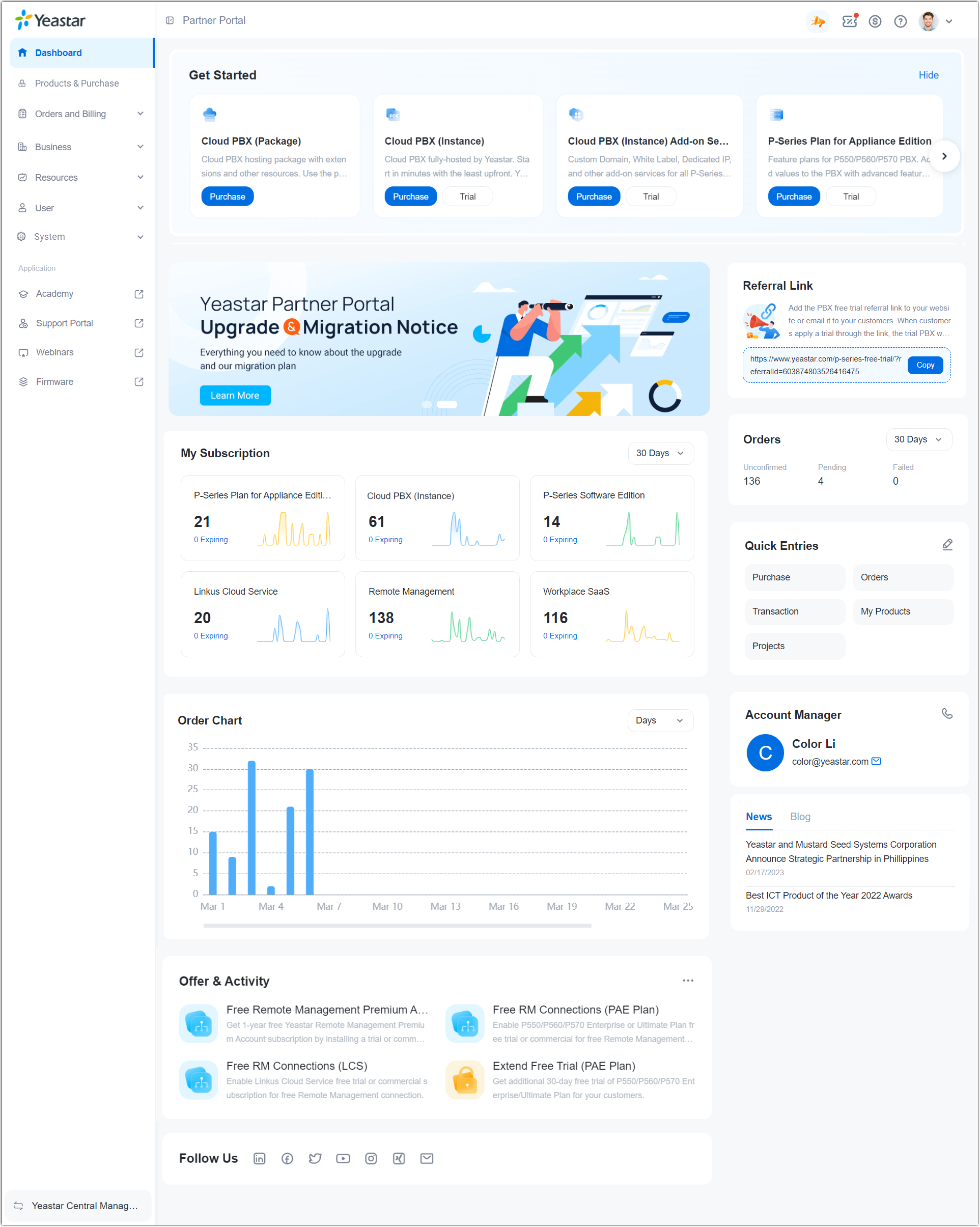
Get Started
Quick access to try out or subscribe to plans and services for desired Yeastar products.
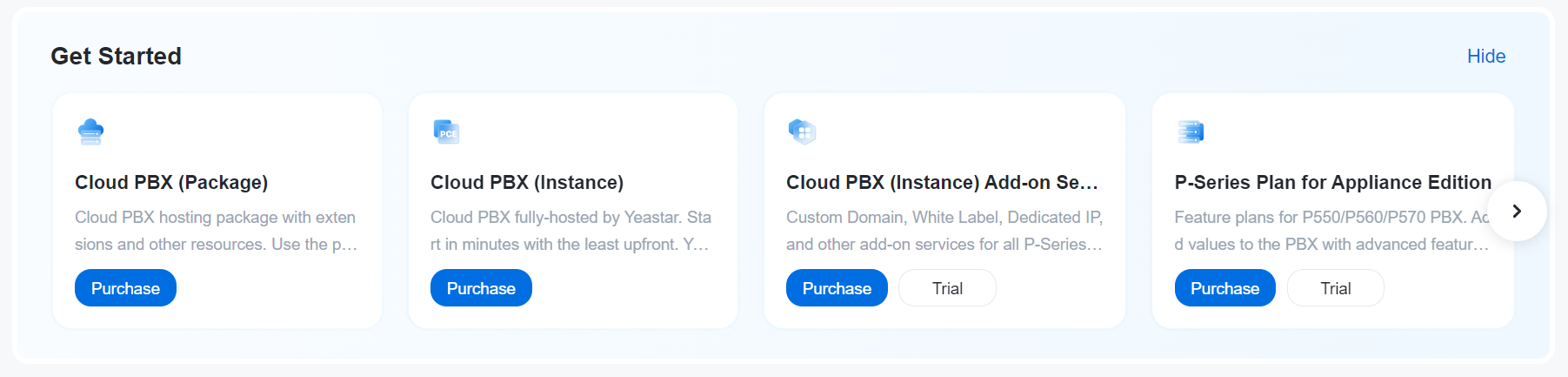
Banner
Featured resources for Yeastar products.
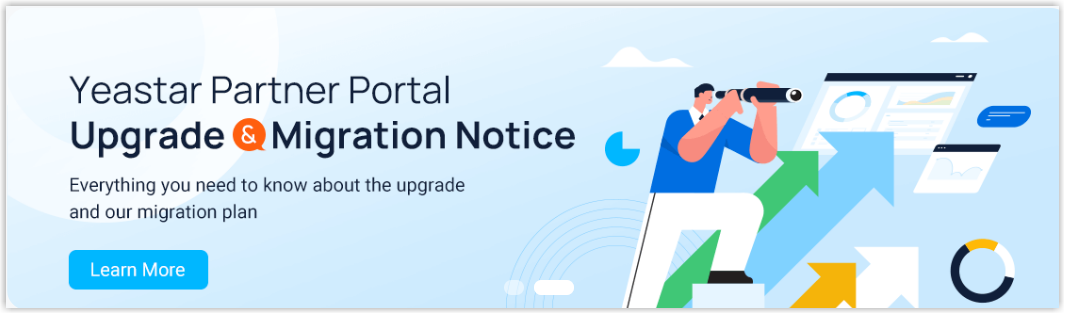
My Subscription
General overview of your subscriptions to Yeastar products, including the number of all subscriptions and expiring subscriptions, as well as the subscription trend.
You can use the date filter to filter the data for the last 7 days, 15 days, 30 days, 45 days, 60 days, or 90 days.
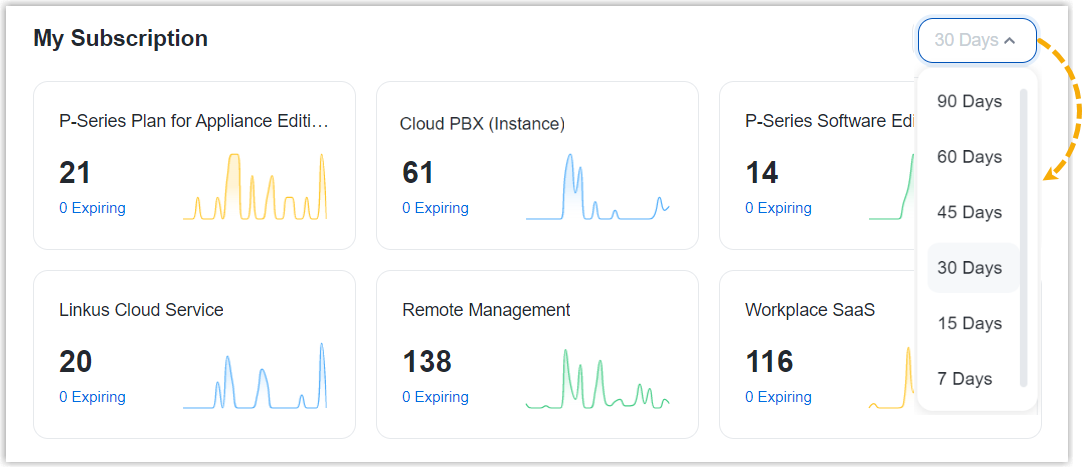
Order Chart
General overview of the number of your Confirmed and Succeeded orders.
You can use the date filter to filter data by days or month.

Offer & Activity
Special offers and engaging activities provided by Yeastar.
To discover all the available offers and activities, click ![]() .
.
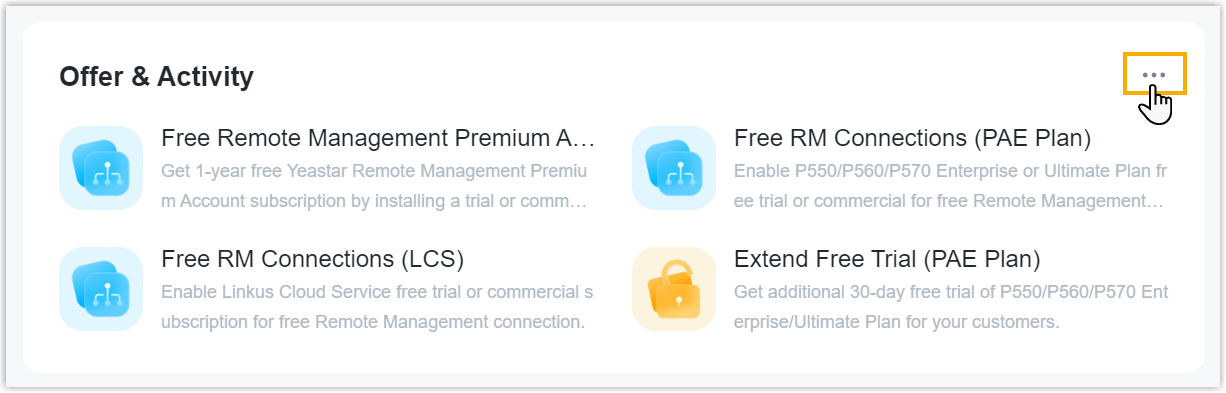
Follow Us
Follow Yeastar to get news and updates about Yeastar product announcements, events, special offers, videos, and more.
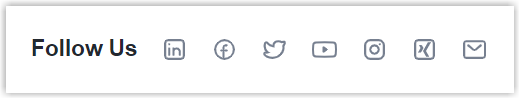
Referral Link
Unique URLs for you to refer the free trial of P-Series PBX or the partnership with Yeastar to customers. You can share your referral link via email, website, social media platforms, etc.
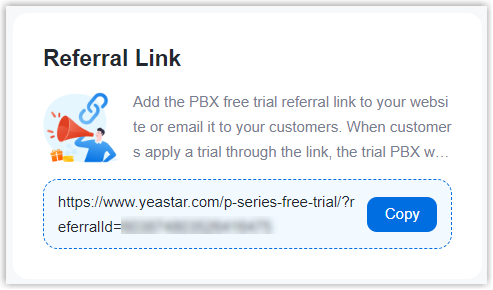 s
s
Orders
General overview of the number of your Unconfirmed, Pending, and Failed orders.
You can use the date filter to filter the data for the last 7 days, 15 days, or 30 days.
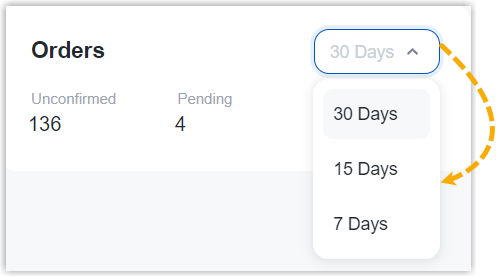
Quick Entries
Customized quick access to the menus that you use most often.
You can edit the menus by clicking ![]() .
.
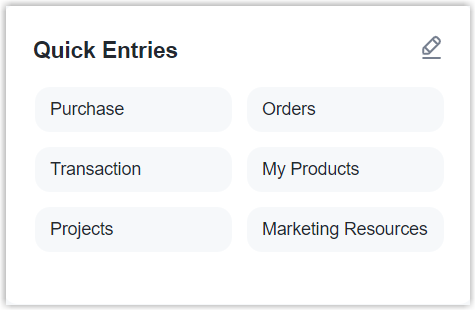
Account Manager
The information of your account manager.- Contact by phone: Click
 to check the phone number.
to check the phone number. - Contact by email: Click
 to send an email.
to send an email.
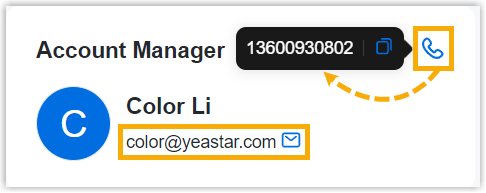
News & Blog
Latest blogs and news for Yeastar.
