Join Yeastar Special Offers and Activities
Yeastar provides special offers and engaging activities to enhance your experience with Yeastar products. This topic describes how to check and join Yeastar offers and activities.
Procedure
- Access Yeastar Offer & Activity Center.
- Log in to Yeastar Partner Portal.
- Go to .
The Offer & Activity Center page displays all the available special offers and activities.
- Join a special offer or activity.

- Click the desired offer or activity to view its details.
- On the details page, follow the instructions to submit the request.
Result
You have joined the special offer or activity successfully.
- The relevant order is displayed on , with the order type of Special
Offer.
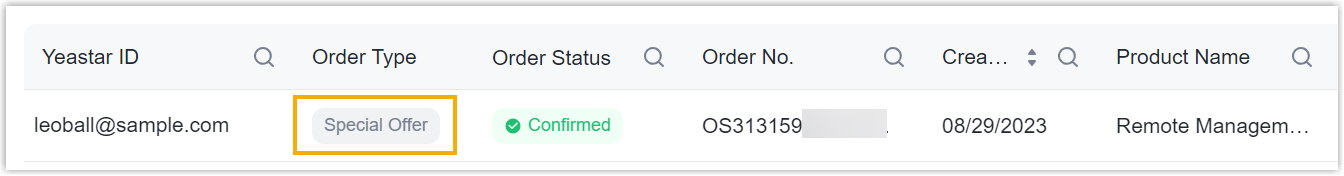
- The relevant service is associated with the specific account or device, and
takes effect immediately.
You can go to Products & Purchase to view the service details.

FAQ
- Q: How to check the offers and activities that I have already joined?
-
- Go to .
- At the top-right corner, click My Offer &
Activity.
The My Offer & Activity page displays all the special offers and activities that you have already joined.