Facebook Messenger Integration Guide
By integrating Facebook and Yeastar P-Series Software Edition, agents in your business can receive and reply to Facebook Page messages directly on Linkus UC Clients, without having to log in to Facebook Messenger.
Requirements
| Platform | Requirement |
|---|---|
| Yeastar PBX |
|
|
Limitations
Learn about the limitations of Facebook messaging channel.
| Item | Description |
|---|---|
| Message type | Supports text messages and multimedia messages, where the
multimedia message types are determined by Facebook. For more
information, see Facebook supported media
types. Important: When sending multimedia messages (such as images), Facebook
downloads the file from a link provided by the PBX.
Therefore, if you have set Allowed Country/Region IP Access Protection rule, make
sure that you have allowed the IP access from the country
where the Facebook server is located, otherwise the file
transmission would fail. |
| Messaging mechanism | Supports to receive and reply to Inbound messages, but agents can NOT initiate a messaging session with a Facebook user. |
| Message sending rate | Supports to send up to 40 messages per second. |
| File size | Supports to send a file with a maximum size of 25 MB. |
| File retention period | Files can be retained for 72 hours. |
Integration workflow
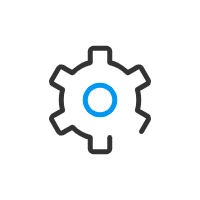
Set up a Facebook channel
Set up a Facebook channel by creating and configuring a Meta app to integrate a Facebook Page.
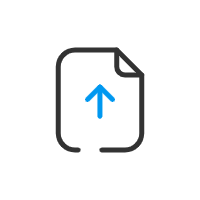
Submit your app for review
Test message delivery between Facebook Page and Yeastar P-Series PBX System. Then submit your app for Meta review and set the app to Live mode.