View System Information
This topic describes how to view a summary of information about your system firmware and network.
Procedure
- Log in to PBX web portal, go to Dashboard.
- At the top-right corner of Dashboard, click
Information.
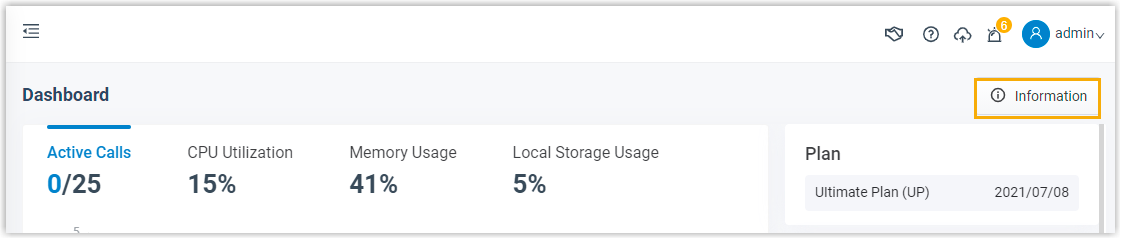
The following information is displayed:
- Network
- Device Name
- Product Model
- Serial Number
- Firmware Version
- System Time
- Uptime
- Maximum Extensions
- Maximum Concurrent Calls