Enable or Disable Organization Management
You can enable or disable organization management feature based on your plan for company structure.
Enable organization management
To group extension users into departments, you need to enable the
Organization Management feature.
- Prerequisites
- The version of Yeastar P-Series Software Edition is 83.7.0.16 or later.
- Procedure
-
- Log in to PBX web portal, go to .
- Turn on the option Organization
Management.
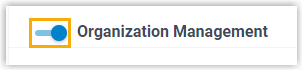
- In the Company Name
field, enter your company name. The name will be used as the
root organization.Note: If you have set up company information, the pre-defined company name is automatically synchronized here.
- Click Save and Apply.
- Result
- The Organization Management feature is enabled.
- What to do next
- Create departments.
Disable organization management
- Procedure
-
- Log in to PBX web portal, go to .
- Turn off the option Organization
Management.
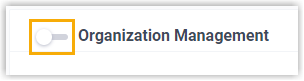
- Click Save and Apply.
- Result
- The Organization Management feature is disabled,
which bring changes to the way that extensions are displayed and
permissions that extensions have.
- On PBX web portal, the organizational tree and organizational configuration page are hidden; On Linkus clients, extension users are arranged in extension groups.
- Extension users have no access to the features that are granted to organizations.