Reset an Extension's User Password
An extension's user password is used to log in to PBX web portal and Linkus clients. As an administrator, you can reset an extension's user password if the user forgets password.
Procedure
- Log in to PBX web portal, go to .
- Search and select the desired extension, click
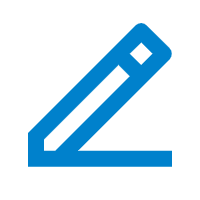 .
. - In the User Information section, delete the value in the User Password field, and enter a new password.
- Click Save.
Result
The extension's user password is changed. You need to inform the user of the new password.