Set up an Automatic Backup Schedule
Yeastar P-Series PBX System supports to automatically back up specific configuration data at the scheduled time. This topic describes how to set up an automatic backup schedule.
Prerequisites
Before backing up configuration data, you need to decide the followings:
- Where - Whether to save the backup file to local drive, external
device, or network drive. If you want to save the file to external
device or network drive, you need to set up an external device
or add a network drive on the system first.
For more information, see the following topics:
- What - Whether to back up custom prompts, CDR, company contacts and phonebooks settings, external chat data, and fax logs.
- When - Make a daily, weekly, or monthly backup.
Procedure
- Log in to PBX web portal, go to , click Backup Schedule.
- In the pop-up window, enable Backup Schedule.
- Configure an automatic backup schedule.
- Set the automatic backup period. This can be a daily, weekly, or
monthly backup.
- Frequency: Choose to make a
daily, weekly, or monthly backup.
- Daily: If you choose the option, select a time from the drop-down list. The system backs up the settings at this time of the day.
- Weekly: If you choose the option, choose a day of week and select a time from the drop-down list. The system backs up the settings at this time of the week.
- Monthly: If you choose the option, choose a day and select a time from the drop-down list. The system backs up the settings on this day and time of the month.
- Frequency: Choose to make a
daily, weekly, or monthly backup.
- In the Storage
Location drop-down list, select where you want
to save the backup file.Note: To prevent backup failure in case of disconnection to external device or network drive, we recommend that you save the backup file on the local flash (LOCAL).
- In the The backup file will include
section, choose the items that will be backed up.
- System Configuration: All the configurations on the system.
- Custom Prompts
- CDR
- Company Contacts and Phonebooks
SettingsNote: The option is available for Enterprise/Ultimate Plan.
- Company
ContactsNote: The option is available for Basic Plan.
- Chat Data for External Chat
- Fax LogsNote:
- The option is available for Enterprise/Ultimate Plan.
- The associated fax files will NOT be backed up.
- Set the automatic backup period. This can be a daily, weekly, or
monthly backup.
- Click Save.
Result
The system will back up the specified configuration data at the scheduled time. The automatic generated backup file will be displayed in the Backup and Restore list.
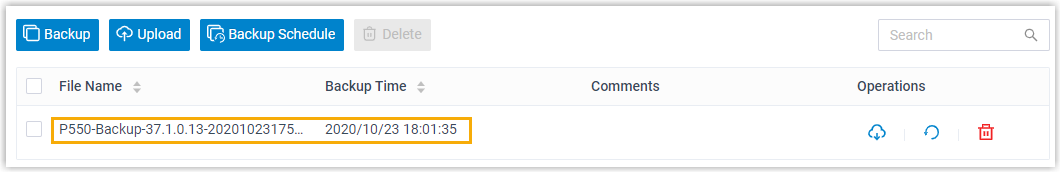
Tip: You can archive the backup file to external
servers such as FTP, SFTP, S3-compatible object storage, Google Cloud Storage,
and Microsoft SharePoint for less space occupying and minimized data loss risk
on PBX, as well as easier file management on external server.
For more information, see Yeastar P-Series PBX System Remote Archiving Overview.