Manage MoH Playlists
This topic describes how to edit or delete MoH playlists.
Edit a MoH playlist
- Log in to PBX web portal, go to .
- Select the desired playlist, click
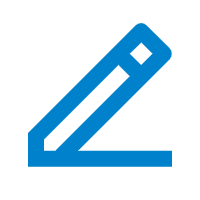 .
. - Edit the playlist according to your needs.
- Playlist Name: Change the playlist name.
- Play Order: Decide whether to play the
playlist alphabetically or randomly.Note: This option is only available for Local Audio MoH Playlists.
- Streaming Music URL: Change the URL of
the streaming music.Note: This option is only available for Streaming Music MoH Playlists.
- Click Save and Apply.
Delete MoH playlists
- Log in to PBX web portal, go to .
-
Select the desired playlist, click
 .
. -
In the pop-up dialog box, click OK.
- Click Apply.
If the deleted playlist is used for Music on Hold or Music on Hold for Call Forwarding, the system will not play any sound to the party who is put on hold during a call or call forwarding.