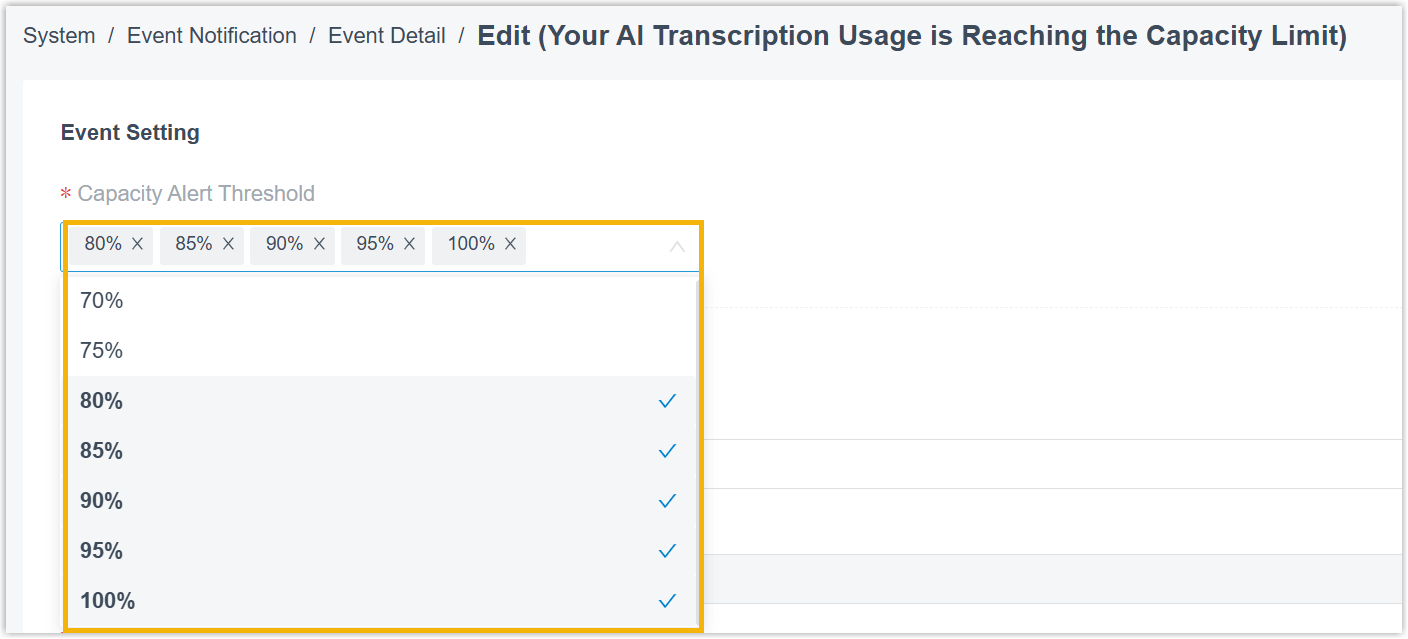Event Notification Overview
Event Notification feature is designed to provide information about changes on Yeastar P-Series PBX System and helps you monitor operations on the PBX. When an event occurs, the system will record the event and notify contacts concerned via specific methods. This topic describes event types, event levels, notification methods, notification email templates, and auto cleanup of events.
Event types
Yeastar P-Series PBX System supports the following event types:
| Event | Description |
|---|---|
| Administrator Login Success | The administrator successfully logged in to the PBX management portal. |
| Web User Login Success | A user successfully logged in to the PBX web portal or the Linkus Web Client. |
| Web User Login Failed | A user failed to log in to PBX web portal or the Linkus Web Client. |
| Linkus Client Login Failed | An extension user failed to log in to Linkus Mobile Client or Linkus Desktop Client. |
| Administrator Password Changed | The administrator's password was changed. |
| Extension User Password Changed | An extension user's user password was changed. |
| RPS Request Success | The RPS request of the IP Phone(s) succeeded. |
| RPS Request Failed | The RPS request of the IP Phone(s) failed. |
| Event | Description |
|---|---|
| SIP Trunk Registration Failed | Failed to register or connect to a SIP trunk. |
| SIP Trunk Re-registered | Successfully re-registered or re-connected to a SIP trunk. |
| Emergency Call Dialed Out | An extension user placed an emergency call. |
| Event | Description |
|---|---|
| CPU Overload | CPU ran over 90% in 10s. |
| Memory Overload | Memory ran over 90% in 10s. |
| Abnormal D30 Module | The D30 module was abnormal. |
| Storage Device Failure | Failed to write data to storage device. |
| Insufficient Storage | The storage ran out of 90%. |
| Lost Connectivity to Storage Device | Lost connection to storage device. |
| Auto Cleanup Reminder | Reach 90% of the allowed storage limit. |
| System Reboot | Either of the following situations triggered the event:
|
| System Restore | The PBX was restored. |
| New System Firmware Detected | The PBX automatically detected a new firmware version. |
| System Upgrade Completed | The PBX was upgraded. |
| PBX Hot Standby Failover | A PBX failover has occurred, and the PBX system is taken over by the other server.re |
| Primary Server Data Restoration Completed | The Primary Server is fixed and the data synchronization is completed now. |
| Both PBX Servers Failed to Function | Both the Primary Server and the Scondary Server of your PBX system were down. |
| Data Synchronization Error Due to Server Missing | The data synchronization could not function properly as the opposite PBX server is not detected. |
| Mail Server Error | The email server (either the system's built-in SMTP server or
a custom SMTP server) failed to send emails. Note: When this event occurs, the system
will only notify the contacts via the notification methods
of Call Extension or Call
Mobile. Please make sure these notification
methods have been enabled in notification
contacts. |
| Abnormal License Activation | Failed to connect to extranet License Activation Server. |
| Data Synchronization Error Due to Storage Missing | The data synchronization could not function properly as the storage device of the opposite PBX server is not detected. |
| Abnormal Core Call Services | A deadlock issue has been detected in the core call process. |
| Core Call Services Recovery Completed | The core call process has recovered successfully. |
| Legacy CDR Will Be Cleaned Up Gradually | Legacy CDRs generated on version 37.21.0.66 or earlier will be cleaned up gradually. |
| Legacy CDRs Have Been Fully Cleaned Up | Legacy CDRs generated on version 37.21.0.66 or earlier have been fully cleaned up. |
| Event | Description |
|---|---|
| Web User Blocked Out | PBX blocked the source IP when either of the following
situations was met:
|
| Linkus User Blocked Out | PBX blocked the source IP when either of the following
situations was met:
|
| Extension Registration Blocked Out | PBX blocked the source IP when either of the following
situations was met:
|
| Auto Defense IP Blocked Out | The monitored service or port reached the limit of Number of Packets during specific Time Interval. |
| Outbound Call Frequency Exceeded | An extension has exceeded the limit of Number of Calls during specified Time Period set in an Outbound Call Frequency Restriction rule. |
| Outbound Call to a Disallowed Country | An extension user made an outbound call to a disallowed country. |
| API Authentication Blocked Out | PBX blocked the source IP due to too many failed API authentication attempts. |
| Linkus SDK Authentication Blocked Out | PBX blocked the source IP due to too many failed Linkus SDK authentication attempts. |
| Event | Description |
|---|---|
| Plan Expiration Reminder | The current plan will expire soon. |
| AI Transcription Limit Reached | The total AI transcription minutes is fully used. |
| Video Conferencing Usage Has Reached 90% of Time Limit | Reach 90% of the annual time limit of video conferencing. |
| Video Conferencing Usage Limit Reached | Reach annual usage limit of video conferencing. |
| Failed to Archive File(s) | The task to archive recording files or backup files to an external server has failed. |
| Your AI Transcription Usage is Reaching the Capacity Limit | The AI transcription utilization rate (used minutes / total
minutes) has reached the pre-configured capacity
thresholds. Note:
|
| Failed to Renew Certificate | Failed to automatically refresh domain certificate. |
Event levels
Event level is used to indicate how severe or important an event is. Choosing an appropriate level prevents recipients from receiving repetitive information.- Information: Events that pass general information to recipients.
- Warning: Events that indicate specific components or applications are not in ideal states, and further action could result in errors.
- Alert: Events that indicate problems require timely attention.Note:
- When an event occurs, the system gives you a pop-up reminder on the right of PBX web portal.
- For event whose default level is not Alert, the system will NOT give you a pop-up reminder even if you change the level from Information or Warning to Alert.
Notification contacts and methods
- Send Email
- Call Extension
- Call Mobile
For more information, see Manage Notification Contacts.
Notification email templates
If notification method is set to Send Email for a specific contact, the system will send notification emails in corresponding email template when an event occurs. Yeastar P-Series PBX System provides default email template for each event, you can also customize email templates according to your needs.
For more information, see Customize Email Templates.
Auto cleanup of event logs
By default, when event logs reach 50,000, the system automatically deletes the oldest logs. You can change the value, or set the maximum days that logs can be retained.
For more information, see Auto Cleanup Settings.