Manage Blocked Numbers
This topic describes how to edit and delete blocked numbers lists.
Edit blocked numbers lists
- Log in to PBX web portal, go to .
- Click
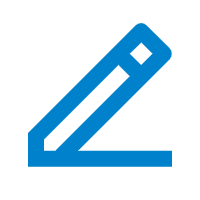 beside a desired list.
beside a desired list. - In the pop-up window, edit the name, the blocked number(s), or blocked type as needed.
- Click Save and Apply.
Delete blocked numbers lists
- Log in to PBX web portal, go to .
- To delete a blocked numbers list, do as follows:
- Select the checkbox of a desired list, then click
 .
. - In the pop-up window, click OK.
- Select the checkbox of a desired list, then click
- To bulk delete blocked numbers lists, do as follows:
- Select the checkboxes of desired lists, then click Delete.
- In the pop-up window, click OK.
The blocked numbers lists are deleted successfully. All the numbers in the deleted lists are no longer blocked, they can call into the PBX and be called by PBX extension users.