Delete P-Series Cloud Edition
If your cloud PBX instance has expired, you can manually remove the record in Yeastar Partner Portal.
Note:
- If you deliver cloud-based communication services with Turnkey solution, the
cloud instances will be automatically deleted when Trial Turnkey Package
expires for 15 days or Commercial Turnkey Package expires for 90
days.
If you want to manually delete cloud instance, see Delete P-Series Cloud PBX (Yeastar-hosted).
- If you deliver cloud-based communication services with BYOI solution, you
have full control over your cloud instances and Yeastar will NOT delete them
even if they expire.
To delete cloud instance, see Delete P-Series Cloud PBX (Self-hosted).
Restrictions
Only cloud PBXs with a plan status of Trial, Trial Expired, or Subscription Expired can be deleted.
Procedure
- Log in to Yeastar Partner Portal, go to Products & Purchase.
- On the product list, click Cloud PBX (PCE Instance).
- On the right of the desired product, click More, then
select Delete the Record from the drop-down
list.
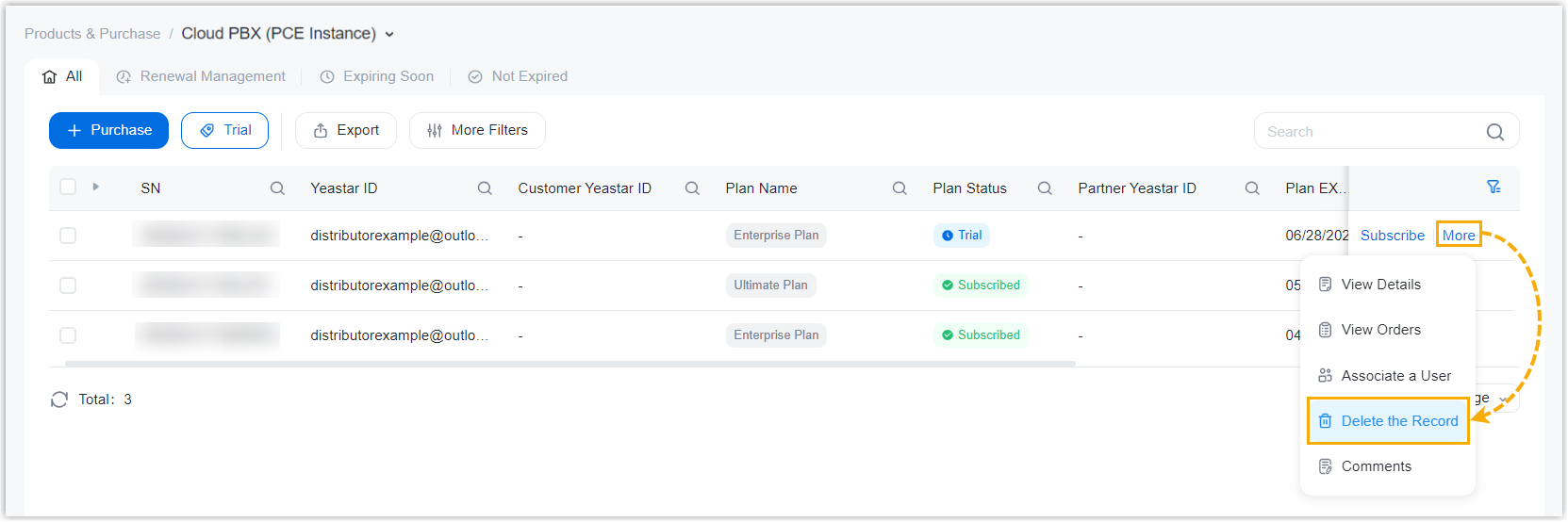
- In the pop-up window, enter the verification code, then click Delete.
Result
- The cloud PBX instance is deleted and removed from the product list.
- If you delete a trial cloud PBX instance, you can request another trial for a different instance.