Convert Trial P-Series Cloud Edition to Subscription
Whenever you receive a request from a customer for converting trial P-Series Cloud Edition to subscription, you can proceed on Yeastar Partner Portal.
Note: If you deliver cloud-based communication services with Turnkey
or BYOI solution, you need to proceed on Yeastar Central
Management. For more information, see the following reference links:
Procedure
- Log in to Yeastar Partner Portal, go to Products & Purchase.
- On the product list, click Cloud PBX (PCE Instance).
- On the right of the desired product, click
Subscribe.
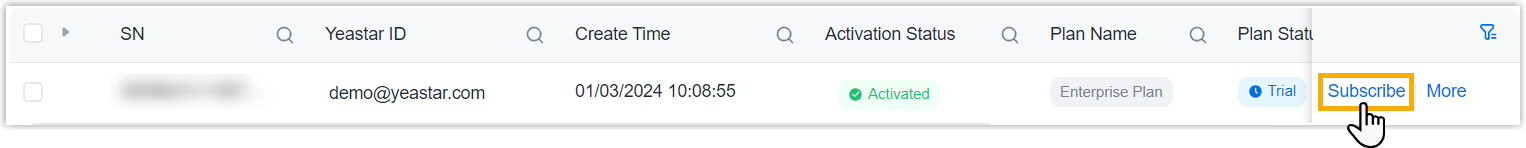
- Change plan and services as needed.
- On the right Order Summary section, click Checkout.
- Review the plan information, service information, and billing information, then complete payment.
Result
- The P-Series Cloud Edition is converted from trial to subscription.
- The validity period of the P-Series Cloud Edition subscription varies
depending on your action.
- If you make changes to the subscription (for example, you switch the plan or expand extensions), the validity period will be exactly the same as the subscription term.
- If you keep the subscription unchanged, the validity period will be the Remaining Trial Period + Subscription Term.