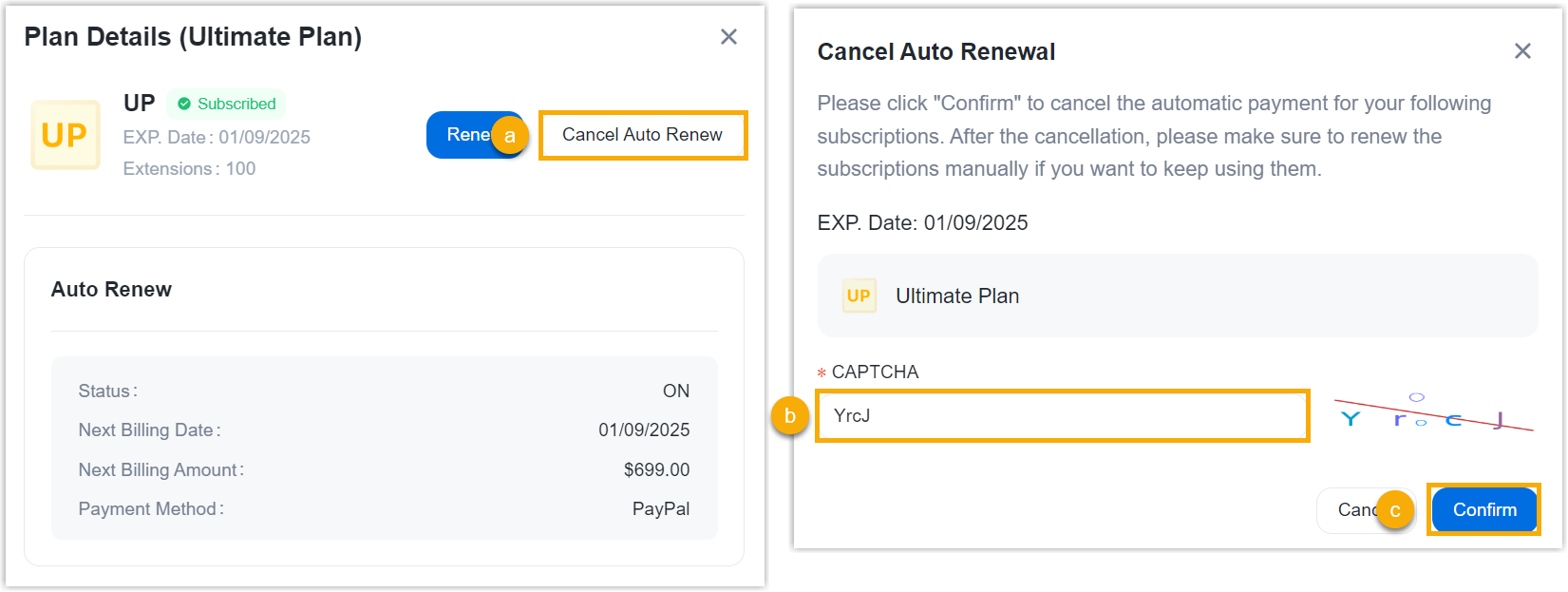Enable or Disable Automatic Renewal for P-Series Cloud Edition
Whenever you receive a request from a customer for the change of auto-renewal for P-Series Cloud Edition, you can proceed on Yeastar Partner Portal.
Enable Automatic Renewal for P-Series Cloud Edition
Select the checkbox of Auto Renew when checking out for subscription renewal.
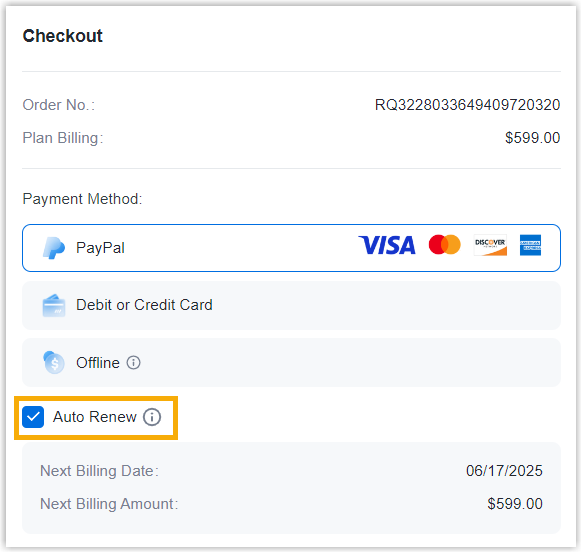
Disable Automatic Renewal for P-Series Cloud Edition
- Log in to Yeastar Partner Portal, go to Products & Purchase.
- On the product list, click Cloud PBX (PCE Instance).
- On the right of the desired product, click More, then
select View Details from the drop-down list.
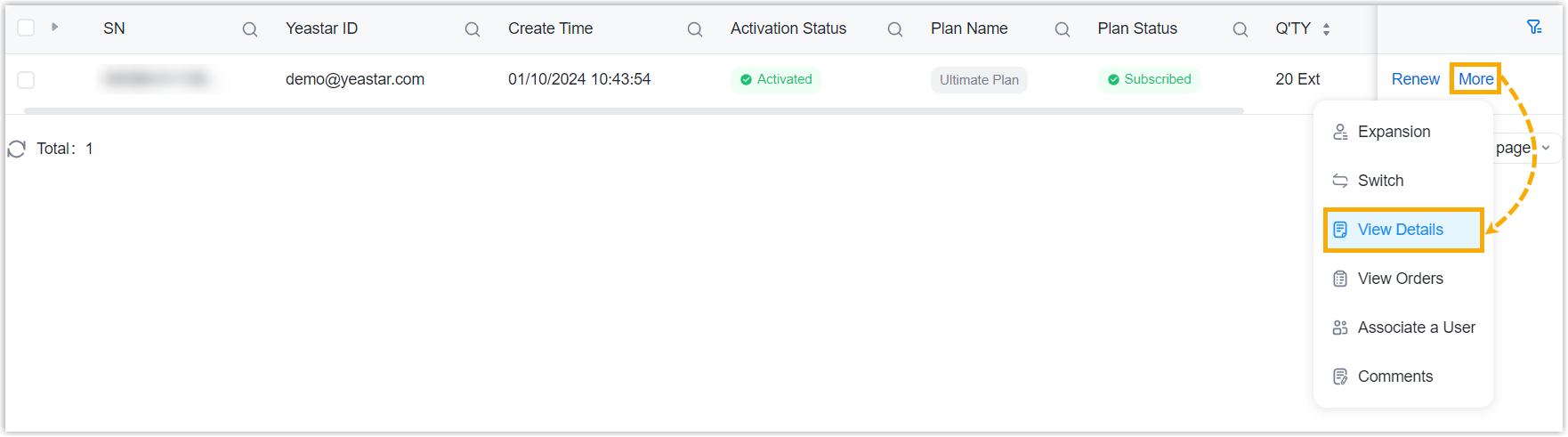
- In the Information & Existing Services section,
click More.
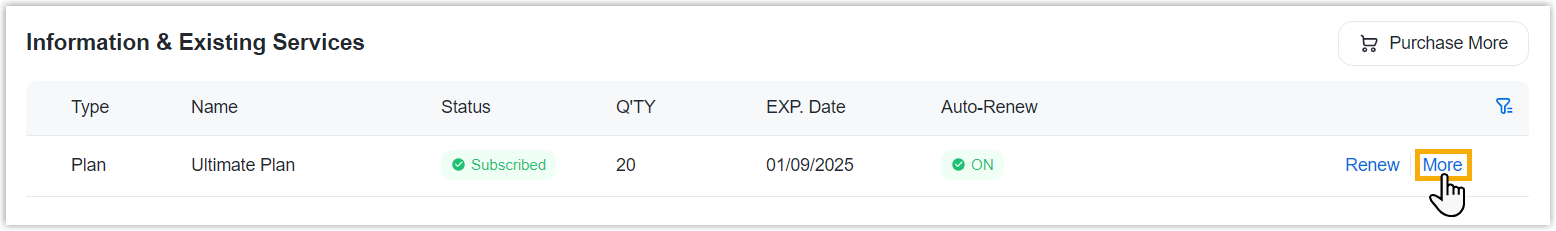
- On the Plan Details page, disable auto-renewal as
follows.