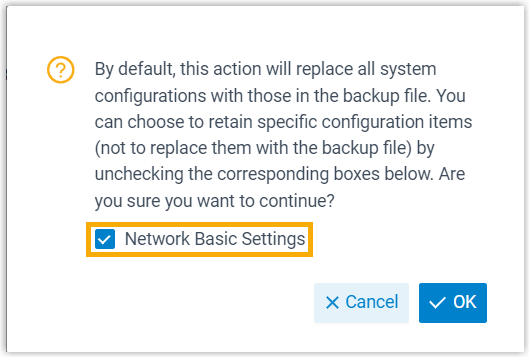Yeastar P-Series Appliance Edition 37.16.0.25
New features
- Omnichannel Messaging
- Added support for the social media messaging integration with Facebook and Live Chat.
Improvements and bug fixes
- Extension
-
- Added a configuration item Voicemail
Language (Path: ), which allows you to set the system prompt
language used by individual extension's voicemail.
For more information, see Set up Extension Voicemail.
- Added a configuration item Allow Selecting Outbound
Caller ID (Path: ).
If enabled, extension users can select a specific outbound caller ID (DOD) along with its corresponding trunk to make an outbound call.
For more information, see Allow Users to Select Outbound Caller ID (DOD) to Call.
- Fixed the call forwarding issue: An extension was set to always forward external calls to a ring group and follow the global MoH setting for call forwarding, but the ringing tone was not played to callers as expected.
- Added a configuration item Voicemail
Language (Path: ), which allows you to set the system prompt
language used by individual extension's voicemail.
- Auto Provisioning
-
- Added two provisioning methods - Provision Link -
FQDN (Remote) and Provision Link
(Remote) - for remote IP phones that don't
support RPS Auto Provisioning method.
For more information, see Auto Provision IP Phones Remotely (Provision Link - FQDN Method) and Auto Provision IP Phones Remotely (Provision Link Method).
- Added two provisioning methods - Provision Link -
FQDN (Remote) and Provision Link
(Remote) - for remote IP phones that don't
support RPS Auto Provisioning method.
- Feature Code
- Added support for Call Force Drop (Path: ), which allows the authorized users to force drop an extension's current call.
- Ring Group
- Added support for Custom ring strategy, which allows you to set up individual ring delays and timeouts for each member.
- Voice Prompt
-
- Added a configuration item Play Call Waiting
Prompt (Path: ). If enabled, callers will hear a prompt when
they are waiting to be connected to an extension user that is on
a call.
For more information, see Voice Prompt Overview.
- Fixed the Music on Hold issue: The play order of the local audio MoH playlist was set to play randomly, but the setting didn't take effect.
- Added a configuration item Play Call Waiting
Prompt (Path: ). If enabled, callers will hear a prompt when
they are waiting to be connected to an extension user that is on
a call.
- Backup and Restore
- Optimized the restore feature: When restoring PBX from a backup, you can decide whether to retain existing network basic settings (the settings on ).
- API
-
- Optimized API interfaces for the following features. For more information, see API Interfaces & Events Summary.
Feature Details Added Blocked Numbers With the new API interfaces of Blocked Numbers feature, the followings can be implemented: - Query the basic information of all call blocklists or specific call blocklists.
- Get the detailed information of one or more call blocklists.
- Add, edit, or delete a call blocklist.
Added Allowed Numbers With the new API interfaces of Allowed Numbers feature, the followings can be implemented: - Query the basic information of all call allowlists or specific call allowlists.
- Get the detailed information of one or more call allowlists.
- Add, edit, or delete a call allowlist.
Optimized Extension Optimized the extension/get,extension/query,extension/create, andextension/updateinterfaces: Added response parametervm_lang, which indicates the system prompt language used by extension's voicemail. - Fixed the access token issue: When using the
del_tokeninterface to revoke access tokens, the access tokens became invalid but were not released, resulting in reaching the maximum number of access tokens. - Fixed the
(30011) Call Status Changedinterface issue: When receiving an inbound call, the callee number was not displayed if it contained special character+.
- Optimized API interfaces for the following features.
- System
-
- Added support for Persian interface language.
- Fixed the CPU overload issue: PBX frequently experienced high CPU usage.
- Fixed the memory overload issue: When using the
recording/listinterface to query the call recording list without specifying how many records to display, the PBX experienced high memory usage due to too many records.
- Linkus Web Client
-
- Added support for Persian interface language.
- Added support for centrally dealing with customer queries from Live Chat and Facebook.
- Added support for changing outbound caller ID
before making an outbound call.
Extension users can choose to use a global outbound caller ID for all outbound calls, use a different outbound caller ID for each outbound call, or follow system settings.
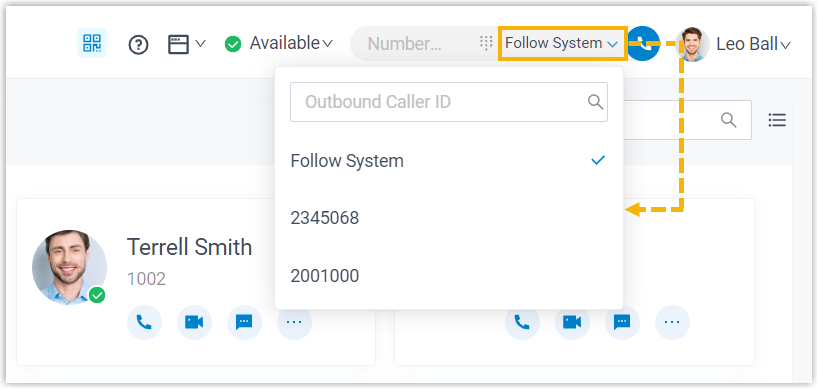 Note: To achieve this, you need to associate outbound caller ID with extensions and assign them the Allow Selecting Outbound Caller ID permission (Path: ).
Note: To achieve this, you need to associate outbound caller ID with extensions and assign them the Allow Selecting Outbound Caller ID permission (Path: ).For more information, see Select Outbound Caller ID (DOD) to Call.
- Added support for real-time monitoring and control over
extension users' calls from Extensions
panel.
Extension users can instantly see who's ringing or on a call, view caller names and IDs, and manage calls with just a few clicks.
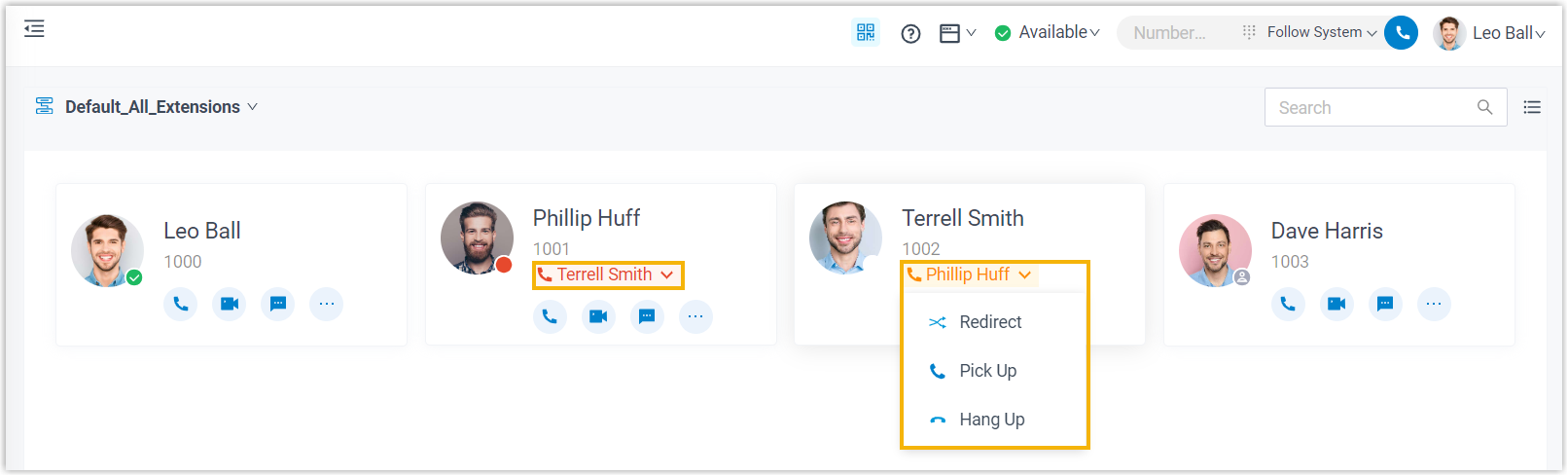 Note: To achieve this, you need to grant permissions to the desired extension user on .
Note: To achieve this, you need to grant permissions to the desired extension user on .For more information, see View and Manage Colleague Extension's Calls.
- Added a compact view for the Extension
panel to provide a streamlined experience for ease of viewing
and managing extensions.
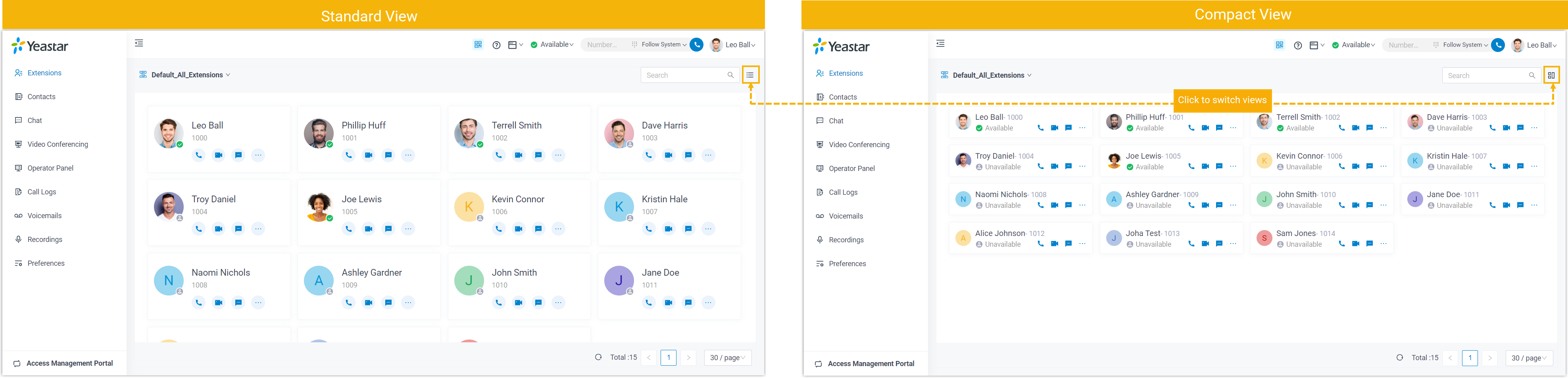
- Added a configuration item Voicemail
Language (Path: ), which allows extension users to set the system
prompt language used by his or her extension's voicemail.
For more information, see Customize Your Voicemail Settings.
- Optimized user experience in call transfer: Music on Hold (MoH) will play immediately when extension users select a transfer type.
- Fixed the Personal Contacts issue: If a personal contact's phone number contained spaces, the contact couldn't be imported into Linkus Web Client.
- Fixed the Function Keys issue: When configuring to display more than 10 rows, the setting didn't take effect.
- 'Yeastar Linkus for Google' Chrome extension
-
- Added support for changing outbound caller ID before making an
outbound call.
Extension users can choose to use a global outbound caller ID for all outbound calls, use a different outbound caller ID for each outbound call, or follow system settings.
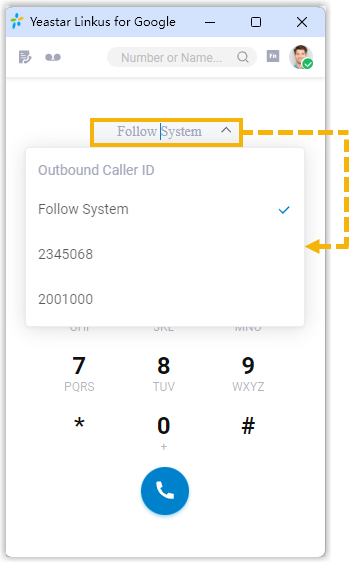 Note: To achieve this, you need to associate outbound caller ID with extensions and assign them the Allow Selecting Outbound Caller ID permission (Path: ), and extension users need to upgrade their Chrome extensions to version 4.9.0.
Note: To achieve this, you need to associate outbound caller ID with extensions and assign them the Allow Selecting Outbound Caller ID permission (Path: ), and extension users need to upgrade their Chrome extensions to version 4.9.0. - Added a status icon
 (Ringing) next to
extension user's profile image. When an incoming call is ringing
on an extension, the status icon will be displayed.
(Ringing) next to
extension user's profile image. When an incoming call is ringing
on an extension, the status icon will be displayed.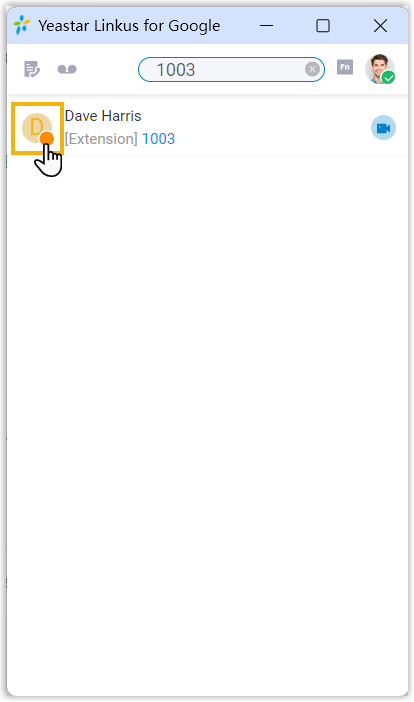
- Optimized user experience in call transfer: Music on Hold (MoH) will play immediately when extension users select a transfer type.
- Added support for changing outbound caller ID before making an
outbound call.
- Contacts
- Fixed the Company Contacts issue: After importing company contacts into the system, contacts' Business Fax numbers were overwritten by Mobile 2 number.
- Trunk
- Fixed the E1 trunk issue: If Reset Interval was changed from a specific value to Never, the configuration couldn't be saved.
- Hot Desking
- Fixed the hot desking issue: System administrator had configured language preference for a hot desking phone, but the setting didn't take effect and the phone displayed in the language that was configured for the extension that logged in to the phone.
- Call Parking
- Fixed the call parking issue: If the extension number range for call parking was set to 1 digit, the parked calls couldn't be retrieved.
- Queue
- Fixed the SLA notification issue: When a queue's SLA alarm threshold was reached, notification emails were sent not only to the queue manager but also to specific queue agents.
- Omnichannel Messaging
- Fixed the VoiceMeUp SMS channel issue: Failed to implement SMS messaging integration with VoiceMeUp.
- Event Notification
- Fixed the event notification issue: When primary server was in standby state, the Primary Server Data Restoration Completed event was triggered each time data synchronization from secondary server was completed.
- Security
- Fixed the allowed country codes issue: After editing the international dialing code, the configuration couldn't be saved.
- Call Reports
-
- Fixed the issue of 'Queue Performance' report: An inbound queue call was picked up by an extension user that was not agent in the queue, but the call was not counted as a missed call.
- Fixed the issue of 'Satisfaction Survey' report: If an agent's caller ID was changed after finishing a queue call, the satisfaction survey report for the call queue couldn't be retrieved.
- Call Issue
- Fixed the following call issues:
- Failed to make outbound calls via a SIP trunk.
- If an extension was registered via FQDN and the external port was changed, the extension lost registration connectivity and could not make calls.