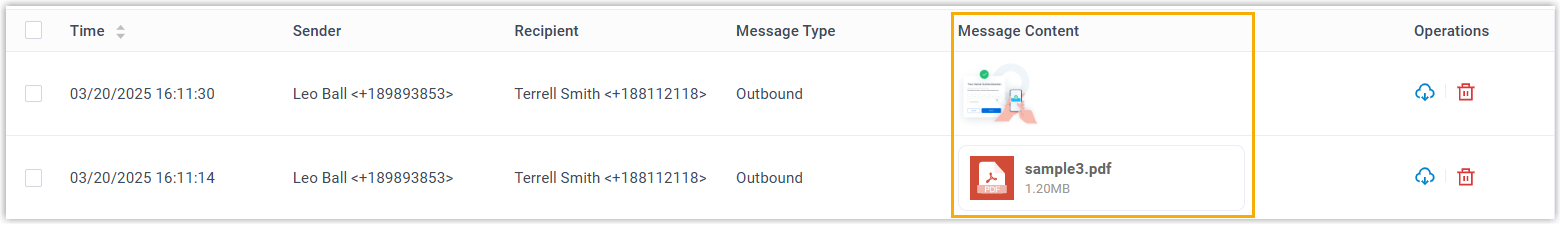Yeastar P-Series Appliance Edition 37.18.0.102
New features
- CRM / Helpdesk Integration Template
-
- Added support for integrating Yeastar P-Series PBX System with a
CRM / Helpdesk system via custom integration template.
If your desired CRM / Helpdesk is not in the list of ready-made integrations provided by Yeastar, you can implement a custom integration by creating a CRM / Helpdesk integration template to integrate Yeastar P-Series PBX System with a CRM / Helpdesk system that supports REST API.
For more information, see Custom CRM Integration Guide and Custom Helpdesk Integration Guide.
- Added support for Template Management feature (Path: ), which supports the followings:
- View the template settings, check for updates and update
the default templates for pre-built integration
solutions.Note: The updates will take effect directly without the need to disconnect the existing integration.

- Manage custom integration templates that you have added or uploaded.
- View the template settings, check for updates and update
the default templates for pre-built integration
solutions.
- Added support for integrating Yeastar P-Series PBX System with a
CRM / Helpdesk system via custom integration template.
- LDAP Server Integration
- Added support for the integration with a third-party LDAP server, which allows for automatically triggering contact lookup in your LDAP server when an inbound call reaches your PBX and displaying caller's name if a match is found. In addition, contact synchronization with phonebook(s) enables convenient outbound calling from Linkus UC Clients and intelligent inbound call routing based on phonebook(s) matches.
- Call Note
- Call Note feature allows extension users to add disposition tags and remarks to calls, capturing essential information or decisions made during the conversations, which helps users to keep track of calls, making it convenient for future reference and sharing.
- Yeastar Domain
- Added a new NAT type Yeastar Domain, which help to implement direct remote communication between the PBX server and remote devices or systems via a domain name while with a simplified domain setup. You simply need to configure a Yeastar domain name, the PBX will automatically handle the DNS resolution, certificate application and automatic renewal.
- Split DNS
- Added support for split DNS, which allows extension users to seamlessly access and use their Linkus clients via the same domain name, regardless of whether they are on the internal or external network.
Improvements and bug fixes
- Extension
-
- Optimized extension presence settings: Added an option Accept calls from Ring Group (Path: ), which allows you to set whether extension users can receive ring group calls under the specific presence.
- Optimize extension security settings: Added an option
User must change password
periodically, which allows you to force
extension users to change their passwords periodically, thereby
improving account security.Note: This setting is only accessible for super administrator.For more information, see Set up Periodic Password Changes for an Extension.
-
Optimized the extension permission settings: The entry of Permission Configuration settings is moved from the Linkus Clients tab to the User Tab; this feature allows you to add or remove extension groups for an extension, and manage the extension's user type and permissions in the assigned extension group.
- Trunk
-
- Added an option Forward the 180 (SDP) Message Following the Peer's Format (Path: ). If enabled, PBX will forward a 180 message if the 180 message received from the other party includes SDP.
- Added an option Select which IP address to use in 'Contact'(SIP) and 'Connection'(SDP) fields (Path: ), which allows you to decide the IP address used in the 'Contact'(SIP) and 'Connection'(SDP) fields.
- Added support for Opus codec (Path: ).
- User Role
- Added support for specifying whether authorized users can see and manage
Linkus Client related settings of extensions.
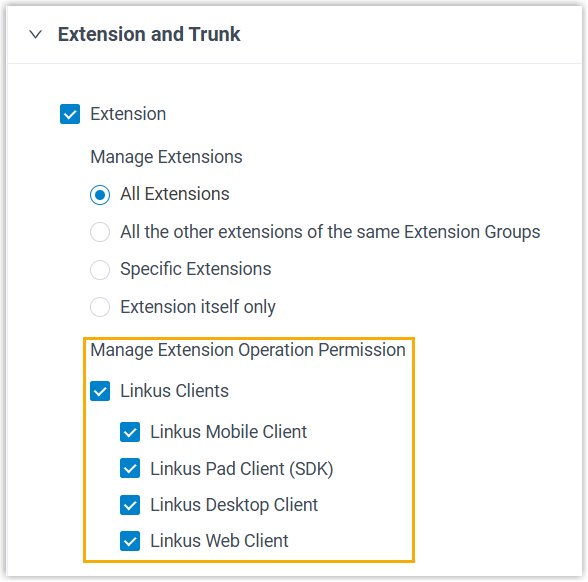
- Auto Provisioning
-
- Added support for auto provisioning the following Yealink phones:
Vendor Phone Model Yealink -
T20P, T22P, T26P, T28P
-
T32G, T38G
-
- Optimized NEC phone auto provisioning: Added support for provisioning BLF keys on a provisioned NEC phone.
- Optimized DECT phone auto provisioning: Added a handset mode
IPUI Mode, which allows you to
register DECT handsets via IPUI codes.
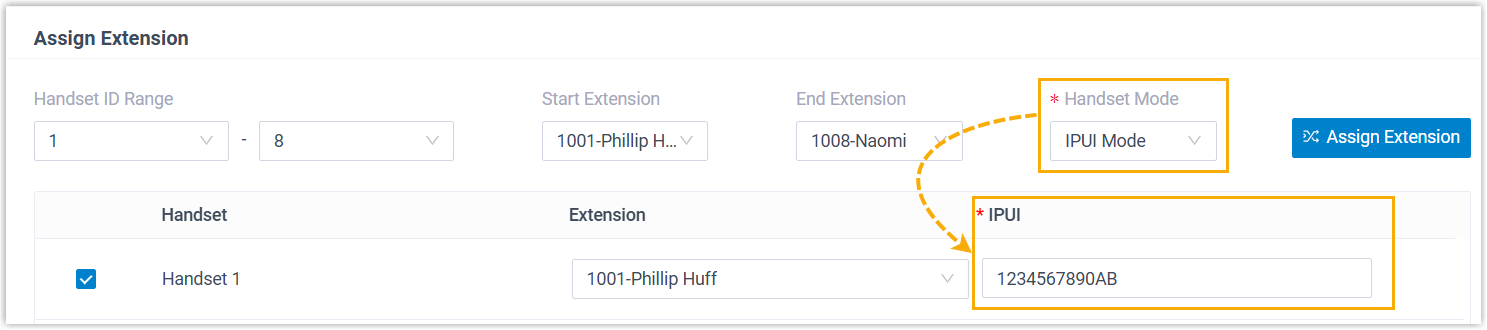
- Optimized the random phone password generation feature: Added support for generating random passwords for user accounts and var accounts on auto provisioned phones, in addition to the admin account password.
- Fixed the auto provisioning issue: Failed to add an Yealink phone via RPS method.
- Added support for auto provisioning the following Yealink phones:
- Messaging Channel
- Optimized the SMS messaging channel: Added compatibility with
Alphanumeric Sender ID, which allows you to set a custom and
recognizable alphanumeric string (e.g. brand or company name) as the
sender ID instead of a phone number.
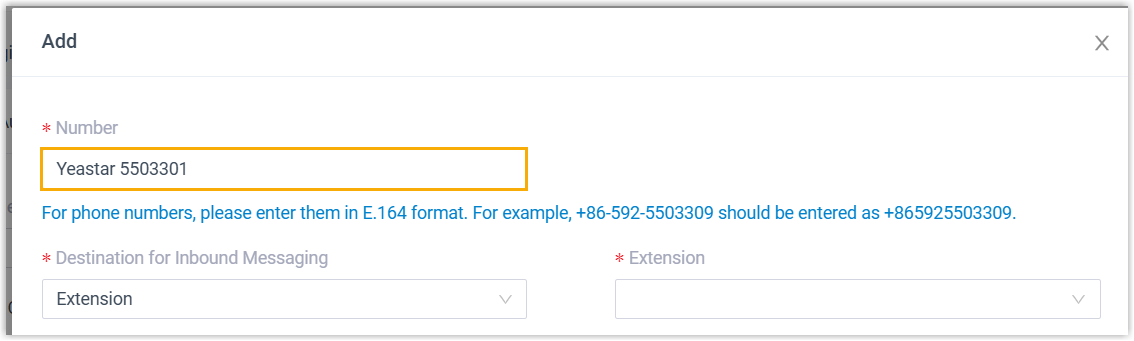
- Voice Prompt
- Optimized the prompts for the following features.
Feature Description Ring Group - Added a setting field Join Announcement, which allows you to set a prompt to be played to callers (played only once).
- Added an option Play full Join Announcement to the caller before ringing extensions, which allows you set whether to play full join announcement to callers before ringing members.
- Renamed the prompt setting field Welcome Prompt to Ringback Tone, the prompt set in this field will be played to callers after the join announcement (played in a loop).
Call Queue - Added an option Play full Join Announcement to the caller before ringing extensions, which allows you set whether to play full join announcement to callers before ringing agents.
- Added support for Ringback
Tone setting, which allows you to set
a prompt to be played to callers in a loop before
agents answer the call.Note: The Ringback Tone will be played after the Join Announcement.
- SIP Setting
-
- Added support for Opus codec.
- Added an option Allow Opus Transcoding (Path: ). If enabled, when one party in a call uses Opus codec and the other party does not support it, the PBX will automatically perform codec transcoding to match the other party's codec, ensuring successful call establishment even when both parties use different codecs.
- Added an option P Asserted Identity
(Path: ). If enabled, a
P Asserted Identityfield will be carried in the SIP header for calls that are transferred or forwarded to convey the identity of the call initiator.Note: This setting is only available for internal calls.
- Storage
-
- Added support for modifying the storage location of external chat files (Path: ).
- Added auto-cleanup settings for external chat files: You can set up the maximum storage or preservation days of external chat files (Path: ).
- Hot Standby
- Added an option External Chat Files Synchronization (Path: ). If enabled, the secondary server will synchronize the external chat files in real time.
- Certificates
- Optimized the certificate feature (Path: ):
- Added support for applying for a new PBX certificate directly on the PBX.
- Added support for enabling automatic certificate renewal when uploading a PBX certificate.
For more information, see Manage TLS certificates on the PBX and Manage HTTPS Certificates on the PBX.
- Azure Active Directory Integration
- Optimized Microsoft Teams User Presence
Synchronization feature.
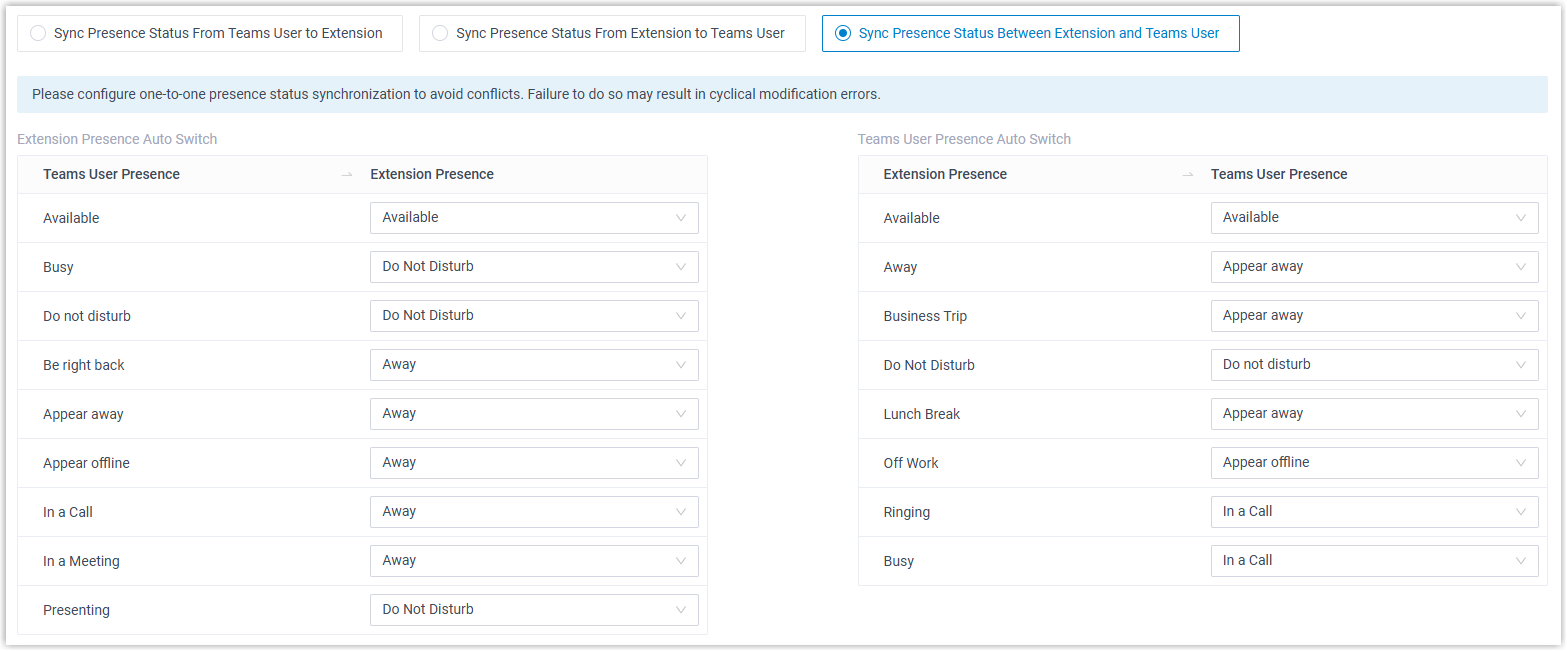
- Added support for setting the status synchronization direction
between extensions and Microsoft Teams.
Before this version After this version Supports one-way synchronization of Team user's presence to the PBX extension. Supports the following synchronization directions: - Sync Presence Status from Team Users to Extension (one-way)
- Sync Presence Status from Extension to Teams User (one-way)
- Sync Presence Status Between Extension and Teams User (bidirectional)
For more information about the configuration, see Enable Microsoft Teams User Presence Synchronization.
- Added support for setting the status synchronization for the
following team user presence.
- In a Call
- In a Meeting
- Presenting
- Added support for setting the status synchronization direction
between extensions and Microsoft Teams.
- CRM / Helpdesk Integration
- Optimized the following CRM / Helpdesk integration features:
Feature Description User Association Added support for associating one CRM/Helpdesk user account with multiple PBX extensions. Note: The integration with Zoho CRM via PhoneBridge only supports one-to-one association.Contact Synchronization - In addition to synchronizing contacts upon inbound calls with CRM / Helpdesk contacts, outbound calls to the contacts will also trigger contact lookup and synchronization.
- Added an option Always Query CRM / Always Query Helpdesk. If enabled, the PBX will query CRM / Helpdesk in real-time for contact information, and support real-time dial search for CRM / Helpdesk contacts in the Linkus clients.
Contact Creation Added a new creation method Manually, which allows the associated extension users to manually add an unknown number to CRM / Helpdesk contacts from the call window during a call. 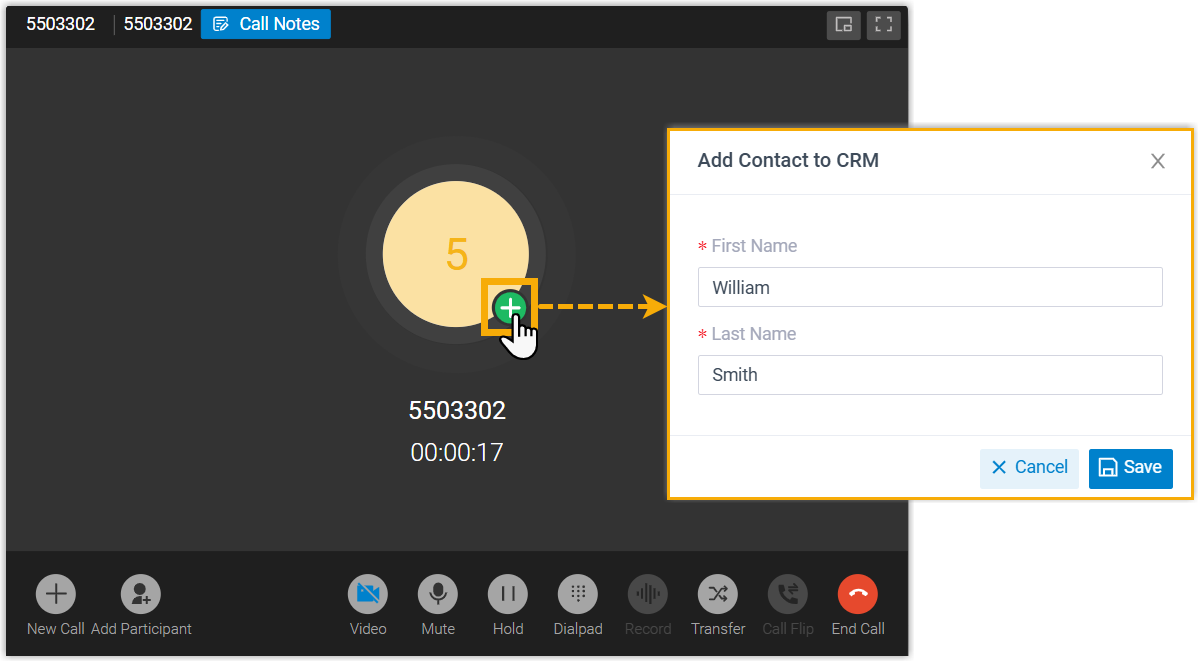
Call Popup - The entry of the feature settings has been moved from to , allowing to configure the call popup feature for an extension user's Linkus Desktop Client and Web Client individually.
- Added a new
popup method
Manually, which allows the
associated extension users to manually open the
Contact URL by clicking on the contact label on
the call window during a call with a CRM /
Helpdesk contact.
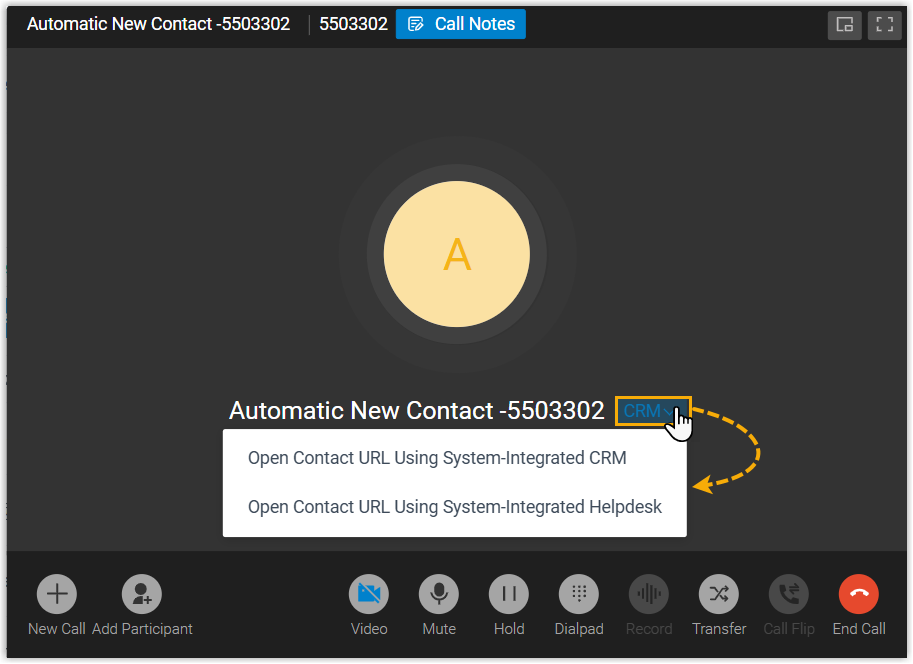
Call Journal - Added support for customizing the subject and description of the call logs.
- Added support for call recording playback in
the following CRM/Helpdesk
system:
- Hubspot CRM
- Bitrix24 CRM
- Zendesk
Automatic Ticket Creation - Added support for customizing the subject and description of the tickets
- Optimized the automatic ticket creation for Zoho Desk Integration: Added support for creating a new ticket Before the call.
- PMS Integration
-
- Optimized the Housekeeping Status feature code for
PMS integration:
Added
compatibility with the maid status code
7-9, which allows you to customize maid status. - Optimized the checkout feature: After check-out, the
presence of the hotel extension will be reset to
Available, and the following additional data will be
cleared from the extension:
- Call recordings (Still retained on the PBX server)
- Call logs (Still retained on the PBX server)
- Chat history (for either internal chat or external chat)
- Job title
- Personal contacts
- Video conference
- Optimized the Housekeeping Status feature code for
PMS integration:
Added
compatibility with the maid status code
- API
- Optimized APIs for the following features.
- External Chat Logs
- Added support for directly viewing the files and pictures sent or received in a conversation from the message records (Path: ).
- Linkus Web Client
-
- Added Call Notes feature, which allows
extension users to take notes directly during calls, and to
review or edit notes in call logs after calls, helping them to
capture important details for future reference. Note: This feature is supported only when system administrator has enabled Call Notes feature.
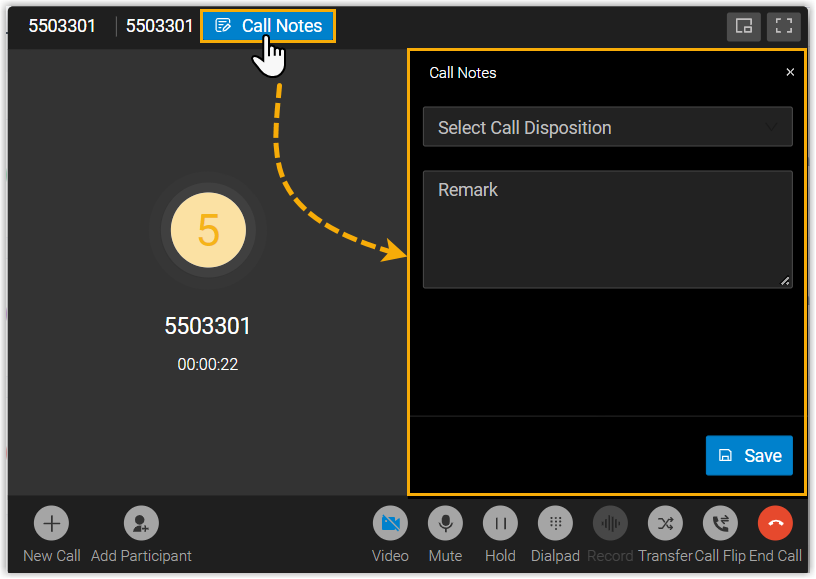
- Added support for managing extension user's agent status in a specific call queue.
- Added an option Accept calls from Ring Group (Path: ), which allows extension users to set whether to receive ring group calls under the specific presence.
- Optimized Microsoft Teams User Presence
Synchronization feature (Path: ), which allows extension users to determine the
status synchronization direction between their extensions and
Microsoft Teams:Note: This feature is available only when system administrator has integrated the PBX server with Microsoft 365 and enabled Microsoft Teams Presence Synchronization for the extension.
Setting Description Sync Presence Status from Team Users to Extension One-way synchronization of Teams users' presence to PBX extensions. Sync Presence Status from Extension to Teams User One-way synchronization of PBX extensions presence to Teams users' presence. Sync Presence Status Between Extension and Teams User Bidirectional synchronization between Microsoft Teams users' presence and PBX extensions. - Optimized Call Popup feature (Path: ): Added options Open Contact URL Using
System-Integrated CRM and Open
Contact URL Using System-Integrated Helpdesk,
which supports to automatically or manually open the contact
URL: Note: This settings are available only when system administrator has integrated the PBX server with a CRM or Helpdesk system.
- Automatically (Only for Incoming Calls): When extension users receive an incoming call from a CRM/Helpdesk contact, a browser webpage will automatically pops up to display the contact's details.
- Manually: Extension users can manually open a contact
URL in the call window to view contact details during
inbound or outbound calls with CRM/Helpdesk
contacts.
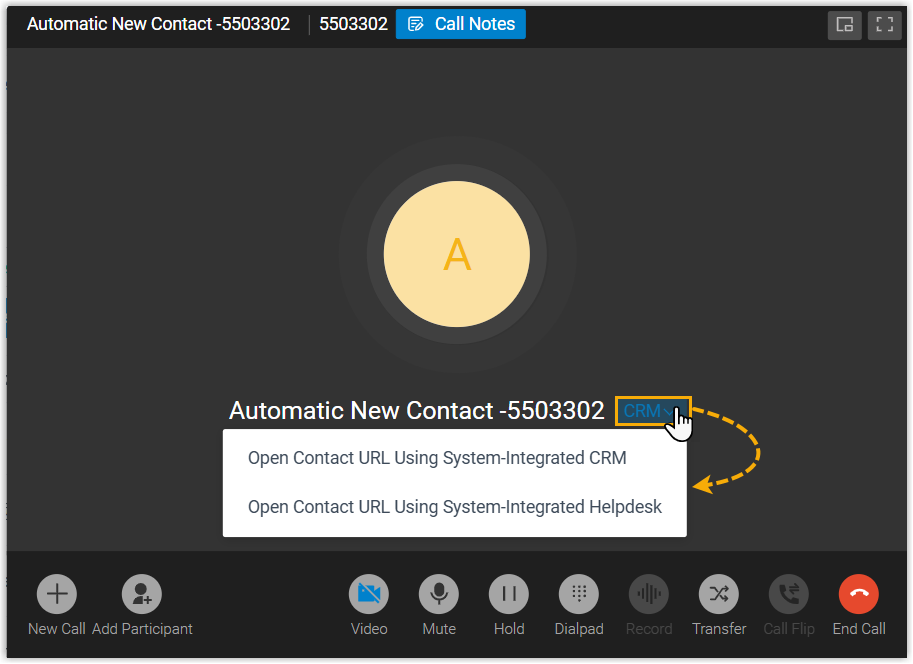
- Optimized contacts searching:
- Added support for real-time searching of contacts within
CRM/Helpdesk systems, and support fuzzy matching.Note: This feature is available only when system administrator has integrated the PBX server with a CRM/Helpdesk system.
- Added support for displaying the Phonebook source in
contact search results.
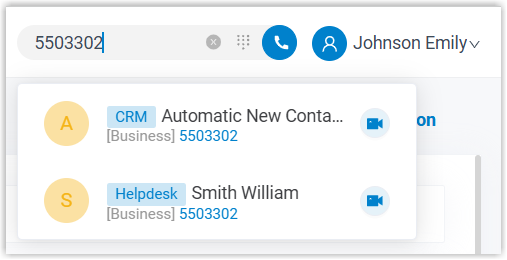
- Added support for real-time searching of contacts within
CRM/Helpdesk systems, and support fuzzy matching.
- Optimized login security:
- When using email as the Two-Factor Authentication method to log in, the email address displayed on the login page will be partially masked.
- If system administrator has enabled User must change password periodically for an extension, the extension user will be required to periodically change the password to continue using Linkus, ensuring account security.
- Fixed the video conference issue: Failed to invite participants to join a scheduled meeting.
- Fixed the Wallboard issue: The time displayed in the wallboard was in the wrong time zone.
- Fixed the headset issue: A call was transferred to a user by attended-transfer method, after the user answered the call with an integrated Jabra headset, there was a beep tone played every 10 seconds during the call.
- Added Call Notes feature, which allows
extension users to take notes directly during calls, and to
review or edit notes in call logs after calls, helping them to
capture important details for future reference.
- Call issue
- Fixed the following call issue:
- After answering an inbound call, the extension user failed to hang up the call.
- When an extension used TLS transport and had SRTP enabled, there was noise at the beginning of a call when the extension user answered incoming calls.
- After a call sent out via an E1 trunk failed, there were two CDR records generated for the call.