Allow Users to Monitor a Call by Dialing a Feature Code
If users only have phones on hand, you can configure feature codes for each monitoring mode, then assign permission to users. In this way, the authorized users can listen in on a call by dialing a feature code on their phones.
Background information
By default, all the extension users can NOT monitor others' calls by dialing a feature code, but their calls can be monitored instead.
To allow specific extension users to monitor others' calls by dialing a feature code, follow the procedure shown below.
To prevent specific extension users from being monitored, see Disallow Users to be Monitored by Others.
Procedure
- Log in to PBX web portal, go to .
- In the Call Monitoring section, configure the feature
code and assign permission to users.
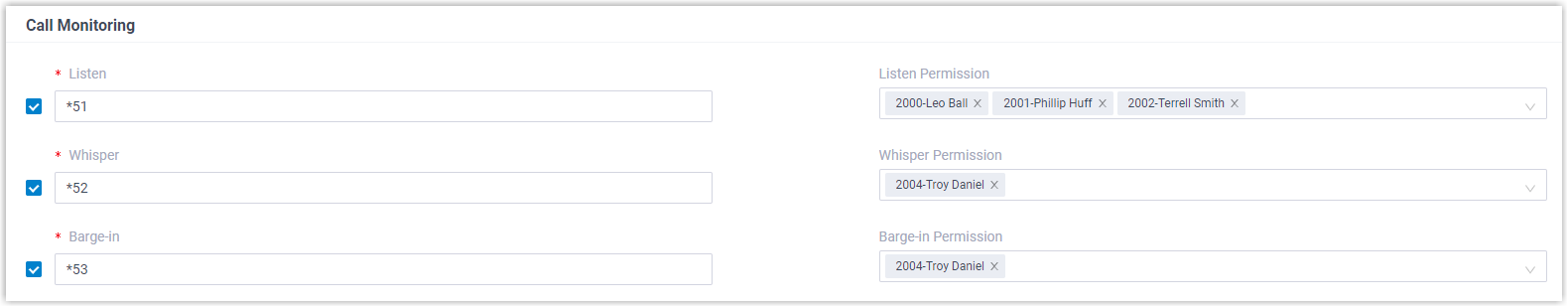
- Select the checkbox of a desired call monitoring mode, then
configure the feature code.
- Listen: Listen in on a call in real
time, but can NOT talk with either party.
The default feature code is *51.
- Whisper: Listen in on a call in real
time, and directly talk with the monitored extension without
being heard by the other party.
The default feature code is *52.
- Barge-in: Listen in on a call in real
time, and talk with both parties.
The default feature code is *53.
- Listen: Listen in on a call in real
time, but can NOT talk with either party.
- In the Listen/Whisper/Barge-in Permission drop-down list, select the allowed extensions for each call monitoring mode respectively.
- Select the checkbox of a desired call monitoring mode, then
configure the feature code.
- Click Save and Apply.
Result
- Monitoring Conference Calls via feature code is NOT supported.
- Monitoring calls of extensions that are invisible on Linkus clients is NOT supported.
- During an internal call where one party allows being monitored while the other party disallows, the call can NOT be monitored even by the authorized user.