Restrict Extension Registration Based on IP Address
This topic describes how to allow devices with a specific IP address or in a specific IP section to register extensions on Yeastar P-Series Cloud Edition.
Background information
By default, Yeastar P-Series Cloud Edition allows SIP registrations without the limit of IP address. In case hackers remotely register extensions and make expensive phone calls, you can restrict that only devices with a specific IP address or in a specific IP section can register extensions on Yeastar P-Series Cloud Edition.
Procedure
- Log in to PBX web portal, go to , edit the desired extension.
- Click Security tab.
- In the SIP Registration IP Restriction section,
select the checkbox of Enable IP
Restriction.
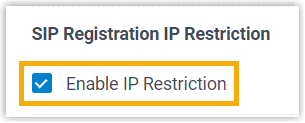
- Set which IP address or IP section is allowed to register the extension.
- Click Add IP.
- In the Permitted IP and Subnet Mask fields, set the allowed IP address or IP section.
- Click Save and Apply.
Result
Only device with the IP address or in the IP section can register the extension.