Disconnect Microsoft Outlook Integration
You can disconnect the integration of Yeastar Workplace and Microsoft Outlook by removing the 'Yeastar Workplace for Outlook' add-in from your organization on Microsoft admin center.
Procedure
- Log in to Microsoft admin center with a Global Administrator account.
- On the left panel, go to .
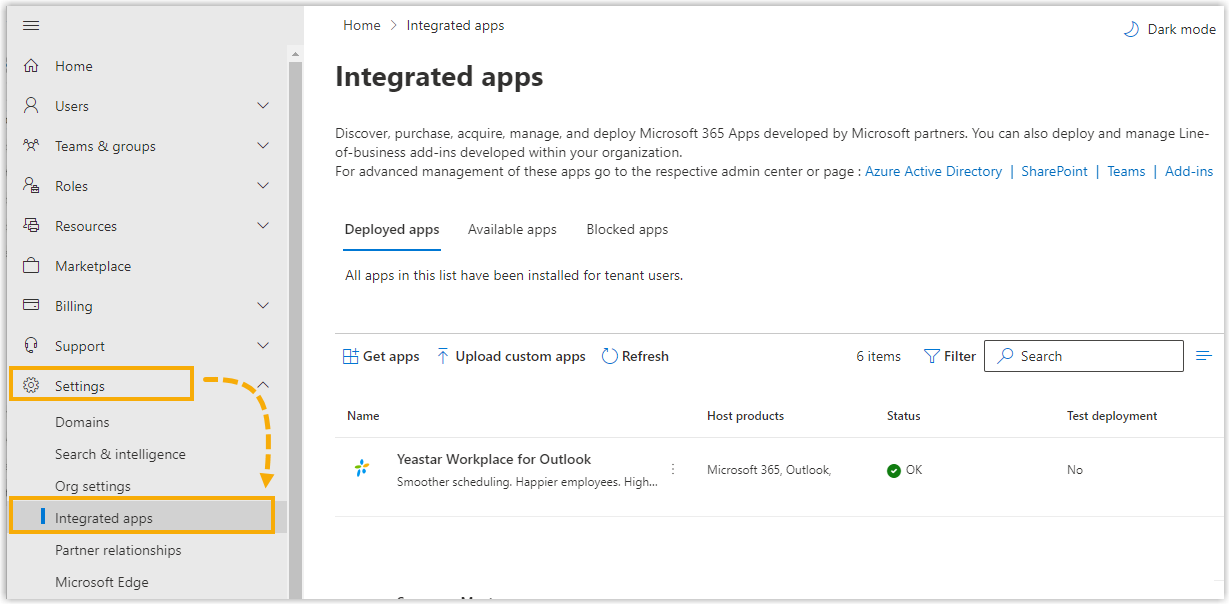
- Under the Deployed apps table, click Yeastar Workplace for Outlook to open the details page.
- In the Actions section, click Remove
app.
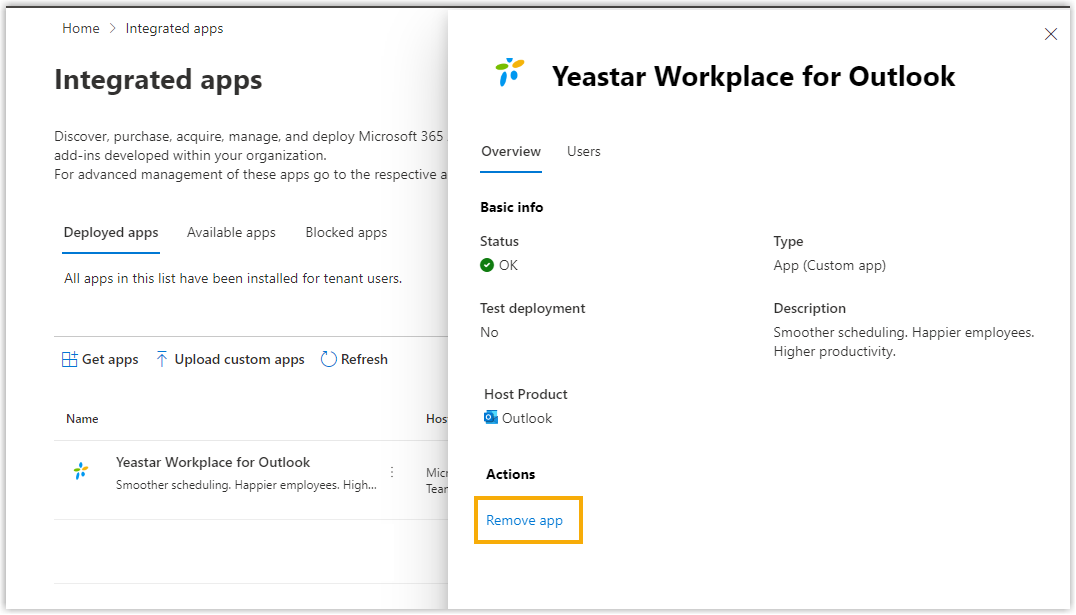
- Select the checkbox to confirm your operation, and click
Remove.
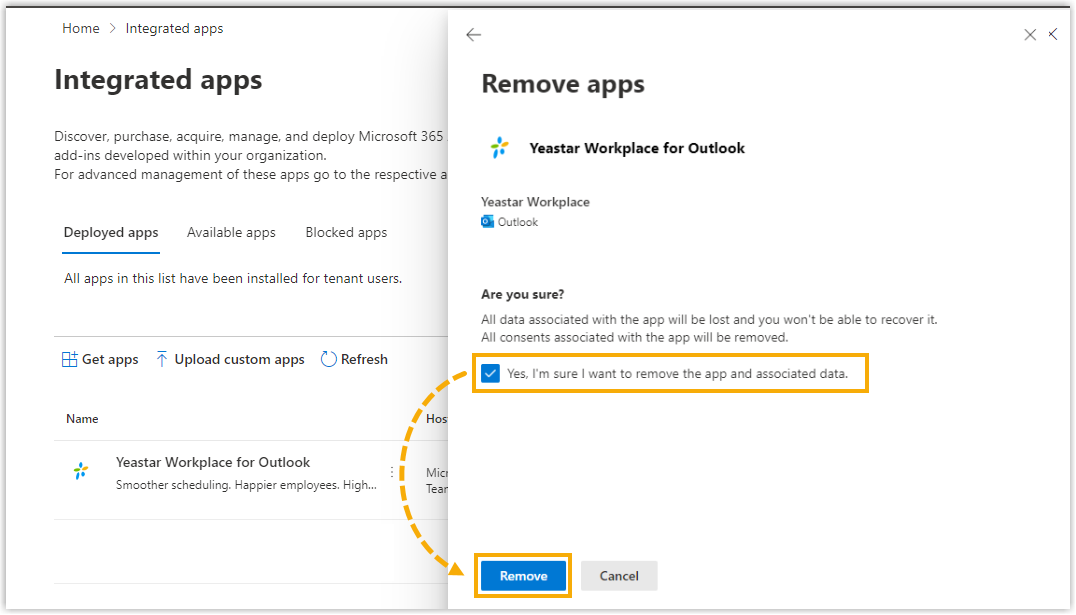
Result
The Microsoft Outlook integration is disconnected, and the 'Yeastar Workplace for Outlook' add-ins are removed from the assigned users' Outlook clients.