Obtain Free Trial for Dedicated IP Service
Dedicated IP service allows you to use static IP for trunk registration in P-Series Cloud Edition. Yeastar offers a 30-day free trial for Dedicated IP service, you can apply for the trial by following the instructions in this guide.
Procedure
- Log in to Yeastar Partner Portal, go to Products & Purchase.
- On the product list, click Trial on
Add-on Service.
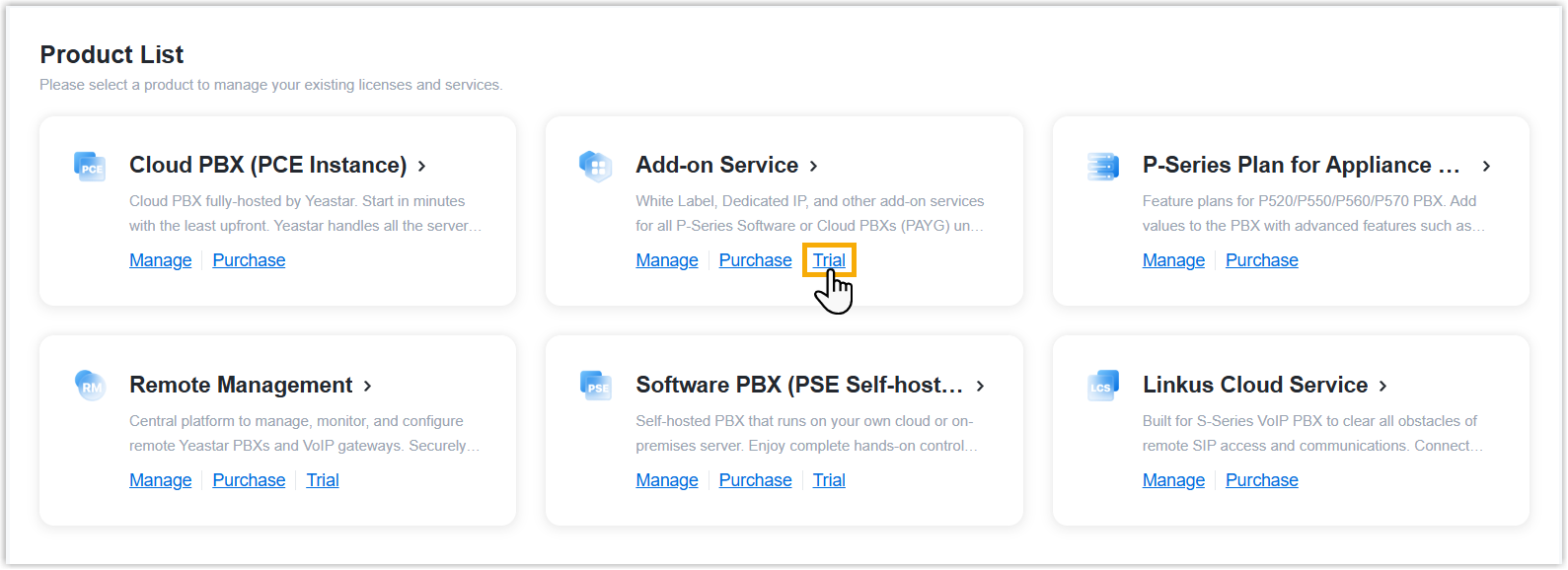
A side panel slides in from the right of the page.
- Search and select the user for whom you want to apply for
Dedicated IP service trial from the drop-down list.
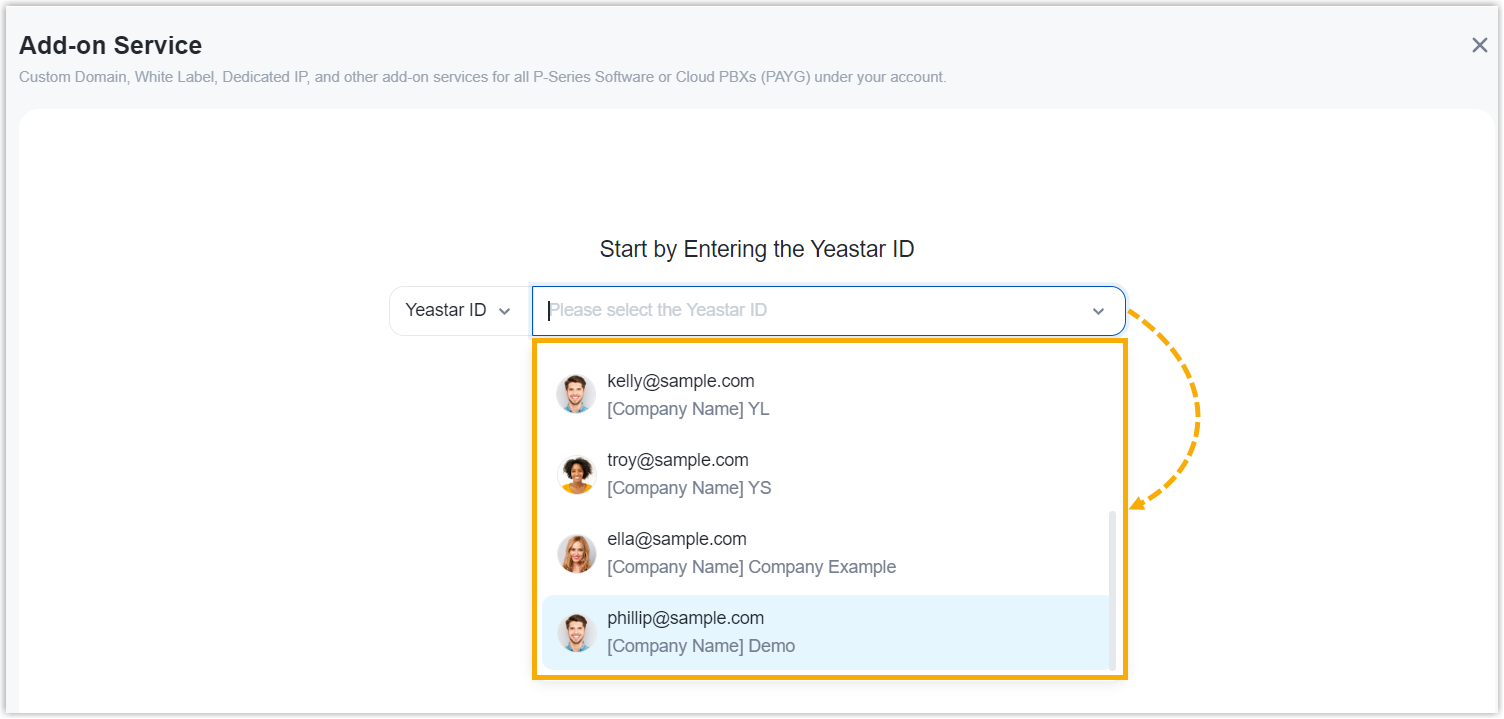
-
Click Choose on Cloud PBX (PCE Instance).
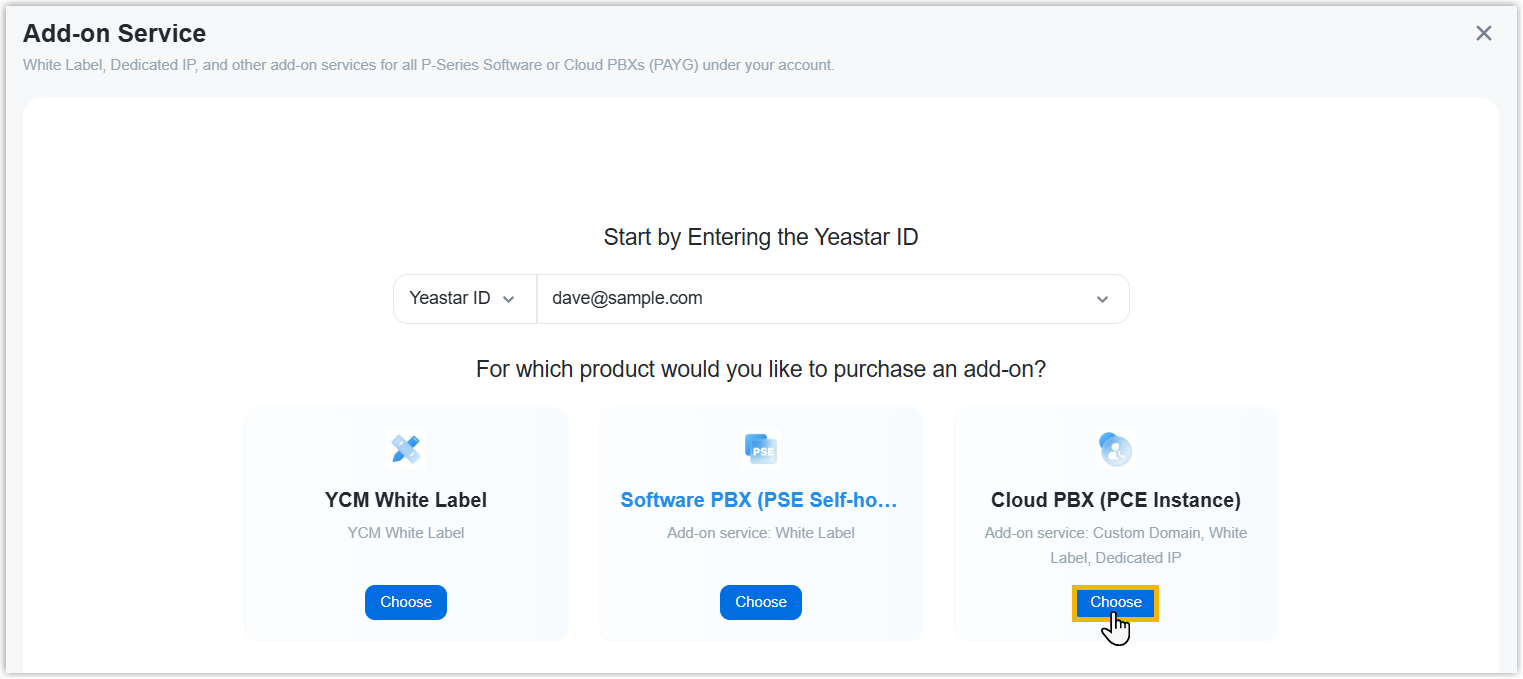
- On the service list, click Trial.
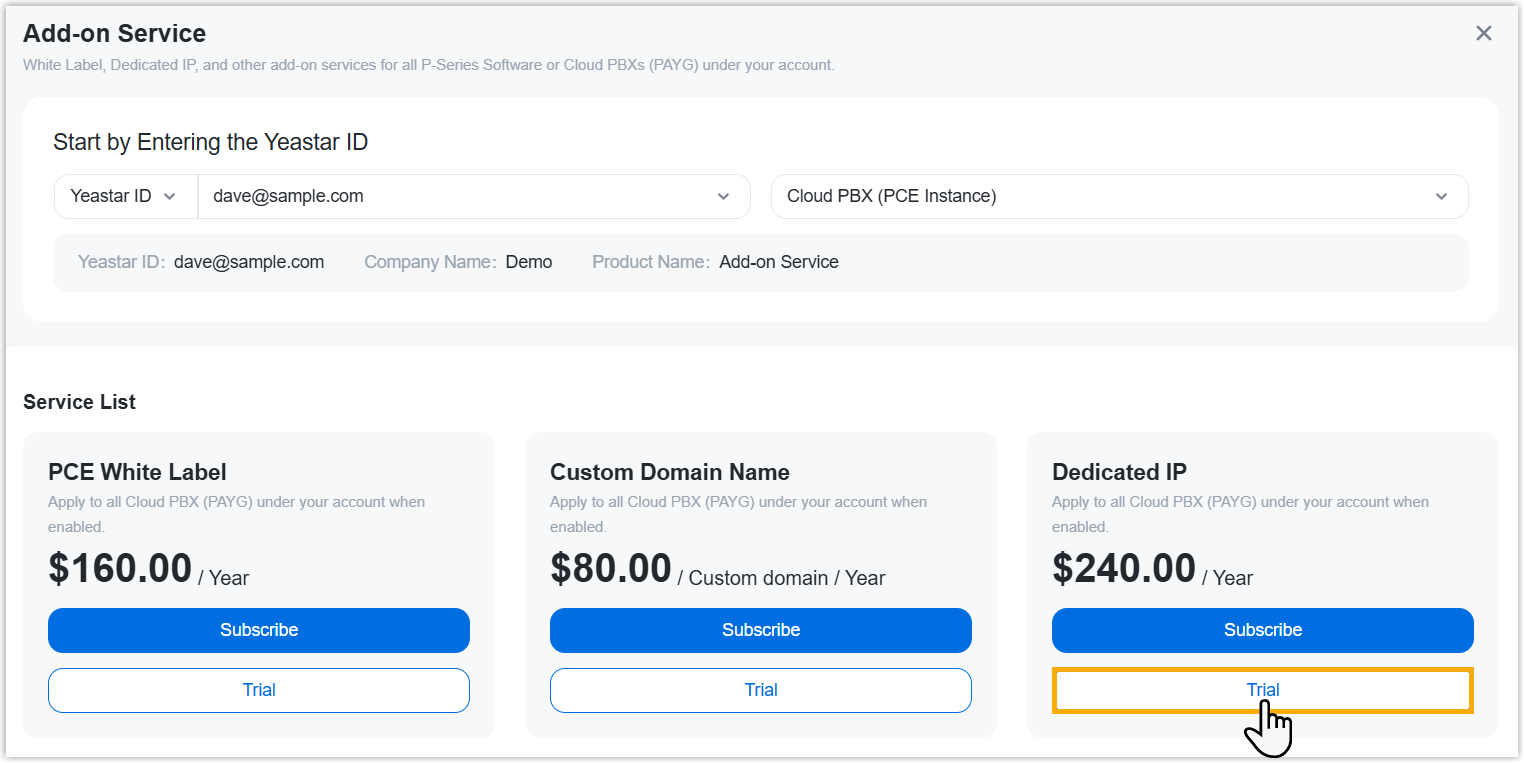
- Optional: On the left Assign This Product
To section, search and select a user to associate with the
product.
The selected user will have access to view the subscription details within the Partner Portal (Path: ).
Note: If the desired user doesn't exist, you can click Add Partner to add a user. This will create a new Partner Portal account, and an account activation email will be sent to the assigned email address. If you DO NOT want your customer to receive this email, DO NOT click Add Partner here.
- On the right Order Summary section, click Checkout.
Result
Dedicated IP trial has been activated for the selected user.