Schedule Automatic Directory Synchronization
By default, PBX system automatically performs a directory synchronization at 00:30 everyday. You can also customize the automatic synchronization schedule to synchronize data from Microsoft Entra ID to Yeastar P-Series Software Edition at a specified time.
Procedure
- Log in to PBX web portal, go to .
- In the Basic section, select the data synchronization
frequency and set a specific time (non-office hours or weekends is recommended).
- Daily: The system synchronizes data daily at a preset local
time.
For example, set up to synchronize data at 23:59 everyday.
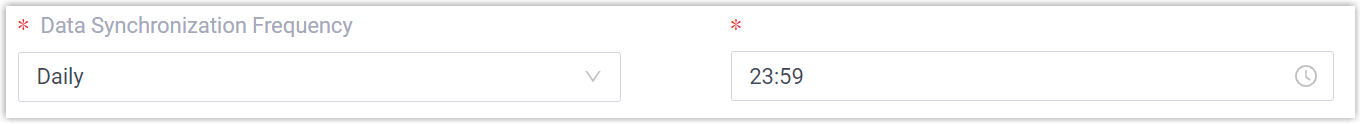
- Weekly: The system synchronizes data on the selected days at
a preset local time.
For example, set up to synchronize data at 23:59 on every Saturday.

- Daily: The system synchronizes data daily at a preset local
time.
- Click Save.
Result
The PBX system performs periodic synchronizations automatically based on the
schedule.
Note: In addition to the scheduled automatic
synchronization, the integration also implements another automatic
synchronization, which will be triggered when either of the following conditions
is met:
- If there are data changes (synced users have been modified or removed, name or group member of synced groups have been changed) occur in Microsoft Entra ID, PBX will perform an automatic directory sync in 10 minutes.
- If there are data changes (synced users have been modified or removed, member of synced groups have been changed) occur in Microsoft Entra ID, and the number of change events reaches 10, PBX will immediately perform an automatic directory sync.