Update Client Secret for Microsoft Entra ID Integration
The client secret of the Microsoft Entra application has an expiration date, which is set when you create one. You will need to update the client secret for the integration prior to the expiration date to avoid the directory synchronization interruption.
Prerequisites
You have generated a new client secret for the Microsoft Entra application.
Procedure
- Log in to PBX web portal, go to .
- At the top-right of the Basic section, click
Update Client Secret.
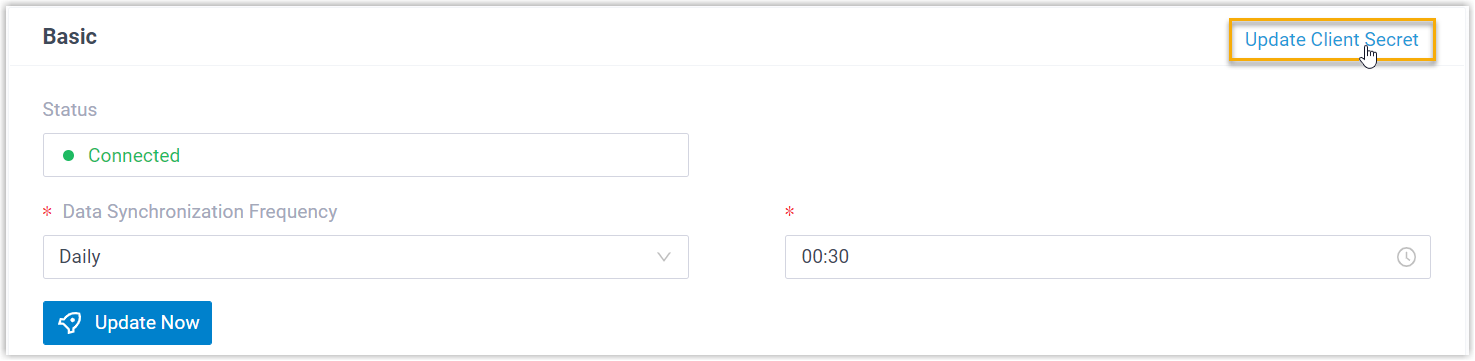
- In the pop-up window, do as follows:
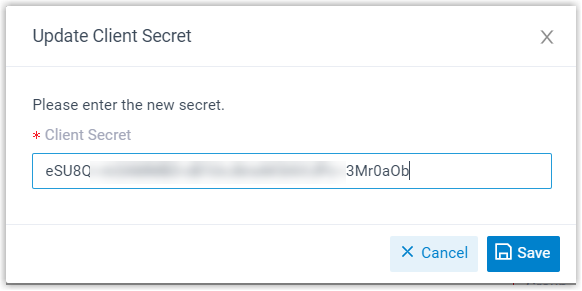
- In the Client Secret field, paste the new client secret.
- Click Save.