Integrate Yeastar P-Series Software Edition with Hikvision Intercom Video Devices
This guide provides a configuration example to show you how to integrate Hikvision intercom video devices with Yeastar P-Series Software Edition to implement functions such as video intercom, access control, and intercom call forwarding.
Restrictions
This solution is tested with Hikvision devices that support SIP protocol.
For Hikvision devices with the same model, SIP protocol may not be supported. For more information, contact your Hikvision account manager.
Supported Hikvision product models
| Device | Product Model |
|---|---|
| Hikvision Door Station | DS-KD8003-IME1 (VIS_OUTDOOR_H11_EN_STD_V2.2.45_210430) |
| Hikvision Villa Door Station | DS-KV8113-WME1(B), DS-KV8213-WME1(B), DS-KV8413-WME1(B) (VIS_VILLA_H11_EN_STD_V2.2.45_210430) |
| Hikvision Indoor Station | DS-KH6320-WTE1, DS-KH6320-TE1 (VIS_INDOOR_R0_EN_STD_V2.1.20_build210420) |
Highlight features
By registering the Hikvision intercom video devices with Yeastar P-Series Software Edition,
you can achieve the following features:
- Real-time video communication with the visitor
- In addition to audio communication, the door station also supports video calls with Indoor station, Linkus Web Client, Linkus Desktop Client, and Video IP phone.
- Auto-forward visitor calls to Linkus clients
- By configuring the call forwarding feature, any unanswered calls will be automatically forwarded to the Linkus clients, preventing any missed calls.
- Flexible access control with different endpoints
- In addition to indoor stations, you can also answer visitor calls and remotely open the door using Yeastar PBX extension endpoints, including the Linkus clients and IP phones.
Test environment
The instructions provided in this guide are based on the following test environment.| Device | Firmware Version | IP Address |
|---|---|---|
| Yeastar P-Series Software Edition | 83.4.0.17 | 192.168.66.39 |
| Hikvision DS-KH6320 Indoor Station | V2.1.10 | 192.168.66.43 |
| Hikvision DS-KD8003 Door Station | V2.2.3 | 192.168.66.42 |
The following figure is a schematic of device network connection.
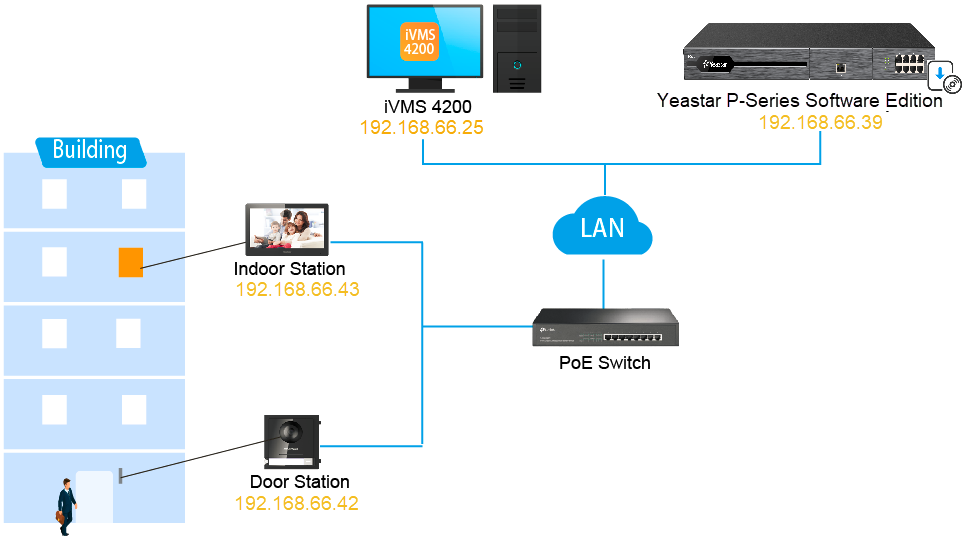
Objectives
This guide provides instructions based on the above scenario to help you achieve the following objectives:
- Manage Hikvision Devices on iVMS-4200 Client
- Register Hikvision Door Station to Yeastar P-Series Software Edition
- Register Hikvision Indoor Station to Yeastar P-Series Software Edition
- Set up Communication Between Hikvision Door Station and Indoor Station
- Forward Hikvision Door Station Calls to Linkus Client