Integrate Yeastar P-Series Software Edition with Dahua Video Intercom Devices
This integration guide introduces how to achieve communication between Dahua Outdoor Station and Indoor Monitor, and provides guidance on forwarding Outdoor Station calls to Linkus clients or an external number. By configuring Dahua video intercom devices, you can use Dahua video intercom devices to make and receive phone calls, thus implementing door access control more easily.
Targets
- Activate Dahua Video Intercom Devices using Configtool
- Register Dahua VTH Indoor Monitor to Yeastar P-Series Software Edition
- Register Dahua VTO Outdoor Station to Yeastar P-Series Software Edition
- Set up Communication between Dahua Outdoor Station and Indoor Monitor
- Receive Calls and Open the Door via Linkus Clients
- Forward VTO Outdoor Station Calls to an External Number
Test environment
In this guide, the Dahua video intercom devices and Yeastar P-Series Software Edition are in the same local network. Check the test environment in the following table.
| Device | Firmware Version | IP Address |
|---|---|---|
| Yeastar P-Series Software Edition | 83.5.0.33 | 192.168.66.39 |
| Dahua Configtool | V5.000.0000001.8 | 192.168.66.25 |
| DHI-VTO2201F-P (Dahua IP Villa Outdoor Station) |
V4.500.9992000.0.R | 192.168.66.50 |
| DHI-VTH2421FW (Dahua IP Color Indoor Monitor) |
V4.500.9992001.0.R | 192.168.66.51 |
The following figure is a schematic of device network connection.
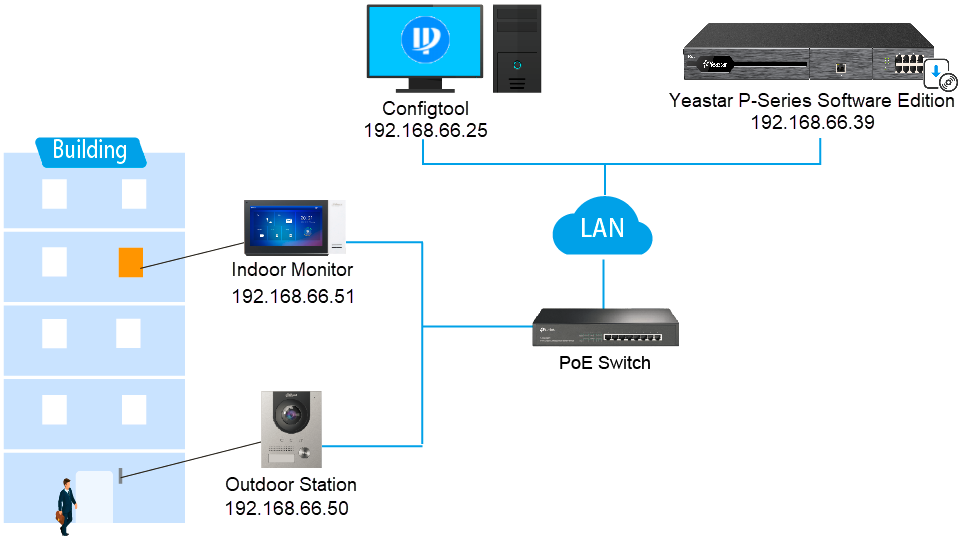
Highlights
By registering the Dahua video intercom devices with Yeastar P-Series Software Edition, you can achieve the following features:
- Conduct real-time video communication with the visitorIn addition to audio communication, the Outdoor Station can conduct video communication with various endpoints.
- Indoor Monitor
- Linkus Web Client
- Video IP phone
- Simultaneous ringing and flexible access control with different
endpoints
You can configure the Ring Strategy feature to make the Outdoor Station calls be sent to Yeastar Linkus clients or other extension endpoints simultaneously. In this way, you can answer and open the door via Linkus clients or other extension endpoints at hand, no matter you are in the office or on the road.
- Auto-forward visitor calls to an external number without missing any
calls
If you don't want to miss any calls when absent, you can configure the Call Forwarding feature, by which the calls will be forwarded to an external number. In this way, remote access control can be easily implemented.