Forward Hikvision Door Station Calls to Linkus Client
To prevent from missing any visits, you can configure Hikvision door station to forward calls to Linkus clients by configuring the call forwarding feature on Yeastar P-Series Software Edition. In this way, you can receive visitors' calls anywhere on any Linkus clients (Linkus Mobile Client, Linkus Web Client, or Linkus Desktop Client).
Prerequisites
You have set up communication between Hikvision Door Station and Indoor Station.
Step 1. Configure Call Forwarding destination on the PBX
- Log in to PBX web portal, go to , double click the extension you have created for Hikvision indoor station.
- Click Presence tab.
- In the Call Forwarding section, configure Call
Forwarding destination for internal calls.
- Select the checkbox of No Answer.
- Set the destination to Extension, then select
an extension that is registered on Linkus clients.
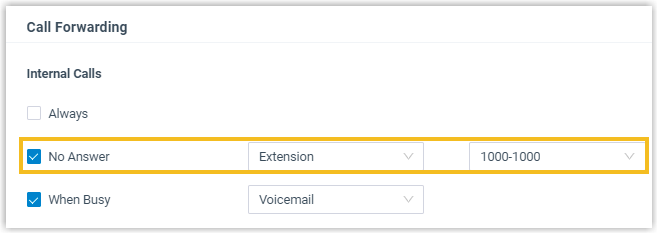
- Click Save and Apply.
Step 2. Configure Calling Duration on Hikvision indoor station
By configuring the Calling Duration, the call will be forwarded to the next destination if there is no answer over the calling duration.
- Log in to iVMS-4200 client, go to .
- Click
 beside the DS-KH6320
indoor station to enter the Remote Configuration
page.
beside the DS-KH6320
indoor station to enter the Remote Configuration
page. - Go to to configure
the
desired duration in Calling Duration
field.
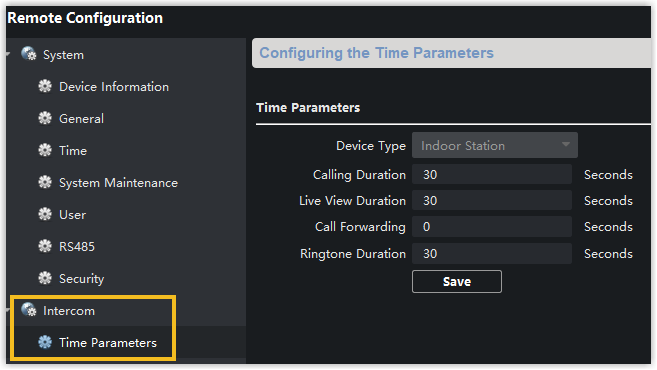
- Click Save.
Result
- The door station call will be forwarded to your Linkus clients if there is no answer from indoor station over the calling duration.
- During the call, you can open the door by directly pressing a feature code. In this example, the default unlocking button is 1#.