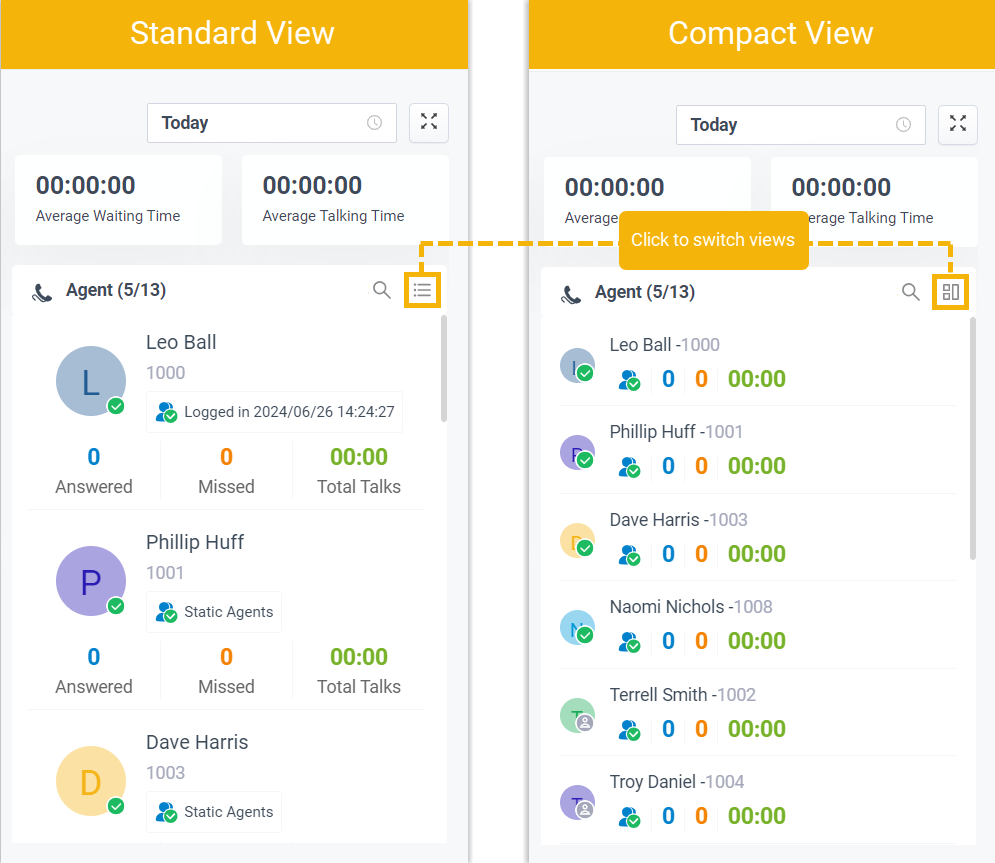Yeastar P-Series Cloud Edition 84.15.0.22
Release date: July 2, 2024
New features
- Remote Archiving
- Added support for downloading and archiving PBX's call recordings and system backup files to external servers via FTP, SFTP, Amazon S3, and Google Cloud Storage services, enabling less space occupying and minimized data loss risk on PBX, as well as easier file management on external server.
- Troubleshooting
- Added a new feature Core Call Service Anomaly Detection, which allows you to set up phone system to automatically detect anomaly in core call service. If any, specific event will be triggered to notify contacts and an automatic recovery can be initiated to restore core call service to normal without any manual intervention.
Improvements and bug fixes
- System
- Added support for entering character
+in an email address.
- Linkus Server
- Added support for configuring global settings of Codec for Linkus Mobile Client and bulk applying the setting either to all extensions or only to newly created extensions.
- Extension Group
- Added a new group permission Show Company Contacts Matching Results (Path: ).
- Trunk
- Added new configuration items Authentication Error SIP Code, Authentication Registration Attempts, and Global Registration Retry Interval (s) for Register Trunk (Path: ), which allow you to specify the SIP error code returned by the ITSP to indicate an authentication error, and to define the retry strategy (including the number of retry attempts and retry interval) after an authentication error.
- Auto Provisioning
-
- Added support for auto provisioning the following IP phones:
Phone Vendor Phone Model Poly - Edge_E100, Edge_E220, Edge_E300, Edge_E320, Edge_E350, Edge_E400, Edge_E450, Edge_E500, Edge_E550
- VVX_101, VVX_201, VVX_301, VVX_311, VVX_401, VVX_411, VVX_501, VVX_601, VVX_150, VVX_250, VVX_350, VVX_450
Wildix - WP410R2, WP480R2, WP480R3, WP480R4, WP490R2, WP490R3
For details about the firmware requirements, see Auto Provisioning - Supported Devices.
- Fixed the function key issue: A Fanvil IP phone had been provisioned with an Agent Pause/Unpause function key, but when a user pressed the key on the phone to unpause service, it did not take effect.
- Added support for auto provisioning the following IP phones:
- IVR
- Optimized user experience in IVR: When callers press a key (with destination set to Dial by Name) in an IVR, they can search for extension users by First Name or Last Name.
- Preferences
- Optimized input restrictions for Device Name:
Character
,is NOT allowed as it may cause email delivery failure.
- Voice Prompt
- Added support for customizing Music on Hold or prompt for the following
features.Note: You can manage the custom music and prompts on .
Feature Description Extension Allows you to customize the music on hold in different scenarios for an extension (Path: ). 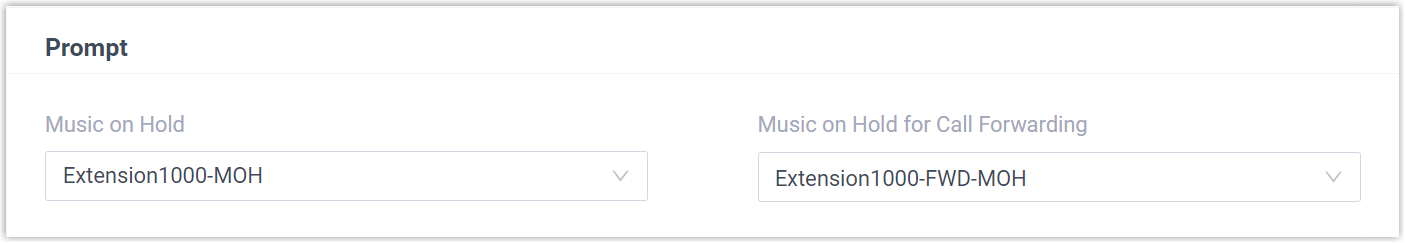
- Music on Hold: Specify the music played when the extension user holds a call.
- Music on Hold for Call Forwarding: Specify the music played when a call is forwarded to another destination.
Inbound Route Allows you to set Ringback Tone when the destination of an inbound route is set to Extension, which is played to callers before the extension user answers the call (Path: ). 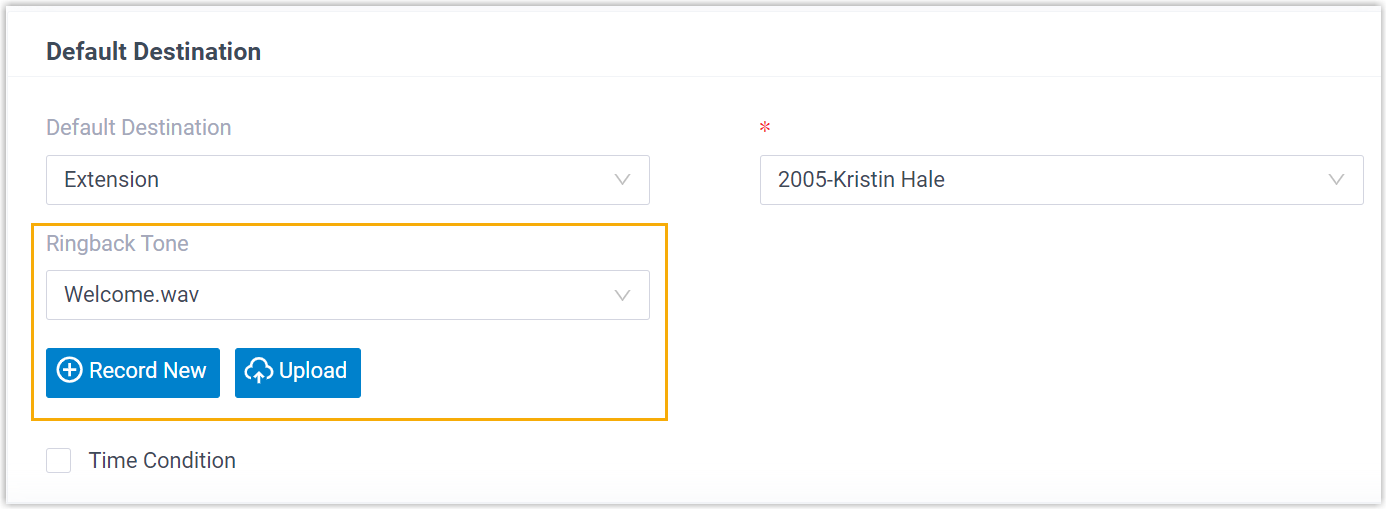
Ring Group Allows you to customize the following prompt and music on hold for a ring group (Path: ). 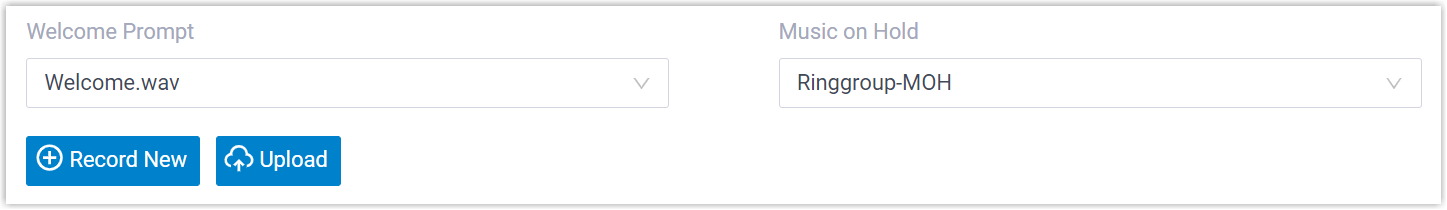
- Welcome Prompt: Specify the music played to callers before group member answers the call.
- Music on Hold: Specify the music played to callers when a call is put on hold.
Call Queue Allows you to customize music on hold for a call queue, which is played to callers when they are waiting in the queue, or when a call is put on hold by an agent (Path: ). 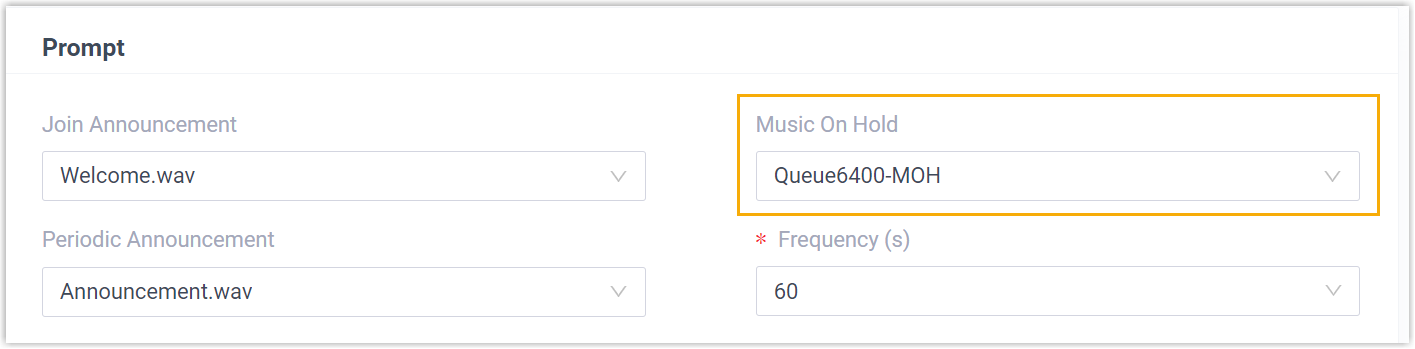
Call Parking Allows you to customize music on hold for call parking, which is played to the other party when the call is parked (Path: ). 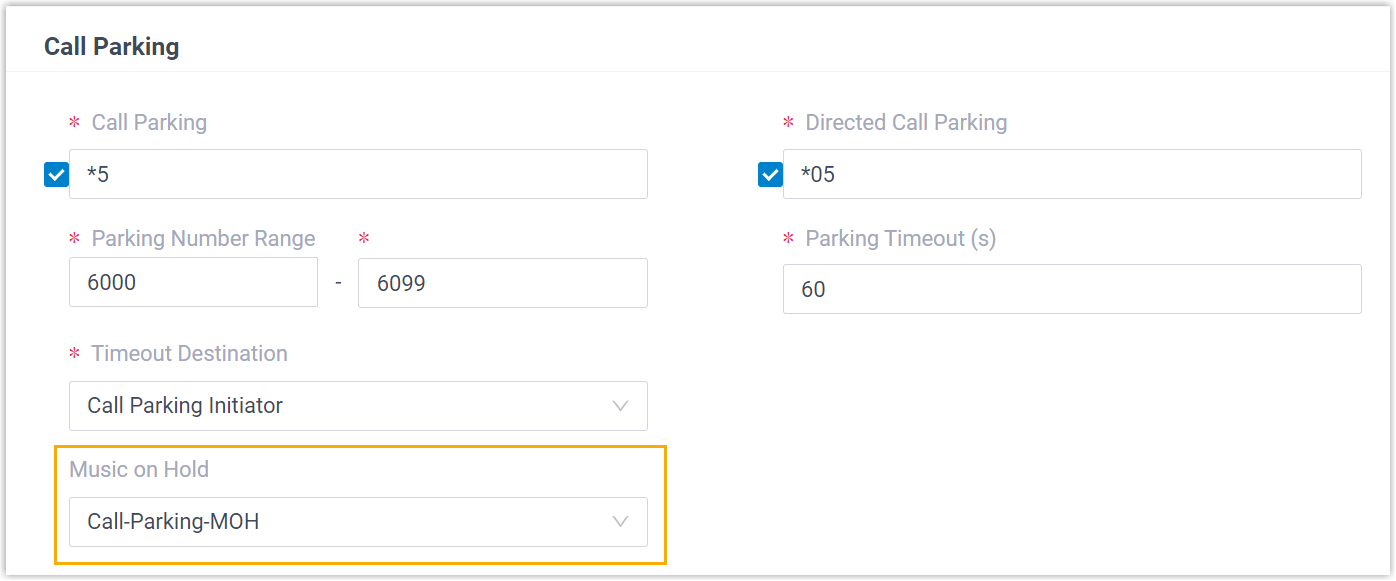
- Email Template
- Added support for Email template language of Italian (Path: ).
- CRM Integration
-
- Optimized the Call Popup feature: You can configure the call popup
to be triggered when inbound calls from CRM contacts are ringing,
answered, or ended as needed.
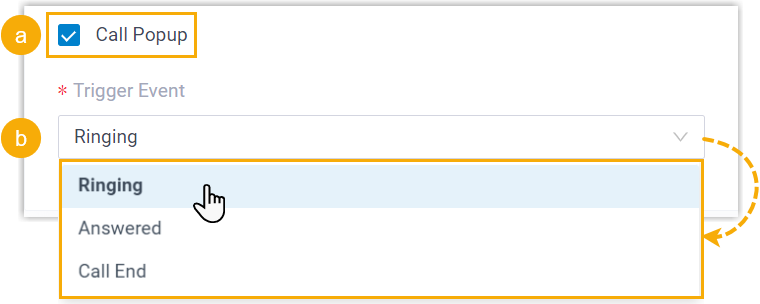
- Fixed the HubSpot CRM integration issue: Failed to automatically
associate a user's HubSpot account with a PBX extension as the
user's email address contained a hyphen (
-).
- Optimized the Call Popup feature: You can configure the call popup
to be triggered when inbound calls from CRM contacts are ringing,
answered, or ended as needed.
- Helpdesk Integration
- Optimized the Call Popup feature: You can configure the call popup to be
triggered when inbound calls from Helpdesk contacts are ringing, answered,
or ended as needed.
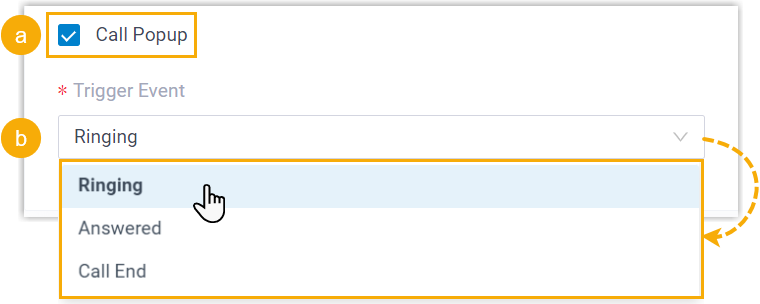
- API
-
- Optimized APIs for the following features:
Feature Details Added Voicemail With the new API interfaces of Voicemail feature, the followings can be implemented: - Query voicemail messages of one or multiple extensions or group voicemails.
- Download a voicemail message.
Added System Log With the new API interfaces of System Log feature, the followings can be implemented: - Query system log list.
- Download one or multiple system log files
Optimized Trunk Optimized the trunk/createAPI interface: Thenumberparameter used when creating an account trunk is updated tousername.For more information, see Developer Guide - Add a SIP Account Trunk.
- Fixed the Play Prompt API interface issue: After a call playing a prompt to an extension was initiated via API and was not answered, the information about caller and callee displayed in CDR was reversed.
- Optimized APIs for the following features:
- Operator Panel
-
- Added support for displaying the matching results of company
contacts on call panel, regardless of users' viewing permission
for company contacts.Note: To implement this, Show Company Contacts Matching Results permission must be granted to Operator Panel users (Path: ).
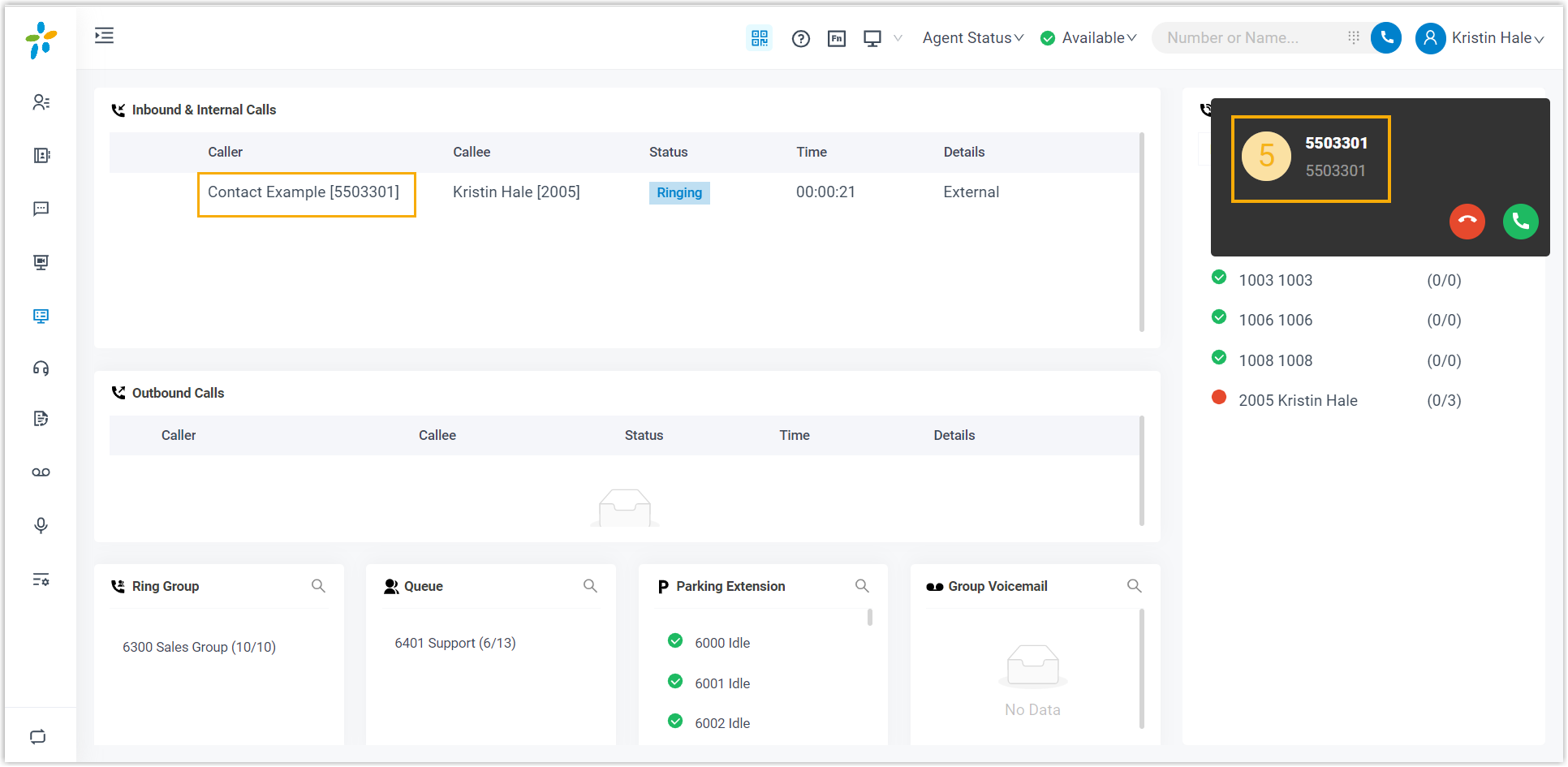
- Fixed the call operation issue: A user redirected an IVR call to a specific extension by directly dragging the call from call panel to the extension and the webpage displayed "succeeded", but the extension did not ring.
- Added support for displaying the matching results of company
contacts on call panel, regardless of users' viewing permission
for company contacts.
- Queue Panel
- Added a compact view for the agent panel to provide a streamlined experience for ease of viewing and managing agents.
- Call Issue
- Fixed the call issue: Allowed Country/Region IP Access Protection had been enabled on the PBX and the IP address of a dedicated SIP trunking (not belonging to the allowed country/region) had been added to the Allowed IPs list, but calls came from this SIP trunking failed.
- Extension
- Fixed the presence issue: Failed to automatically switch extensions' presence based on business hours.
- Voicemail
-
- Fixed the group voicemail issue: Failed to set up a group voicemail for a queue.
- Fixed the voicemail to email issue: Forwarding voicemail messages to extensions' emails would fail randomly.
- Feature Code
- Fixed the duplicate feature code issue: When a modified feature code duplicated an existing code, all feature code settings were cleared after refreshing the webpage.
- Hot Desking
- Fixed the guest in key issue on Yealink IP phone: The first BLF key on a hot desking phone was Guest In, and a user logged in and configured the first BLF key for extension monitoring. After the user logged out, another user failed to guest in to the phone by pressing the Guest In key.
- Omnichannel Messaging
- Fixed the VoiceMeUp SMS channel issue: Failed to download pictures received from the SMS channel.
- CDR
- Fixed the following CDR issues:
- When an inbound call was sent to an extension and forwarded to another destination, the CDR did not display the DID number set in the inbound route.
- An extension was set to ring different endpoints in order, when a call sent to the extension rang the subsequent ringing endpoint and was not answered until timeout, there was no CDR generated.
- Linkus Web Client
-
- Fixed the video conferencing issue: The meeting time in a video conferencing invitation email displayed a wrong time zone.
- Fixed the queue call log issue: After an agent ended a queue call, the queue call log did not update automatically.
- Yeastar Linkus for Google
- Fixed the audio setting issue: Failed to change the audio device.