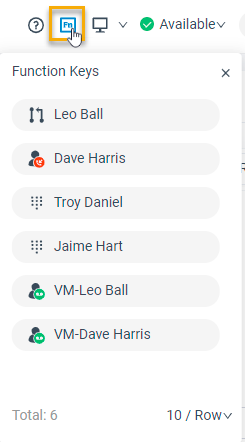Yeastar P-Series Cloud Edition 84.6.0.24
Release date: January 12, 2022
New features
- Queue Callback
- With Queue Callback feature, customers can request a callback and hang up the call directly, without having to wait on line for a long time. Once there is an agent available, he/she will call back to the customer, thus greatly improving customer satisfaction.
- Linkus Web Client Function Key
- You can set up function keys on PBX web portal or Linkus Web Client. In the former versions, the function keys can only be applied to auto-provisioned IP phones. In the new version, the function keys can also be applied to Yeastar Linkus Web Client and 'Yeastar Linkus for Google' Chrome extension.
- Salesforce CRM Integration
- With Salesforce CRM Integration feature, you can quickly integrate Salesforce CRM with the company's PBX system through simple operations, and achieve the following functions:
- AutoCLIP Route
- AutoCLIP can redirect incoming call to original extension. The Yeastar P-Series Cloud Edition can automatically store information about outgoing calls to the AutoCLIP routing table. When customer calls back, the call will be routed directly to the original extension that made the outgoing call to the customer before.
- LDAP Server
- LDAP Server provides centralized phonebook management on Yeastar P-Series Cloud Edition. You can store your contacts on PBX, and connect to IP phone via LDAP protocol. In this way, you can search key words from your IP phone, and remotely search the contacts on the PBX in real-time.
- Blocked Numbers & Allowed Numbers
- Block Numbers & Allowed Numbers feature can easily help you get rid
of unwanted calls.
- Blocked Number is used to block incoming and/or outgoing calls. If you add a phone number of incoming call into the blocked number list, you will not receive the call from this number any longer. Likewise, if you add a phone number of outgoing call in the blocked number list, you can not call the number any longer.
- Allowed Number is used to filter specific numbers from the
Blocked Number list, which can prevent trusted numbers from
being blocked.Note: The Allowed Number has higher priority than the Blocked Number; Adding numbers in Allowed Number doesn't mean that PBX only allow these numbers to call in or be called out.
- Call Accounting
- You can set up call rate on . This feature allows you to monitor the billing statistics for different calls based on long distance or local for individual or departments within the company, which can help you estimate and control the budget.
- Linkus Chrome extension 'Yeastar Linkus for Google'
-
- Added support for integrating with Jabra Headsets to answer,
hold, reject, or end calls, manage the volume and mute the
microphone directly, thus realizing easy and flexible call
control.
The supported Jabra Headset series are listed below:
- Jabra Evolve Series
- Jabra Pro Series
- Jabra Biz Series
- Jabra Speak Series
- Jabra Engage Series
For detailed configuration about the integration, see the following topics:
- Added support for switching audio and video input/output device on Linkus Chrome extension.
- Added support for integrating with Jabra Headsets to answer,
hold, reject, or end calls, manage the volume and mute the
microphone directly, thus realizing easy and flexible call
control.
Improvement and bug fixes
- Web Interface
- Optimized the user experience of web interface.
- Auto Provisioning
-
- Added support for the following IP phones:
Table 1. Vendor Phone model Yealink SIP-CP935W
- Added support for auto provisioning LDAP directory
feature.
For details about the configuration, see Auto Provision LDAP for IP Phones.
- Fixed the auto provisioning issue: Configure function keys for IP phones on PBX via auto provisioning, but the function keys didn't take effect.
- Added support for the following IP phones:
- Contact
- Improved Caller ID matching rule. The following example shows the difference between the old matching rule and new matching rule.
- Queue
-
- Improved the statistics accuracy of the agent operations in the queue panel, including PickUp, Redirect, Transfer, and Hangup operations.
- Fixed the queue call statistics error: The number of answered calls shown in the queue on the 1st of each month was the sum of the day and the previous day.
- Fixed the issue that the agent login status and the number of logged in agents couldn't be updated and synchronized automatically.
- SIP Header
-
- Improved Diversion application scenarios:
When the diversion header is not None, the
diversion header field is carried only for the following
scenarios:
- The destination of the extension Call Forwarding is set to External Number.
- When an extension picks up the call and blind transfers the call to an external number.
- Fixed the issue that seized a SIP trunk via BLF key to make a call, the SIP header didn't take effect.
- Improved Diversion application scenarios:
When the diversion header is not None, the
diversion header field is carried only for the following
scenarios:
- Date and Time
- Added time zone of Slovenia Republic.
- Service Port
- Fixed service port quick access failure issue: Clicked on the edit icon of SSH Port but failed to jump to the SSH configuration page.