Yeastar P-Series Cloud Edition 84.9.0.18
New Features
- CRM Integration
- Yeastar P-Series Cloud Edition supports the integration with Bitrix24
CRM and Odoo CRM, which can achieve the following
features:
- Click to Call
- Call Pop-up
- Contact Synchronization
- Automatic Contact Creation
- Call Journal
- Helpdesk Integration
- Yeastar P-Series Cloud Edition supports the integration with Zoho
Desk and Zendesk, which can achieve the following
features:
- Click to Call
- Call Pop-up
- Contact Synchronization
- Automatic Contact Creation
- Automatic Ticket Creation
- Call Journal
- Queue Pause Reason
- Yeastar P-Series Cloud Edition supports to set reasons for agent pause status.
Improvements and bug fixes
- Web Interface
- Optimized the user experience of web interface.
- LDAP Server
- Added attributes of
titleanddepartmentfor Extensions node, which can be used to query the job title and organization information of an extension user. - Auto Provisioning
-
- Added support for provisioning Grandstream IP phones with Yeastar P-Series Cloud Edition.You need to manually add the provisioning link generated on PBX to a Grandstream IP phone, so as to provision the IP phone with the PBX.
- For more information about the configuration, see Manually Provision an IP Phone.
- For the supported model and firmware version, see Auto Provisioning - Supported Devices.
- Fixed the auto provisioning issue: The LDAP feature was enabled when auto provisioning a Yealink DECT phone, but the configuration didn't take effect.
- Added support for provisioning Grandstream IP phones with Yeastar P-Series Cloud Edition.
- IVR
- Added support for setting the destination of key press event to a specific conference.
- Ring Group
-
- Added ring strategy of Memory Hunt.
The ring strategy will ring the first available extension in the list. If no answer within the ring time, it progressively adds the next extension in the list and rings it along with all previous extensions.
- Optimized the feature of missed calls record.You can decide whether to record missed calls from ring group via a Record Missed Calls option.Note: This option is available only when both Ring Strategy and Failover Destination are set to the followings:
- Ring Strategy is set to Ring All or Memory Hunt.
- Failover Destination is set to Extension, Queue, or Ring Group.
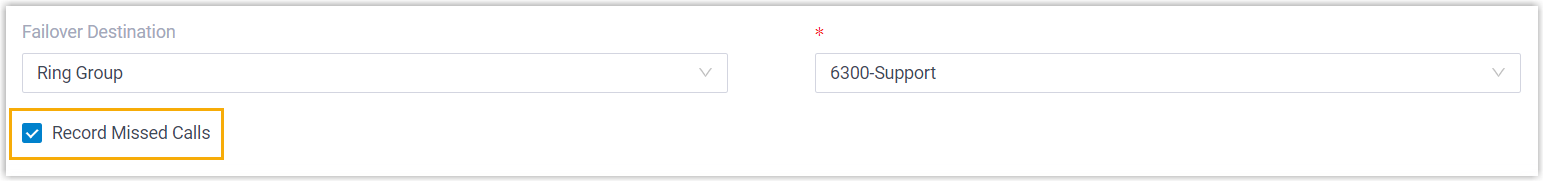
- Added ring strategy of Memory Hunt.
- Queue
-
- Added support for setting scores for each key that callers can press for satisfaction survey (Path: ).
- Application Programming Interface (API)
- For more information, see Developer Guide.
Feature Details Added PIN List Added API interfaces for PIN List feature. With the API interfaces, the followings can be implemented: - Query all PIN lists or search specific PIN lists.
- Get the detailed information of one or multiple PIN lists.
- Add, edit, or delete PIN list(s).
Added Hotel Added API interfaces for Hotel wake-up call service and checkout service. With the API interfaces, the followings can be implemented: - Query all extension alarms.
- Add, edit, or delete extension alarm(s).
- Perform checkout for hotel guests.
Optimized Extension Optimized the API interfaces of Extension. With the updated API interfaces, the followings can be implemented: - Query or edit the settings related with Voicemail.
- Query or edit the settings related with Call Restrictions.
- Query or edit the settings related with Outbound Route Permission.
- Set agent ID for an extension.
Optimized Trunk Optimized the API interfaces of Trunk. With the updated API interfaces, the followings can be implemented: - Add, edit and delete a SIP trunk.
- Set Outbound Caller ID for a SIP trunk.
Optimized Inbound Route Optimized the inbound_route/listandinbound_route/searchinterfaces. With the updated API interfaces, you can get more detailed destination information of an inbound route. - Call Report
-
Call report Details Added 'Queue Performance Activity' report Provide details about queue calls by hour, by day, and by month. Added 'Agent Performance' report Provide agent call details to help queue managers measure agent performance. Added 'Satisfaction Survey Details' report Provide customers' feedbacks on each call handled by an agent. 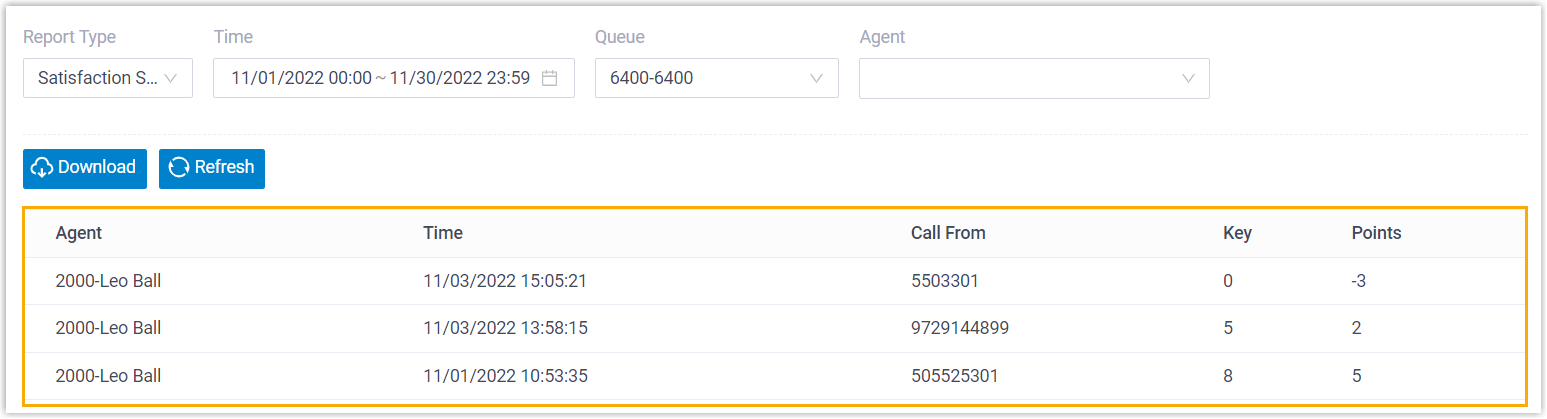
Optimized 'Satisfaction Survey' report Provide statistics about the key pressed collected from callers as well as the satisfaction survey scores for a queue and its agents. 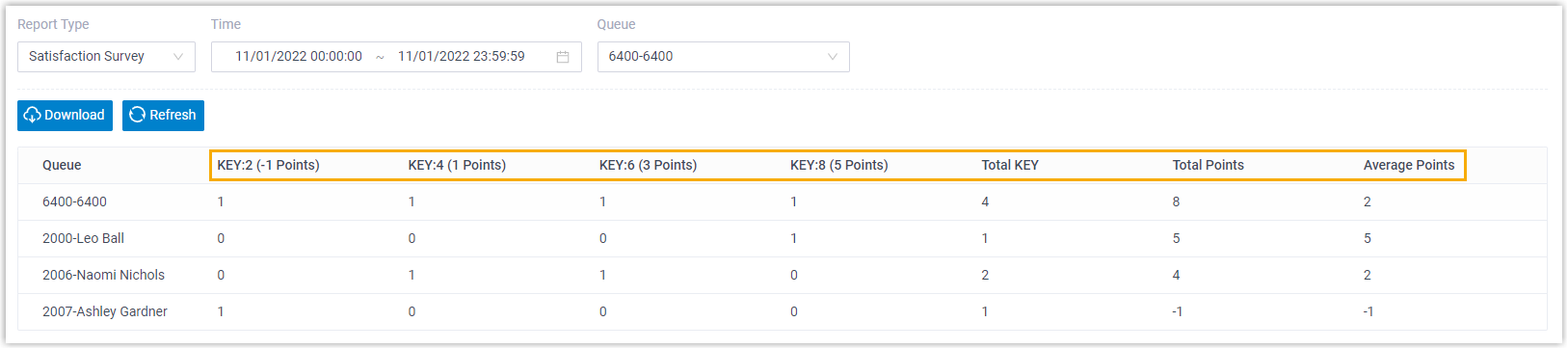
Optimized 'Extension Call Statistics' report Added a communication type filter of Inbound/Outbound, which provides the detailed information of inbound and outbound calls for specific extensions.
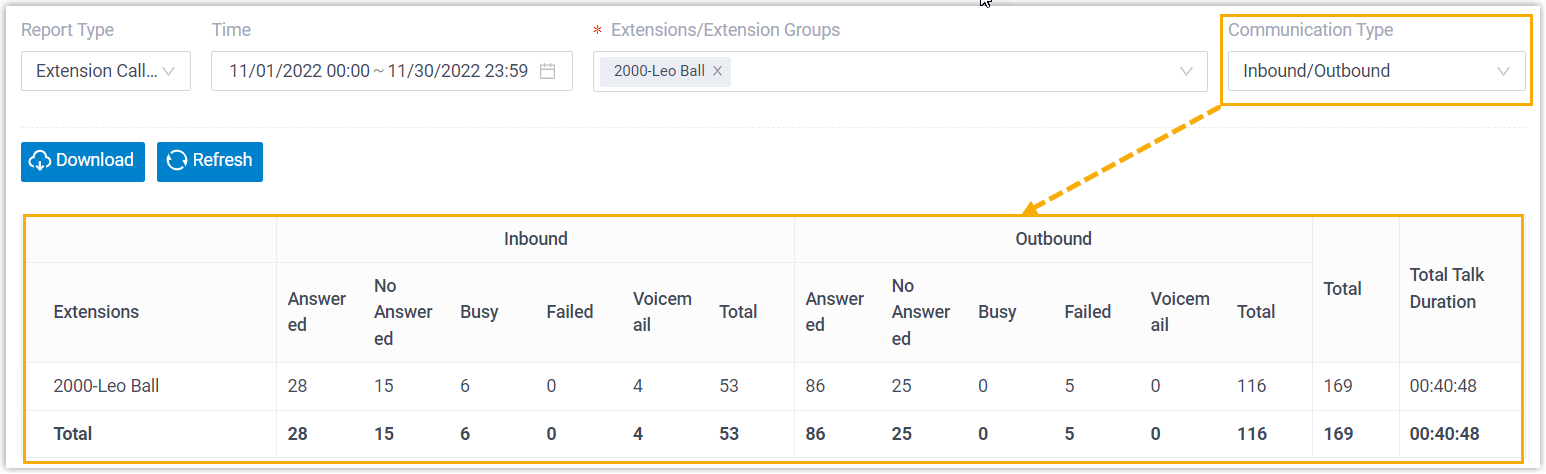
Optimized 'Extension Call Activity' report Provide the call activity statistics of specific extensions.

Optimized 'Agent Pause Activity' report Added a filter of Pause Reason, which provides the detailed pause reason of agents. 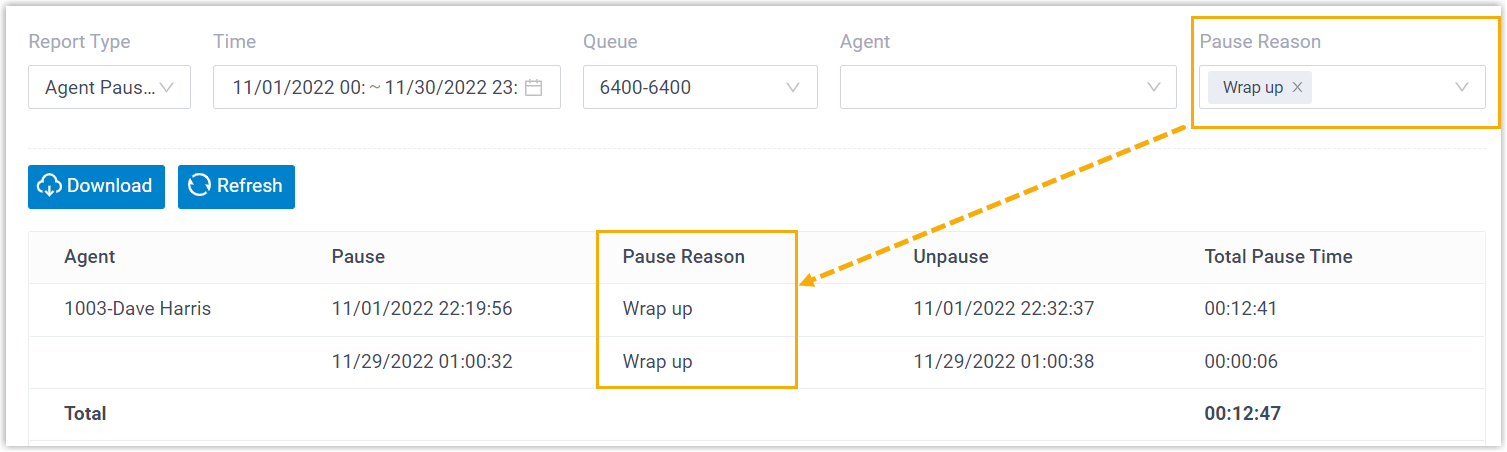
Optimized 'Agent Missed Call' report Added a filter of Agent Missed Reason, which provides the reason why the call was not answered. 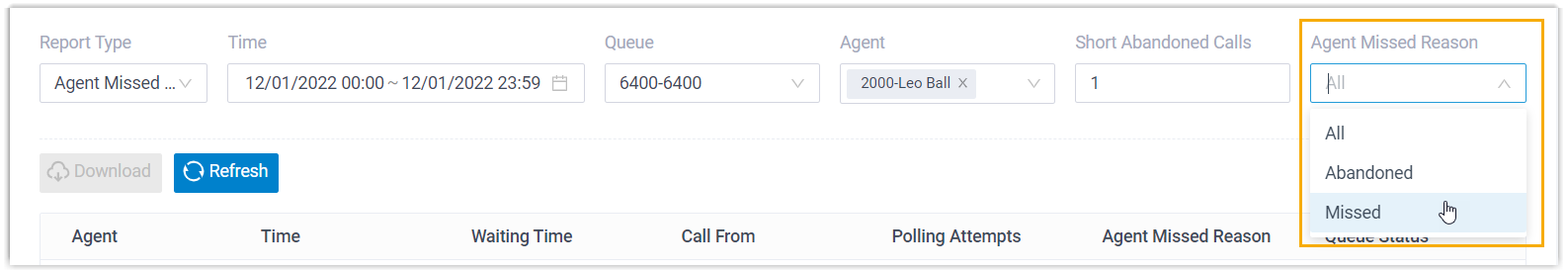
Optimized 'Agent Call Summary' Report Added new parameter of Average Talking Time, which provides the average amount of time that an agent spent in incoming calls and outgoing calls. - Call Accounting
-
- Added support for setting Initial Cost, which defines the
fixed cost incurred over the preset initial time.
For example, set Initial Time to 120 seconds and Initial Cost to 2. In this case, it costs 2 for the call within 2 minutes. After 2 minutes, the call will be charged with the preset rate.
- Added support for adjusting the priority of call rate rules on PBX web portal.
- Added support for setting Initial Cost, which defines the
fixed cost incurred over the preset initial time.
- Trunk
-
- Fixed the trunk registration issue: The status of a registered trunk became "registering" when a new trunk was added and applied.
- Fixed the DID pattern matching issue: A user had added a DID number on a register trunk, but when a caller dialed the DID number, the call was routed in via another register trunk.
- Call Issue
- Fixed the following call issues:
- The calls on Linkus Web Client had no sound.
- There was no sound when a held call was resumed.
- An inbound call was sent to a ring group via IVR, after the ring group member performed attended transfer to transfer the call to an extension, the call was hung up automatically.
- Inbound Route
- Fixed the current destination display issue: A user had successfully switched the destination of an inbound route via feature code, but the current destination displayed on the inbound route list was not changed.
- AutoCLIP Route
- Fixed the AutoCLIP route issue: When there were more than one trunk selected in AutoCLIP Route, the unanswered outbound calls that were sent through the selected trunk would not be recorded in AutoCLIP Route list.
- Backup and Restore
- Fixed the system restore issue: After restoring the system from a backup file, the PBX date and time was not synchronized.