Configure Audio Codec for Linkus Mobile Client
Yeastar P-Series Cloud Edition provides multiple codecs for users to adjust audio quality of calls on Linkus Mobile Client. You can configure global settings of codec for Linkus Mobile Client, or customize the codec setting for different users based on their needs.
Note: This topic shows you how to configure audio codec for Linkus
Mobile Client on PBX web portal. Extension users can also change the codec setting on
their Linkus Mobile Clients (Path: ), and the updated setting will be automatically synchronized to the
PBX.
Requirements
- PBX Server: Version 84.15.0.22 or later
- Linkus Mobile Client:
- Linkus iOS Client: Version 5.5.9 or later
- Linkus Android Client: Version 5.5.8 or later
Configure codec for all users' Linkus Mobile Client (global setting)
- Log in to PBX web portal, go to .
- At the top of the extension list, click Linkus Server.
- Scroll down to the Linkus Mobile Default Settings
section, complete the following settings.
- In the Linkus Mobile Client
Codec drop-down list, select an audio codec.
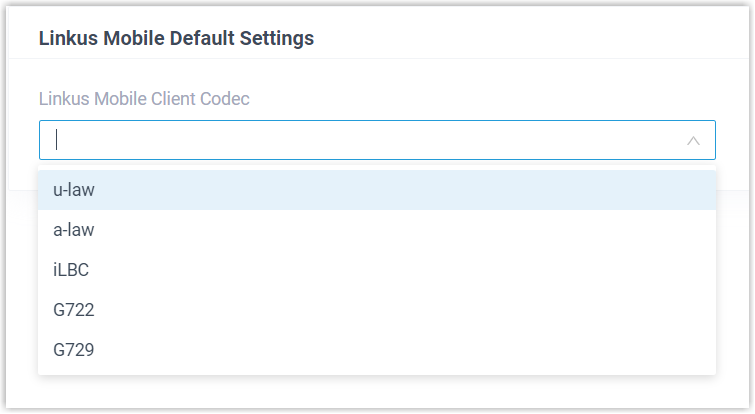
- Click Save.
- In the pop-up window, set whether to apply the codec
setting to new extensions only or to all extensions (new and
existing), then click Confirm.
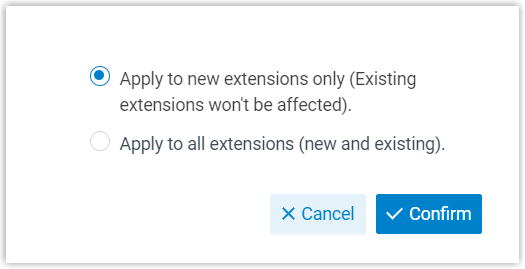
The codec setting is synchronized to extension users' Linkus Mobile Client and takes effect immediately.
- In the Linkus Mobile Client
Codec drop-down list, select an audio codec.
Configure codec for a user's Linkus Mobile Client (specific setting)
- Log in to PBX web portal, go to .
- Click
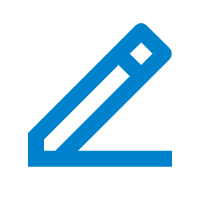 beside the desired extension user, then go to the
Linkus Clients tab.
beside the desired extension user, then go to the
Linkus Clients tab. - In the Linkus Mobile Client
Codec drop-down list, select an audio codec.
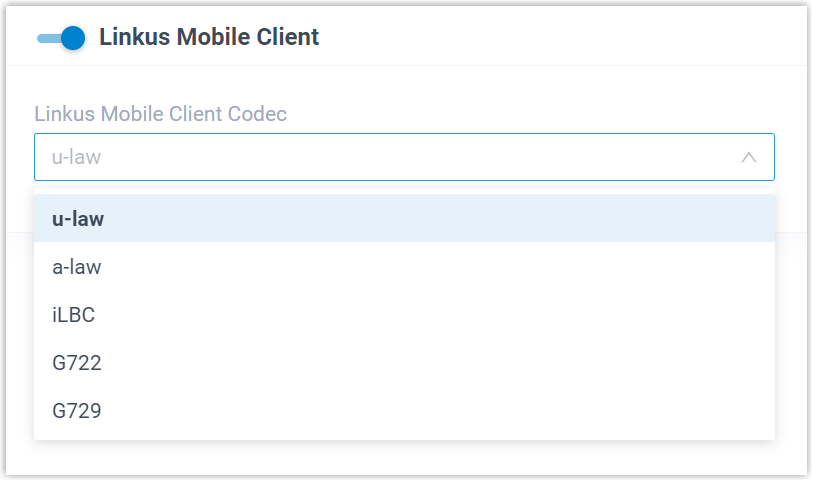
- Click Save.
The codec setting is synchronized to the extension user's Linkus Mobile Client and takes effect immediately.