Configure Linkus Welcome Email
Linkus Welcome Email is used to provide users with their extension number and voicemail PIN, as well as the login credentials and instructions of Linkus UC Clients. Yeastar P-Series Cloud Edition provides a default email template, you can also customize your own template.
Note: By default, Yeastar P-Series Cloud Edition sends Linkus welcome
emails in the language that you have set in system email template (Path: ).
Procedure
- Access the configuration page of Linkus Welcome Email.
- Log in to PBX web portal, go to .
- At the top of the extension list, click Linkus
Server.
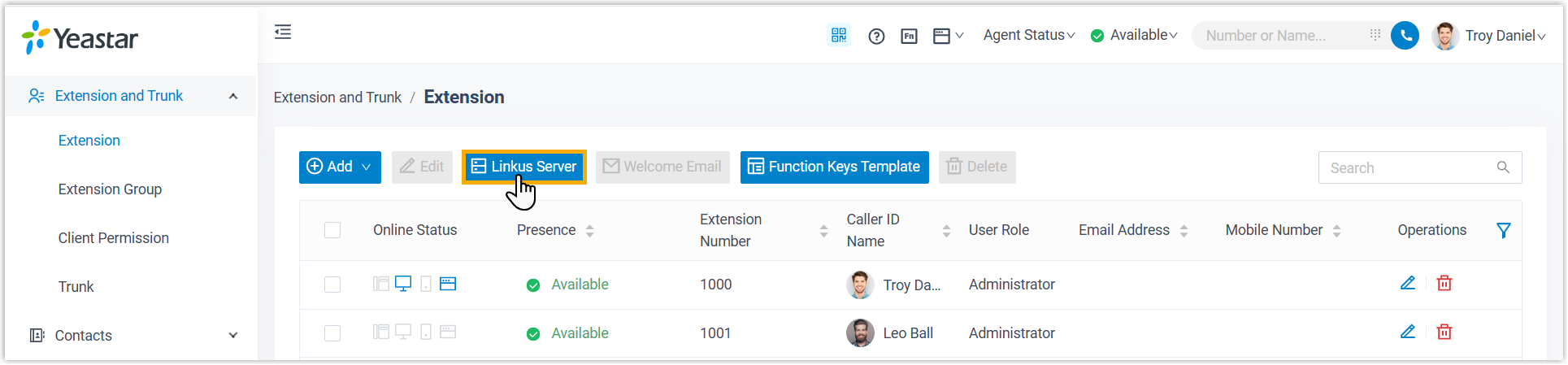
- Click Email Templates tab.
- Customize email template.
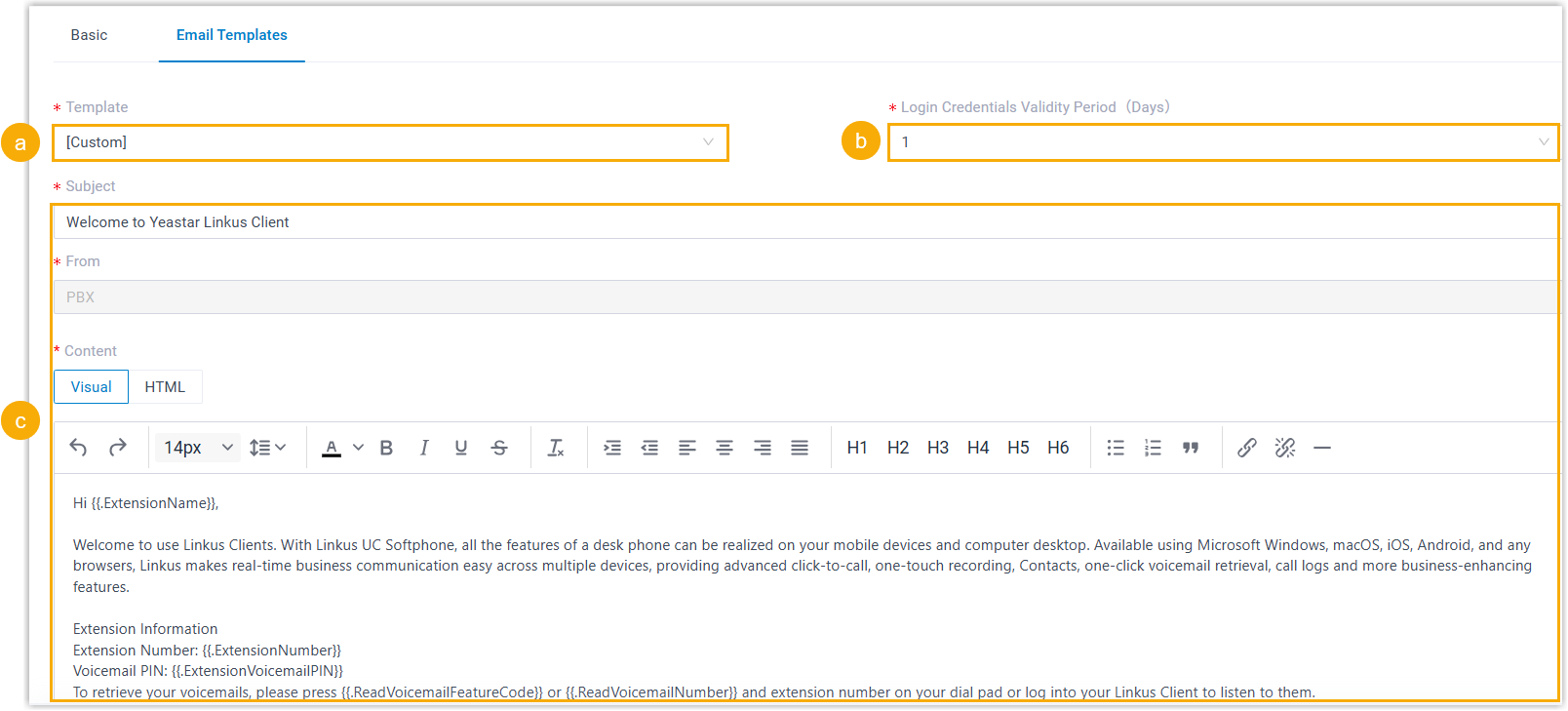
- In the Template drop-down list, select Custom.
- Optional: In the Login Credentials Validity Period (Days) drop-down list, select the validity period of the login credentials in the welcome email.
- Edit email subject and content according to your needs.Important: Do NOT change the variables {{.xxx}} in the email template, otherwise the information in Linkus welcome emails would be wrong.
- Click Save.