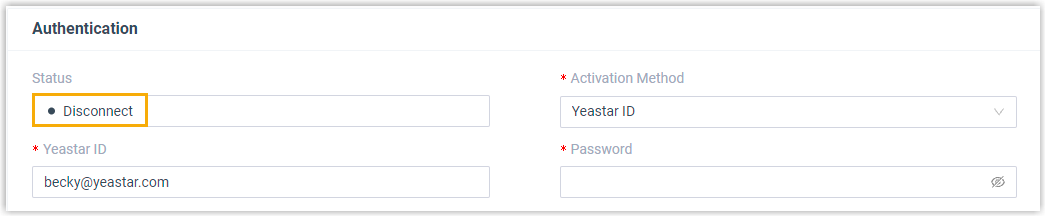Disconnect Yeastar P-Series PBX System with Central Management Platform
After device provider troubleshoots your PBX system issues, you can disconnect your PBX system with the central management platform.
Procedure
- Log in to PBX web portal, go to .
- Click Disconnect.
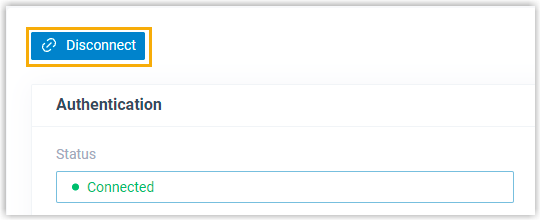
- In the pop-up dialog box, click OK.
Result
The status is displayed as Disconnect, which indicates that your PBX system is disconnected with the central management platform.