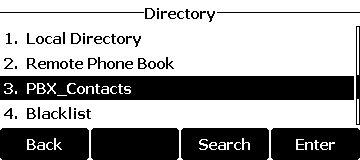Auto Provision LDAP for IP Phones
You can configure the LDAP for IP phone via Auto Provisioning, which is more convenient and easy to operate.
Supported IP phones
This topic can be applied to the IP phones listed in Auto Provisioning - Supported Devices.
Prerequisites
- Make sure the PBX version is 37.6.0.24 or later.
- You have set up the PBX as an LDAP server.
- The phone is connected to Yeastar P-Series PBX System via Auto Provisioning,
and has been assigned with an extension.
For more information, see the following topics:
- Auto Provision IP Phones in Local Network (PnP Method)
- Auto Provision IP Phones in Local Network (DHCP Method)
- Auto Provision IP Phones Remotely (RPS FQDN Method)
- Auto Provision IP Phones Remotely (RPS Method)
- Auto Provision IP Phones Remotely (Provision Link - FQDN Method)
- Auto Provision IP Phones Remotely (Provision Link Method)
Procedure
- Log in to PBX web portal, go to , click
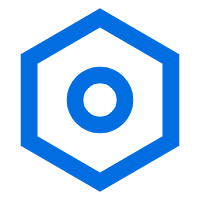 to edit the phone.
to edit the phone. - Under Phone tab, scroll down to the LDAP
Directory section, set up the LDAP feature according to your
needs.
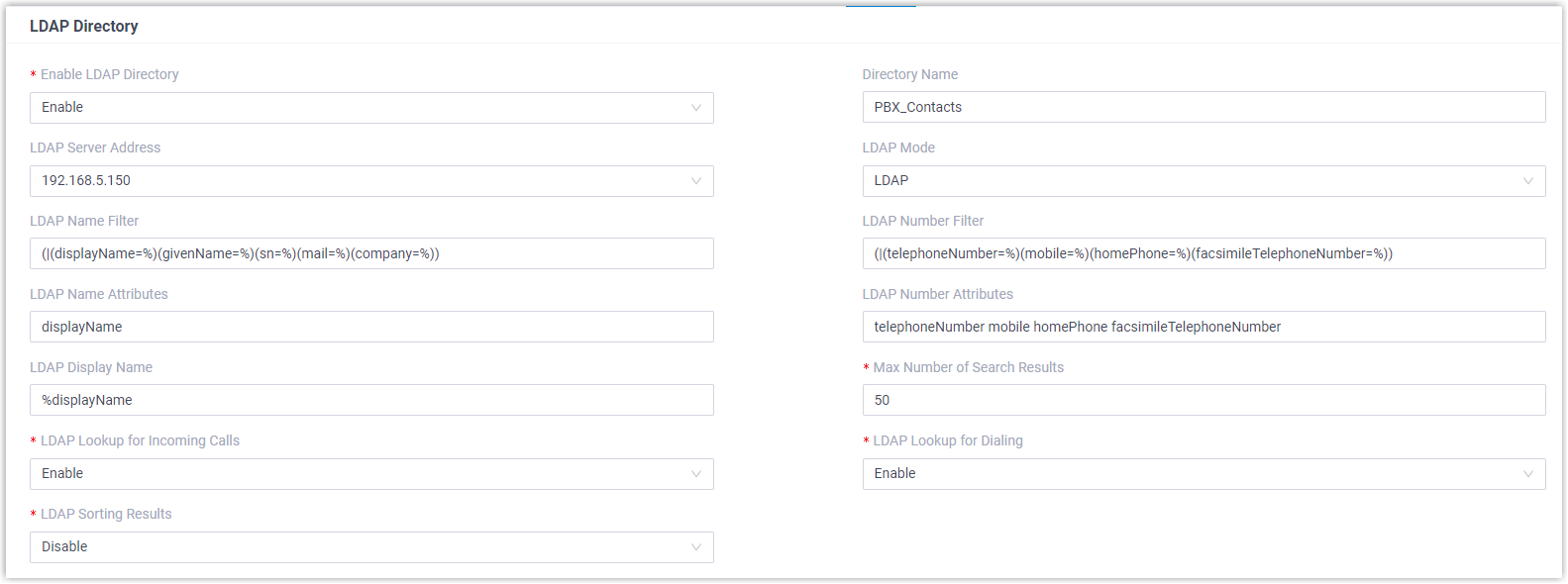
Setting Description Example Enable LDAP Directory Enable or disable the LDAP directory feature. Enable Directory Name Specify a name for the LDAP directory. PBX_Contacts LDAP Server Address Enter the LDAP Server address of Yeastar P-Series PBX System. 192.168.5.150 LDAP Mode Select the connection mode between the LDAP Server and the IP phone. Note: You can only select LDAP when using a local host.LDAP LDAP Name Filter Specify the name attributes for LDAP contact name lookup. Note:- The
*symbol in the filter stands for any character. - The
%symbol in the filter stands for the entering string used as the prefix of the filter condition.
(|(displayName=%)(givenName=%) (sn=%)(mail=%)(company=%))
LDAP Number Filter Specify the number attributes for LDAP searching. Note:- The
*symbol in the filter stands for any character. - The
%symbol in the filter stands for the entering string used as the prefix of the filter condition.
(|(telephoneNumber=%)(mobile=%) (homePhone=%)(facsimileTelephoneNumber=%))
LDAP Name Attributes Specify the name attributes of each record to be returned by the LDAP Server. The user can configure multiple name attributes separated by space. displayName LDAP Number Attributes Specify the number attributes of each record to be returned by the LDAP Server. The user can configure multiple number attributes. telephoneNumber mobile homePhone LDAP Display Name Specify the display name of the contact record displayed on the LCD screen. Note: This parameter must start with%symbol.%displayName Max Number of Search Results Specify the maximum number of search results to be returned by the LDAP Server. 50 LDAP Lookup for Incoming Call Enable or disable IP phone to perform an LDAP search when receiving an incoming call. Enabled LDAP Lookup for Callout Enable or disable IP phone to perform an LDAP search when placing a call. Enabled LDAP Sorting Results Enable or disable IP phone to sort out search results in alphabetical and numerical order. Enabled - The
- Click Save.
The page returns to .
- Click
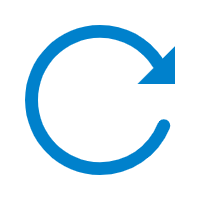 beside the phone to reprovision the settings.
beside the phone to reprovision the settings. - In the pop-up dialog box, click OK.
Result
You can now query the contact information from IP phone on .