Create a Backup File of P-Series Appliance/Software Edition
After connecting remote P-Series Appliance/Software Edition to Yeastar Central Management, you can back up the PBXs as needed.
Requirements
Subscribe to Remote Management Premium service.
Prerequisites
You have connected the P-Series Appliance/Software Edition to Yeastar Central Management.
For more information, see Connect PBX System/Gateway to Yeastar Central Management Using Yeastar ID and Connect PBX System/Gateway to Yeastar Central Management Using Authentication Code.
Procedure
- Log in to Yeastar Central Management, go to .
- Select the checkbox of the desired PBX, then click
Backup.Note: To backup multiple PBXs at the same time, you need to select the devices of the same product model.
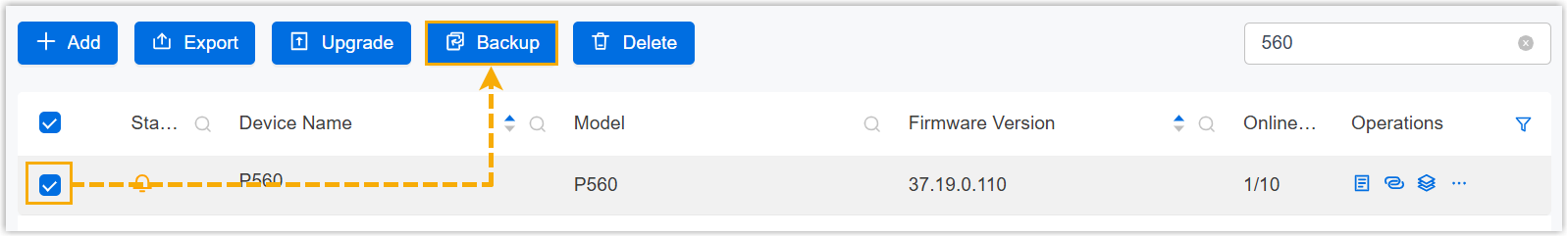
You are redirected to the Add Task page.
- Set up a backup task.
- Fill in the following information.
Setting Description Name Enter a name to help you identify the task. Object Type Select P-Series Appliance Edition or P-Series Software Edition.
Task Select Backup. The Backup File will Include Choose the items that will be backed up. - System Configuration
- Custom Prompts
- Call Logs
- Company Contacts and Phonebooks Settings
- External Chat History
- Fax Logs
Repeat Retain One-time. Execution Time Select the checkbox of Immediately. Timezone Select a time zone of the task execution time. Tip: You can enable or disable Daylight Saving Time (DST) as needed.Creator Your name is automatically filled in, and the field can not be edited. Remark Optional. Add a note to the task. Object The Selected box lists the P-Series Appliance/Software Edition that you have selected.
- Click Save.
- Fill in the following information.
Result
- The task status is displayed as
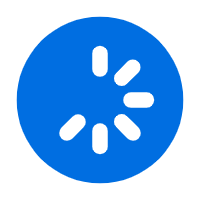 (Executing),
and PBX system is being backed up.
(Executing),
and PBX system is being backed up.
- After PBX system is backed up, the followings are achieved:
- The task status is displayed as
 (Finished).
(Finished).
- A task execution log is generated and displayed on .

- The backup file is generated and displayed on .

- The task status is displayed as
What to do next
To restore specific P-Series Appliance/Software Edition to the backup, see Restore P-Series Appliance/Software Edition from Source Backup and Restore P-Series Appliance / Software Edition from Another Backup.