Manage My Devices
This topic describes how to edit or delete a device.
Edit a device
- Log in to Yeastar Central Management, go to .
- On the right of the desired device, click
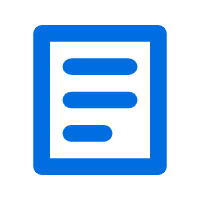 .
.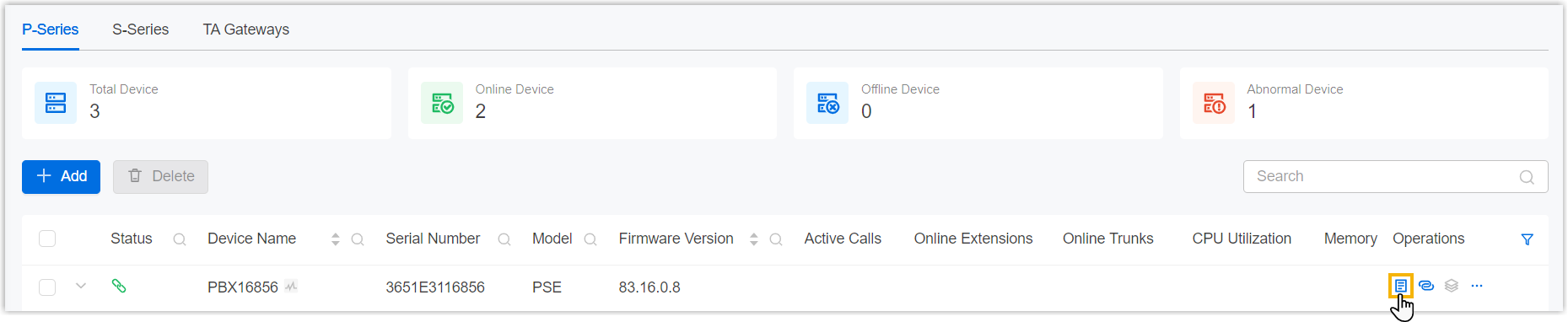
- Edit device settings.
- Click Save.
Delete a device
- Log in to Yeastar Central Management, go to .
- On the right of the desired device, click
 , then click
Delete.
, then click
Delete.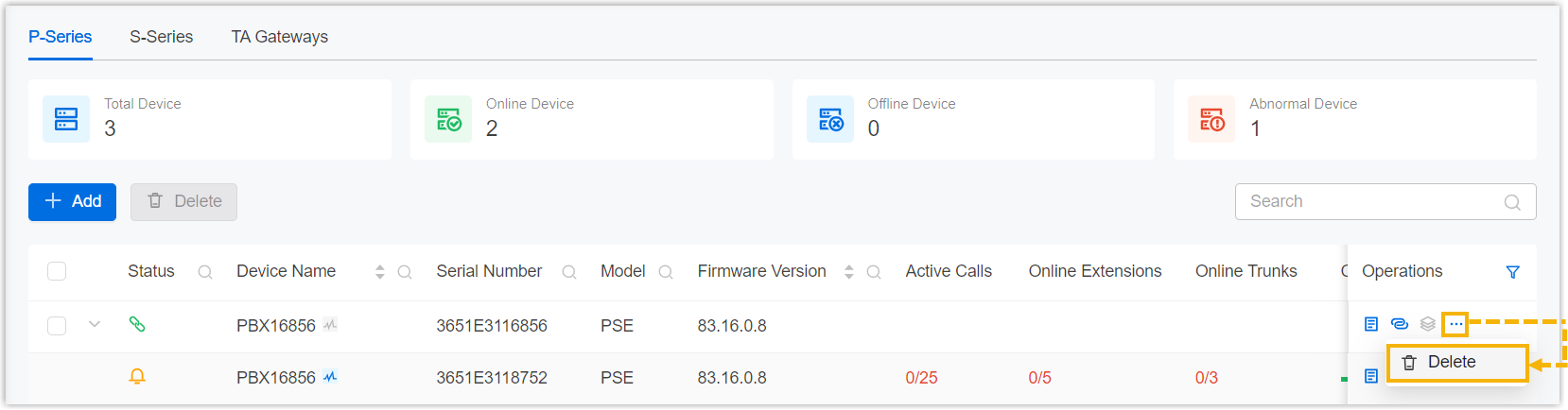
- In the pop-up window, click Confirm.