Select Receptionists and Assign Permissions
The receptionist is a special user role who can manage all visitor schedules within his authority, including editing, checking in, deleting, and submitting check-in questionnaires. You can select different receptionists for each building and assign permissions to them.
Requirement
Yeastar Workplace Plan: Standard Plan or Pro Plan
Limitation
The maximum number of receptionists for each building: 10
Procedure
- Log in to Yeastar Workplace admin portal, and go to .
- In the Receptionists section, select receptionist for
each
building.
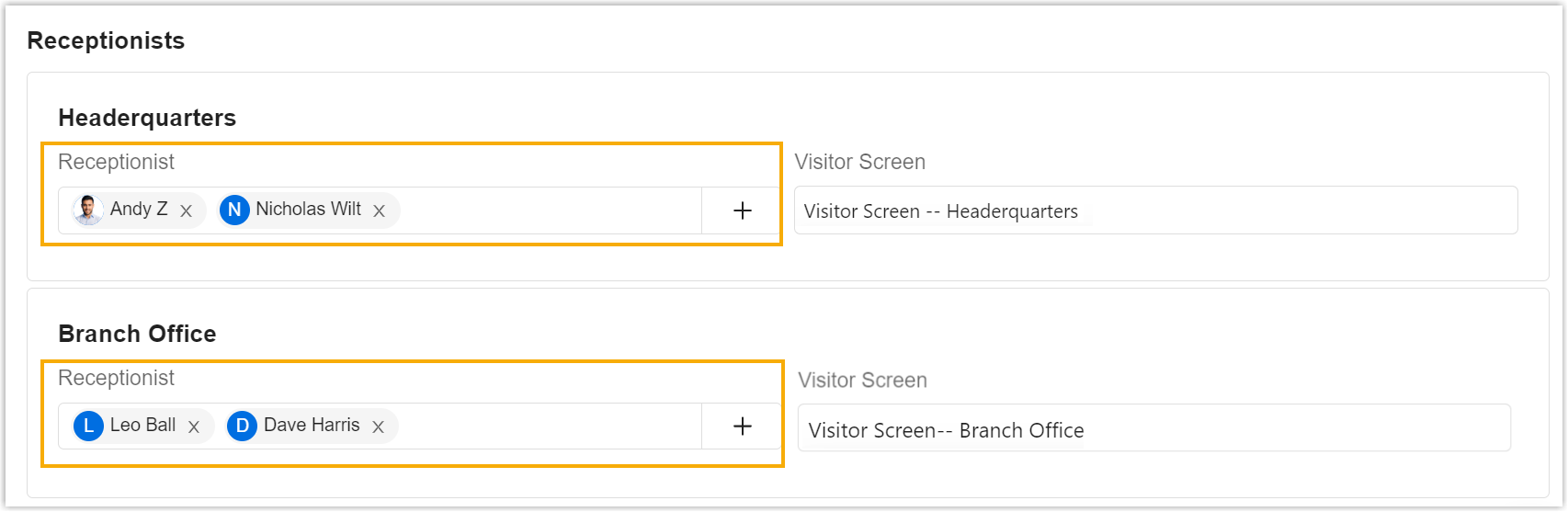
-
In the Receptionist Settings section, assign the desired permissions to the receptionists.
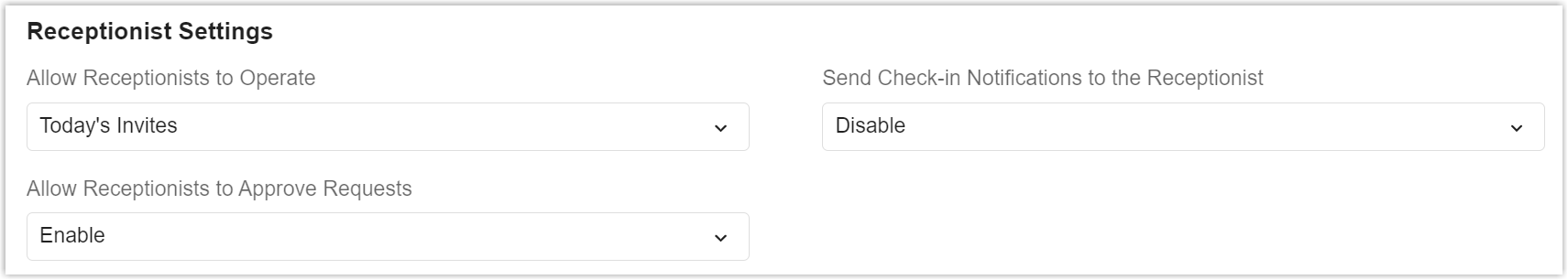
- Allow Receptionists to Operate: Specify a time range that allows the receptionists to manage all visit schedules within it.
- Send Check-in Notifications to the Receptionist: Decide whether to notify the receptionists when visitors check in.
- Allow Receptionists to Approve Requests: Decide whether to allow receptionists to approve visitors' visit requests.
-
Click Save.
What to do next
Notify users who were selected as receptionists that they are now able to manage all the visit schedules within their authority.