Set up 1-Way Paging
Paging is used to make an announcement over the speakerphone to a phone or group of phones. The called parties will not ring, but instead answer immediately into speakerphone mode.
Note: Paging is typically one way for announcements only.
- Go to , click Add.
-
Set a 1-Way paging group.
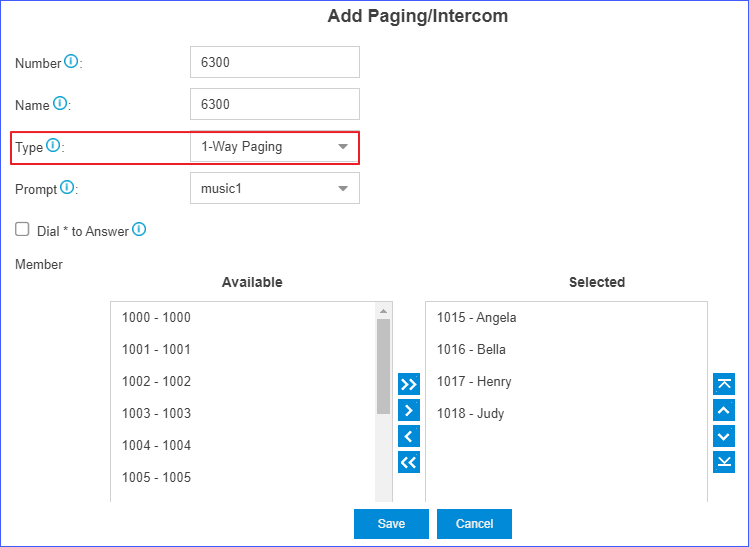
- Number: Use the default or specify a number for the paging group.
- Name: Enter a name for the paging group.
- Type: Choose 1-Way Paging.
- Prompt: Optional. To play a prompt
before making an announcement, you can choose a custom prompt.Note: If you want to customize a new prompt, refer to Upload a Custom Prompt or Record a Custom Prompt.
- Dial * to Answer: This feature is NOT supported
for 1-Way paging. If this option is checked, the group announcement will be
terminated directly when a member dials
*. - Member: Choose the group members to the Selected box.
- Click Save and Apply.