Send SMS to Email
SMS to Email is a feature that allows users to receive SMS in their email inboxes. The SMS sent to the PBX GSM/3G/4G ports will be received first by the system and then forwarded to the users' email inboxes.
To make SMS to Email work, you need to do the followings:
-
Install GSM/3G/4G module and SIM card on the PBX.
-
Check the trunk status and make sure that the GSM/3G/4G trunk is ready.
- Make sure the Email setting on the PBX is working.
Note: Only plain-text SMS messages can be sent to the Email.
-
Go to , edit your GSM/3G/4G trunk.
Note: If no trunk on this page, check if you have installed GSM/3G/4G module on the PBX.
-
On the SMS to Email configuration page, click
 to add
email address.
to add
email address.
The SMS messages will be sent to the added email addresses.
-
Select extension account and the bound email address.
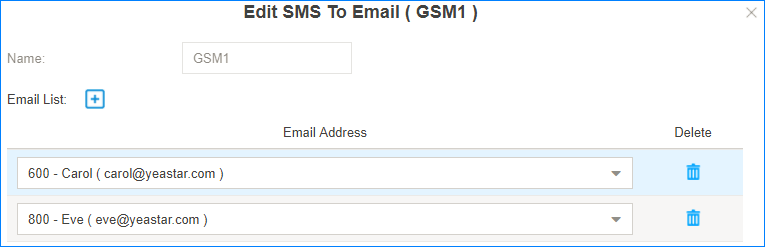
-
Click
 to add another email address.
to add another email address.
- Click Save and Apply.