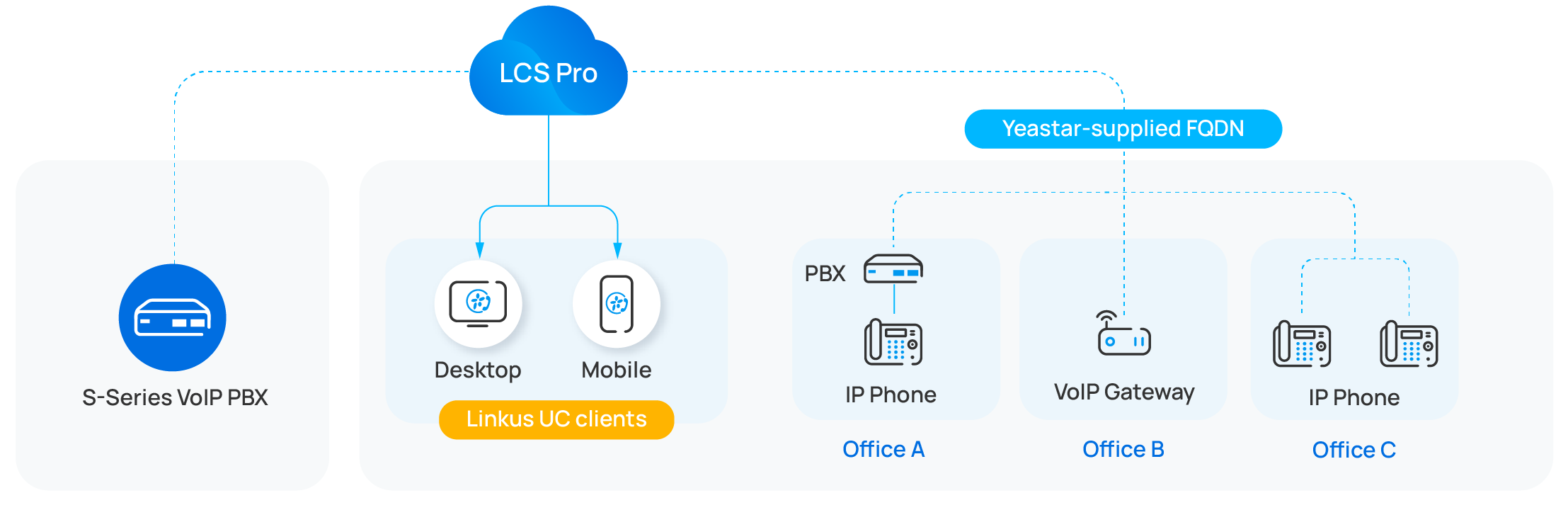Yeastar Linkus
Coordinated with Yeastar S-Series VoIP PBX, Yeastar Linkus provides you with easy access to enhanced call efficiency with enterprise-grade telephony features across all devices at your choice, and gives you remote working agility with softphone, instant messaging, file sharing, etc.
Linkus Server
Linkus Server is designed to work with the Linkus Unified Communications Client app.
To set up Linkus Server for local access only, see Set up Linkus Server without LCS/LCS Pro.
Linkus Client
Available using Microsoft Windows, macOS, iOS, and Android, Linkus transforms desktop and mobile phone into a fully-featured office extension, provides convenient call experience, and offers powerful collaboration features like presence, instant messaging, contacts management, etc.
To download Linkus Clients, see Linkus Download.
To know more about Linkus Clients, see Linkus Help.
Linkus Service
To make remote working easier and more accessible for Yeastar S-Series VoIP PBX users, Yeastar provides two types of Linkus service:
- Linkus Cloud Service (LCS)
-
LCS avoids the necessity of port forwarding when using Linkus outside of the company and offers secure, uninterrupted Linkus remote connection in no time, so your teams can work and collaborate with clear, reliable calling and secure unified communications, irrespective of locations.
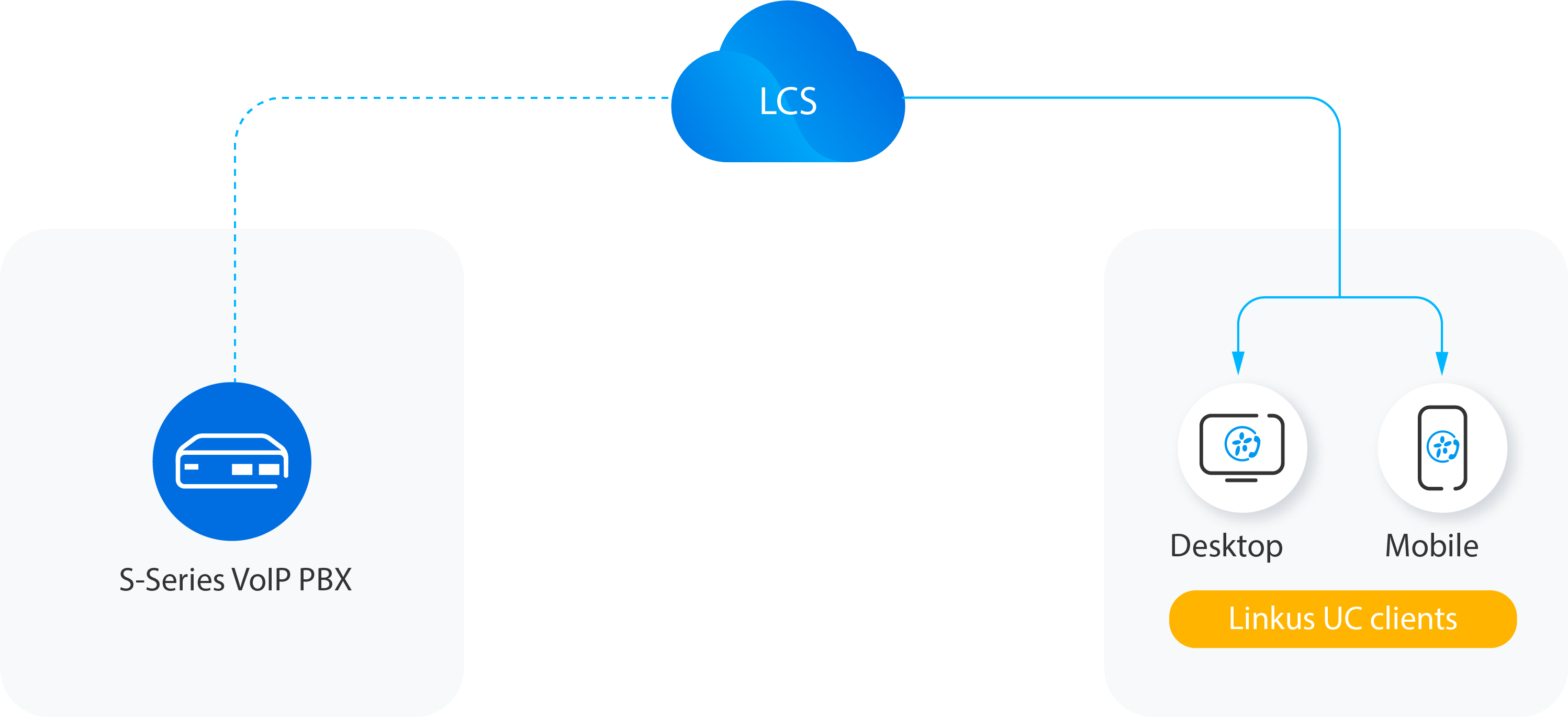 To quickly set up Linkus remote connection with LCS, follow the instructions provided below:
To quickly set up Linkus remote connection with LCS, follow the instructions provided below: - Linkus Cloud Service Pro (LCS Pro)
- As an upgraded plan for LCS, LCS Pro includes everything in the LCS plus the additional features of dedicated PBX domain name (FQDN) and Remote SIP Service, allowing you to register remote IP phones, gateways, branch office PBXs, and alike SIP endpoints to the PBX effortlessly, securely, and without port forwarding.