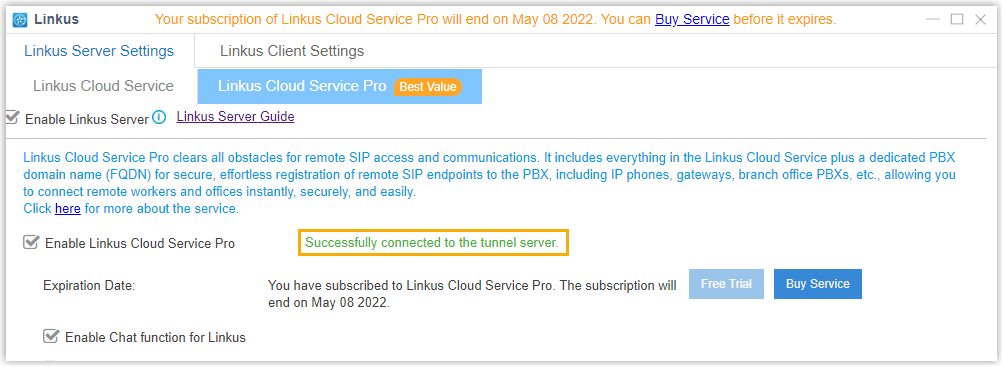Set up Linkus Server with Linkus Cloud Service Pro (LCS Pro)
This topic describes how to set up Linkus Server with Linkus Cloud Service Pro (LCS Pro).
Prerequisites
You have subscribed or have started free trial of Linkus Cloud Service
Pro.
Tip: For PBX
version 30.15.0.100/65.16.0.8/78.16.0.8 or later, you can
try Linkus Cloud Service Pro free for 30 days.
Procedure
- Log in to PBX web interface, go to .
- Select the checkboxes of Enable Linkus Server,
Enable Linkus Cloud Service Pro, and
Enable Chat function for Linkus.
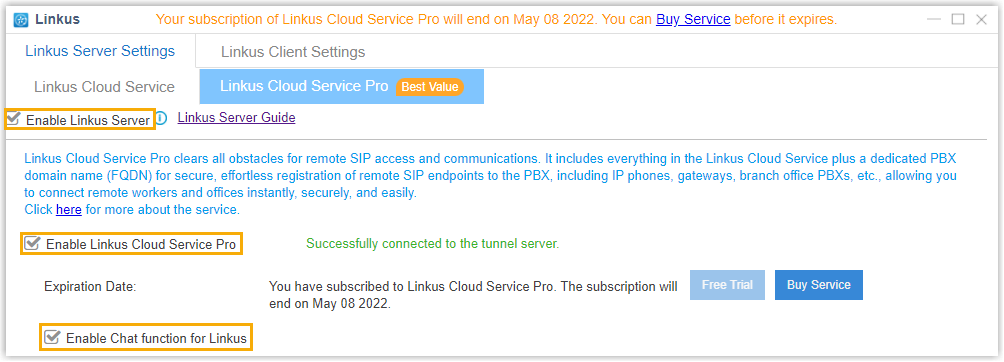
- Click Save and Apply.
Result
A prompt Successfully connected to the tunnel server is displayed, indicating that Linkus Server is successfully set up.