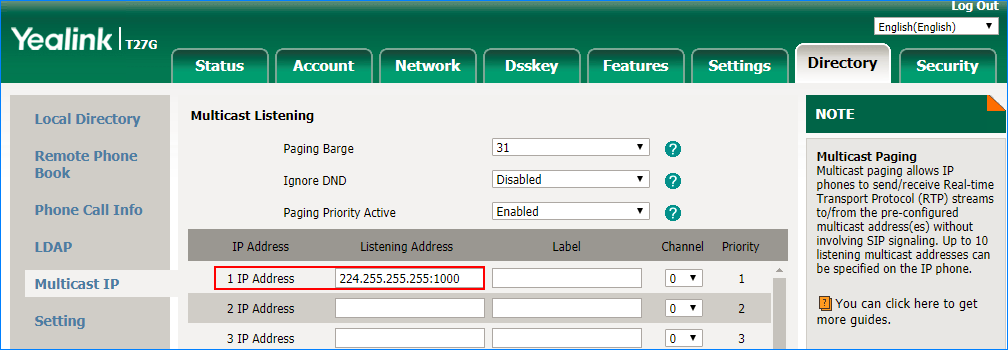Set up 1-Way Multicast Paging
Multicast Paging allows you to easily and quickly broadcast instant audio announcements to phone users who are listening to the same multicast IP address of the PBX.
When you make a Multicast Paging, the PBX sends Real-time Transport Protocol (RTP) streams to the IP phones without involving SIP signaling. The phones that receive the RTP streams don't need to register SIP extensions.
Note:
- The IP phone that will receive 1-way multicast paging should support Multicast Paging feature.
- The Multicast Paging is one-way audio call.
-
Set a 1-way Multicast Paging on the PBX.
-
Set Multicast Paging on each of your IP phone.
In the following, we take Yealink T27G as an example.
Note: If the multicast paging doesn't work, check the following:
- Multicast IP address and port are in the correct range.
- If the PBX and IP phones are in different IP segments (e.g. PBX is in
192.168.5.XIP segment, IP phones are in192.168.3.XIP segment), check if your router supports IP Multicast in different IP segments.