Receive Fax via Fax Detection
If you want to receive calls and also receive faxes through a trunk, you can set fax detection on your inbound route.
- Go to , configure your inbound route.
- Select the trunk to the Selected box.
-
Set the Destination to
IVR. - Check the option Enable Fax Detection.
-
Set the Fax Destination to an FXS extension or
Fax to Email.
If you choose a FXS extension, your fax machine should be connected the relevant FXS port on the PBX.
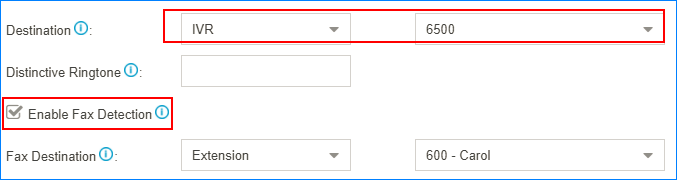
- Click Save and Apply.