Fax to Email
Fax to Email feature helps you receive faxes on your smart phone or computer. Yeastar S-Series VoIP PBX will convert the received fax and forward it to an extension user's email.
Steps to Configure 'Fax to Email'
- Configure the PBX System Email.
Make sure the PBX system email works, or the PBX cannot forward the received faxes to an extension user's email.
- Check if the extension user's email is configured.
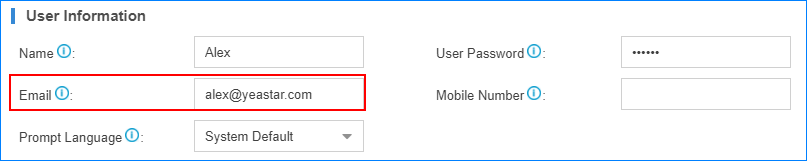
- Configure the destination of your inbound route.
- If you want to
receive fax via fax detection, set the
Destination to
IVR, and set Fax Destination toFax to Email.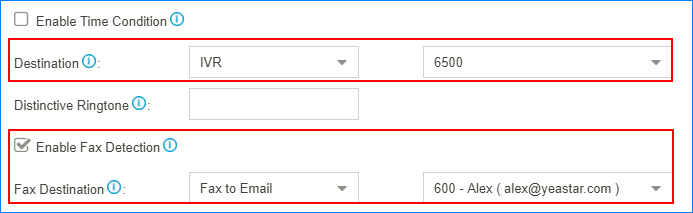
- If you want to receive fax through a private trunk, set the
Destination to
Fax to Email.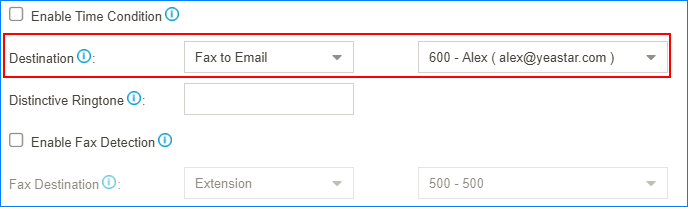
- If you want to
receive fax via fax detection, set the
Destination to