Edit 'Fax to Email' Template
The PBX has a default email template for Fax to Email. You can edit the template according to your needs.
-
Go to , click
 beside Fax to Email.
On the Edit Template page, the description of variables and the default email contents are displayed.
beside Fax to Email.
On the Edit Template page, the description of variables and the default email contents are displayed.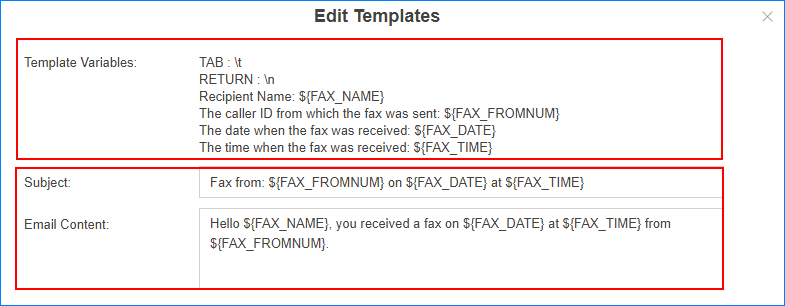
-
Edit the email subject and email contents.
Note: The variable names are unchangeable.
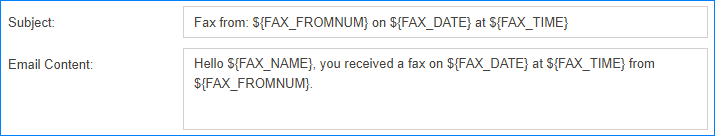
- Click Save and Apply.