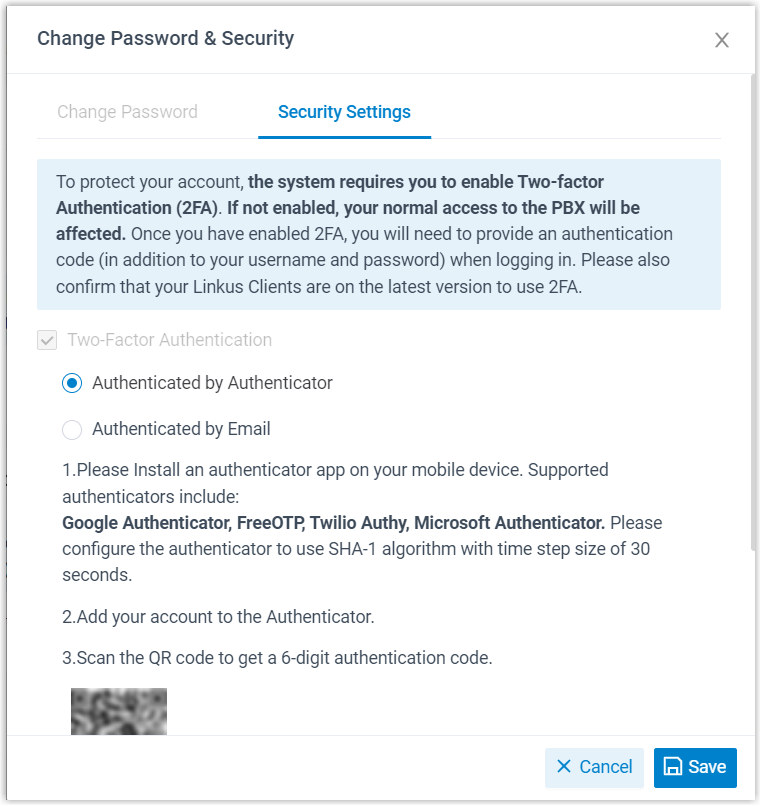Enforce Two-factor Authentication for All Extension Users
To enhance security for users' accounts, you can make Two-Factor Authentication (2FA) mandatory for all extension users. In this way, users will be required to go through two-factor authentication when logging in using their extension username and password, thus preventing unauthorized access.
Requirements
- Yeastar P-Series Cloud Edition is 84.14.0.24 or later.
- Linkus Desktop Client is 1.4.9 or later.
Procedure
- Log in to PBX web portal, go to .
- In the Two-Factor Authentication section, select the
checkbox of Make Two-Factor Authentication Mandatory for All
Extensions.
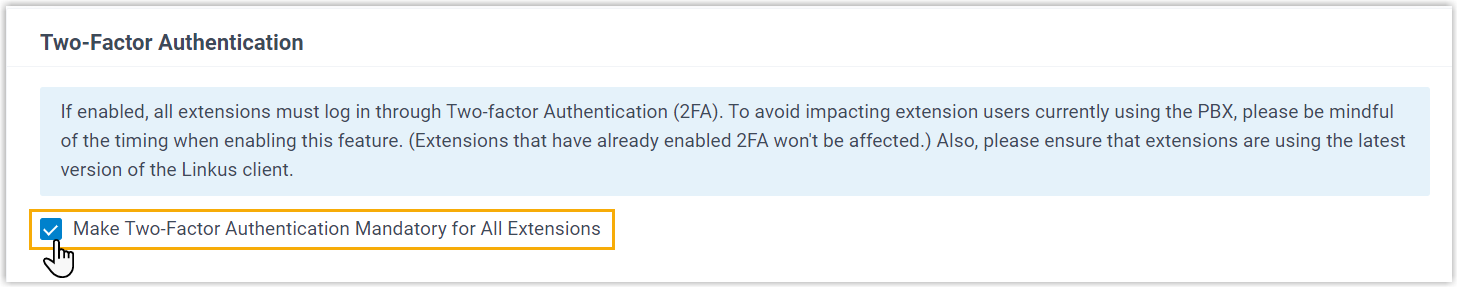
- Click Save.
Result
- 2FA is already enabled on users' Linkus clients
These users will not experience any interruption in using Linkus.
- 2FA is disabled on users' Linkus clients
Users who attempt to log in or are already logged in Linkus Web Client or Desktop Client using their extension username and password, the two-factor authentication setup window will pop up, requiring the users to complete the 2FA setup for their accounts. Otherwise, their accounts will be automatically logged out.