Disconnect Speech to Text (STT) API Integration
After the STT API integration is connected, you can directly disconnect the API service on PBX if you don't need the Speech to Text feature any more, or want to pause the API service.
Procedure
- Log in to PBX web portal, go to .
- In the STT API Integration section, click
Disconnect in the top-right corner.
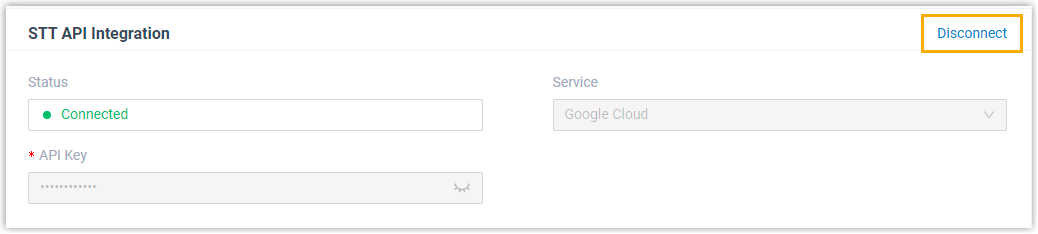
- In the pop-up dialog box, click Confirm to disconnect the
API service.
The API integration is disconnected, and the Status displays Disabled.
Result
The Voicemail Transcription feature is unavailable.