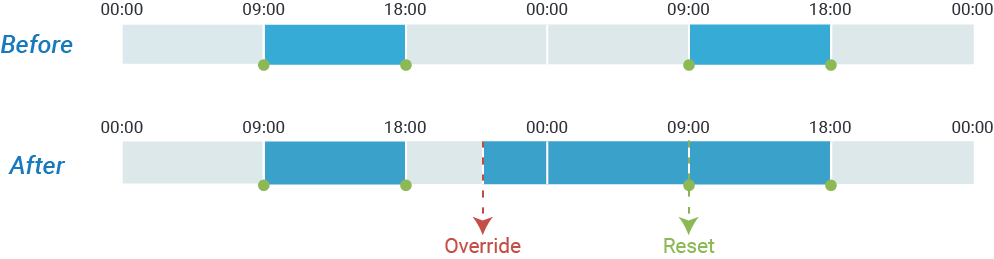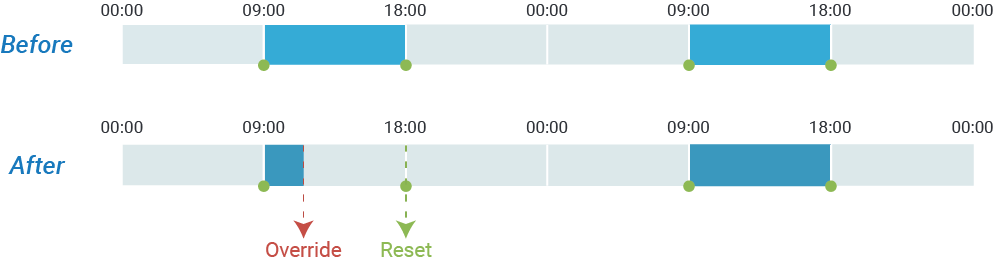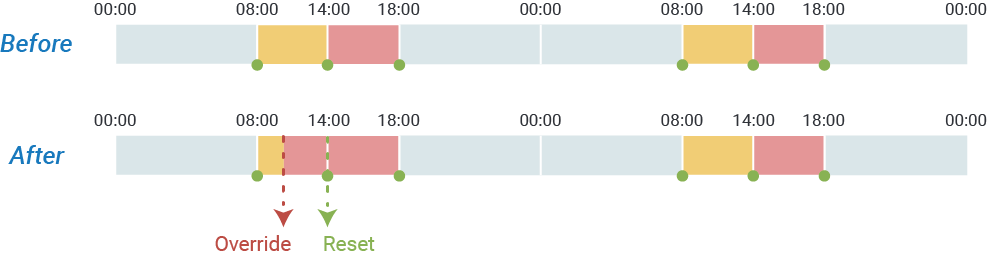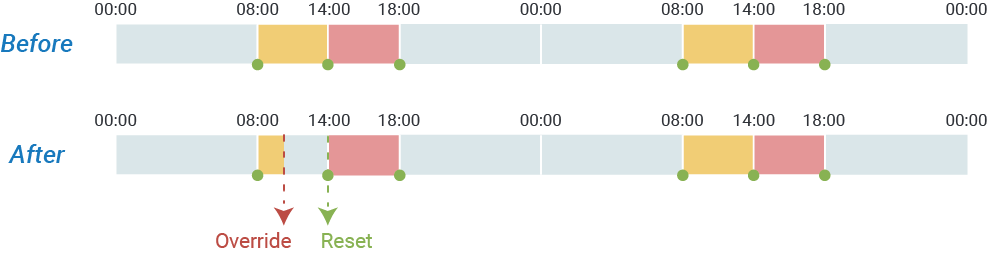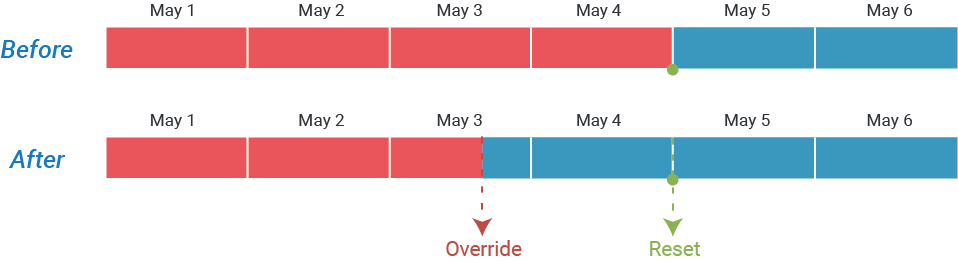Automatic Reset of Time Condition
By default, if users have overridden time condition and don't clear the time condition override manually, PBX will automatically reset time condition in next period. The next period can be the starting point of business hours, outside business hours, or holidays. This topic gives examples to help you understand how the system automatically resets time condition.
Examples for Global Business Hours/Custom Business Hours
| Business Hours | |
| Outside Business Hours | |
| Next hop of time condition: According to the time condition you configured, the system automatically switches the destination for incoming calls at the time point. | |
| Override time condition | |
| Automatically reset time condition |
- Example 1: Override to Business Hours
- Example 2: Override to Outside Business Hours
Examples for Custom Time Periods
| Time Period 1 | |
| Time Period 2 | |
| Outside Business Hours | |
| Next hop of time condition: According to the time condition you configured, the system automatically switches the destination for incoming calls at the time point. | |
| Override time condition | |
| Automatically reset time condition |
- Example 1: Override to Time Period 2
- Example 2: Override to Outside Business Hours
Example for Holidays
| Business Hours | |
| Holidays | |
| Next hop of time condition (holiday or non-holiday): According to the time condition you configured, the system automatically switches the destination for incoming calls at the time point. | |
| Override time condition | |
| Automatically reset time condition |
- Example: Override to non-holiday